Folder paths for control add-in resources
Important
This content is archived and is not being updated. For the latest documentation, go to What's new and planned for Dynamics 365 Business Central. For the latest release plans, go to Dynamics 365, Power Platform, and Cloud for Industry release plans.
| Enabled for | Public preview | General availability |
|---|---|---|
| Admins, makers, marketers, or analysts, automatically |  Mar 1, 2023
Mar 1, 2023 |
 Apr 1, 2023
Apr 1, 2023 |
Business value
When using images, scripts, or stylesheets in control add-ins, every resource must be defined separately in the property of the control add-In. This makes maintaining the list of resources hard. Instead, it would be useful to specify a folder.
Feature details
For the Images, Scripts, and StyleSheets properties for control add-ins, it's now possible to specify multiple files within the same path string by using a combination of a valid literal path and wildcard characters (* and ?). Regular expression are not supported, however.
Before, you had to add each resource path:
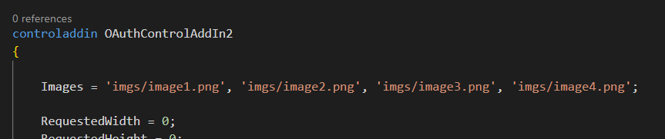
Now, you can add a folder along with wildcard to include all files in that folder:
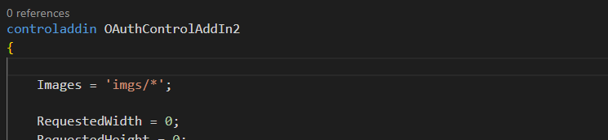
Tell us what you think
Help us improve Dynamics 365 Business Central by discussing ideas, providing suggestions, and giving feedback. Use the forum at https://aka.ms/bcideas.
Thank you for your idea
Thank you for submitting this idea. We listened to your idea, along with comments and votes, to help us decide what to add to our product roadmap.
See also
StyleSheets Property (docs)