Note
Access to this page requires authorization. You can try signing in or changing directories.
Access to this page requires authorization. You can try changing directories.
Important
This content is archived and is not being updated. For the latest documentation, go to What's new and planned for Dynamics 365 Business Central. For the latest release plans, go to Dynamics 365, Power Platform, and Cloud for Industry release plans.
| Enabled for | Public preview | General availability |
|---|---|---|
| Admins, makers, marketers, or analysts, automatically |  Mar 1, 2023
Mar 1, 2023 |
 Apr 1, 2023
Apr 1, 2023 |
Business value
Interface is a core concept for writing extensible code, that abides by a predefined contract. Until now, it's been hard for developers to quickly find implementations of a given interface or procedure on the interface in their own workspace, as the go to implementation has not been supported. In this release we're adding that support, making developers more productive, and removing the need to look through all references to find it.
Feature details
You can now use the standard Visual Studio Code context menu option "Go to Implementations" or press Ctrl+F12 on an interface to view all the implementations within scope for that interface. This works on interfaces, and on codeunits and enums implementing an interface, as well as their procedures if it maps to one on an interface.
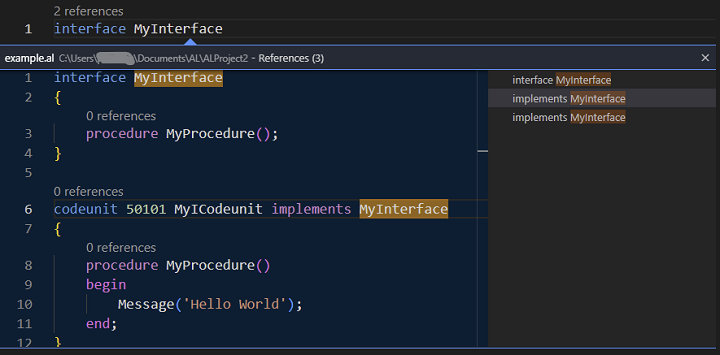
You can also use it on implementations, including codeunit variables of type interface, to jump to other implementations of that specific interface.
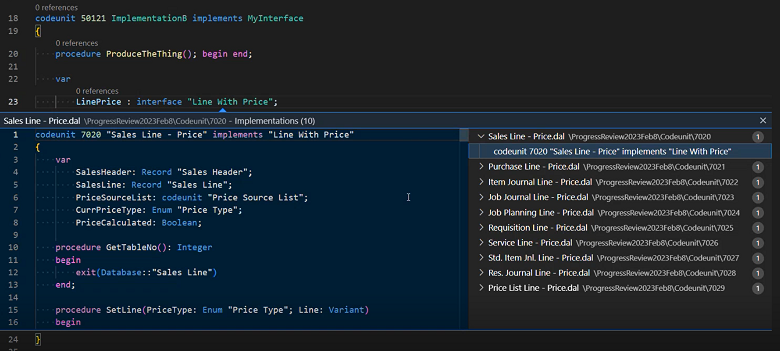
Tell us what you think
Help us improve Dynamics 365 Business Central by discussing ideas, providing suggestions, and giving feedback. Use the forum at https://aka.ms/bcideas.
See also
Interfaces in AL (docs)