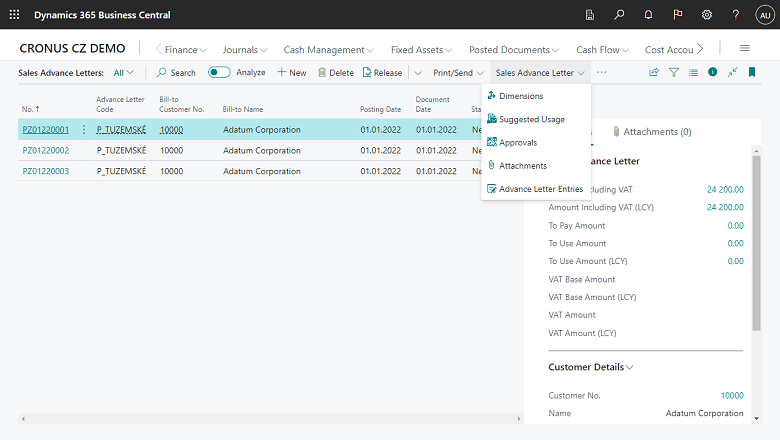Modern Action Bar in CZ localization apps - Czechia
Important
This content is archived and is not being updated. For the latest documentation, go to What's new and planned for Dynamics 365 Business Central. For the latest release plans, go to Dynamics 365, Power Platform, and Cloud for Industry release plans.
| Enabled for | Public preview | General availability |
|---|---|---|
| Users, automatically | - |  Apr 1, 2023
Apr 1, 2023 |
Business value
There is a promoted section of the action bar to help users learn the product. You can tailor the section of the bar to fit the needs of your industry, company, or yourself. Add actions that you want to make available in an easily discoverable and consistent way across the product for new users to quickly learn the product, or tailor it to your business-specific needs for proficient users.
Feature details
The action bar is better at keeping related actions together and avoiding the same action being available in multiple menus. This helps reduce clutter and confusion, especially for users new to Business Central.
Modern Action Bar is available in these CZ applications:
- Advance Payments
- Cash Documents
- Compensations
- Bank Statements
The Navigate menu that was previously available in some pages has been retired, and the content is merged with the entity menus. The entity menus bear the name of the entity displayed on a page, such as Cash Desk on Cash Desk Card. The entity menu is now the primary menu for information related to the current record.
You can use split buttons in certain places. Split buttons are well known in other Microsoft products as a combination of a button and a menu. This type of control gives you quick one-click reach to the first action in a menu by using the left button part and access to other related actions through the right drop-down part.
On documents, cards, worksheets, and listplus pages, the Process tab is renamed to Home to better align with the ribbon terminology that is available in other Microsoft products.
On document pages that have Post and Release actions, the actions are now presented as split buttons on the Home tab. This provides better discoverability and one-click access to these frequently used actions. On several other pages, certain actions have been grouped into split buttons when the actions are strongly connected by the effect they have. For example, a new split button is created for the actions Correct, Cancel, and Create Corrective Credit Memo. This provides one-click access to Correct, which is the most frequently used among the three.
With documents, cards, worksheets, and listplus pages, the action bar is now presented in the pinned state when opened for the first time. This helps you to discover relevant actions in the action bar and provides one-click reach to actions, without first pinning the action bar yourself.
With document pages that have a Lines subpage, or any other page having a subpage, the subpage’s actions are now visible right away, without requiring that you select More options.
Note
You must have the feature update Modern Action Bar enabled on the Feature Management page to use this capability or select Try it out to try for your session only.