Support for multiple .al package cache paths for symbols
Important
This content is archived and is not being updated. For the latest documentation, go to What's new and planned for Dynamics 365 Business Central. For the latest release plans, go to Dynamics 365, Power Platform, and Cloud for Industry release plans.
| Enabled for | Public preview | General availability |
|---|---|---|
| Admins, makers, marketers, or analysts, automatically |  Mar 1, 2023
Mar 1, 2023 |
 Apr 1, 2023
Apr 1, 2023 |
Business value
When working on a new extension, there's often a need to develop against other extensions that might not be deployed to a Docker or sandbox environment, or to investigate symbols—for example, when using the new AL Explorer.
To make this easier, you can now specify multiple file locations for symbols in the .al package cache path setting and, for example, use package managers to get symbols set up to start working.
Feature details
The al.packageCachePath setting now supports specifying multiple directories to search for cached symbol packages.
To specify multiple directories, use the following syntax:
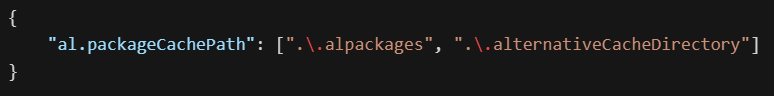
Note that when downloading symbols from an environment, the first entry in the list will be used as the directory to store newly downloaded symbols.
Tell us what you think
Help us improve Dynamics 365 Business Central by discussing ideas, providing suggestions, and giving feedback. Use the forum at https://aka.ms/bcideas.
Thank you for your idea
Thank you for submitting this idea. We listened to your idea, along with comments and votes, to help us decide what to add to our product roadmap.