Turn off event-based sync for specific integration table mappings
Important
This content is archived and is not being updated. For the latest documentation, go to What's new and planned for Dynamics 365 Business Central. For the latest release plans, go to Dynamics 365, Power Platform, and Cloud for Industry release plans.
| Enabled for | Public preview | General availability |
|---|---|---|
| Users by admins, makers, or analysts |  Apr 4, 2023
Apr 4, 2023 |
 May 1, 2023
May 1, 2023 |
Business value
Turning off event-based synchronization for specific integration table mappings can give you greater control over the flow of data between Business Central and Dataverse. For example, you can reduce the risk of data errors and inconsistencies, and improve the overall quality and reliability of the data. Additionally, opting out of event-based synchronization can speed up performance by reducing the number of synchronization events that you process.
Feature details
When someone changes coupled records, Business Central automatically synchronizes the data with Dataverse. In most cases, automatic synchronization is what you'll want. However, if people frequently change data for many coupled records, synchronization might be slower.
On the Integration Table Mappings page, administrators can turn event-driven data synchronization on or off for any table they're synchronizing with Dataverse. By default, event-based synchronization is turned on so that existing integrations aren’t affected.
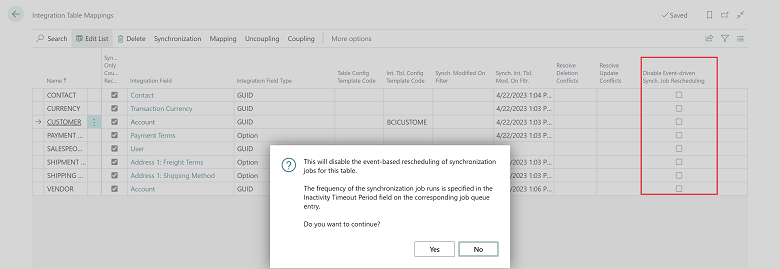
Tell us what you think
Help us improve Dynamics 365 Business Central by discussing ideas, providing suggestions, and giving feedback. Use the forum at https://aka.ms/bcideas.