Note
Access to this page requires authorization. You can try signing in or changing directories.
Access to this page requires authorization. You can try changing directories.
Important
This content is archived and is not being updated. For the latest documentation, go to What's new and planned for Dynamics 365 Business Central. For the latest release plans, go to Dynamics 365, Power Platform, and Cloud for Industry release plans.
| Enabled for | Public preview | General availability |
|---|---|---|
| Users, automatically | - |  Jun 2, 2023
Jun 2, 2023 |
Business value
Adding attachments from source document lines makes it easier to provide more information or clarification to customers or suppliers about the order details, such as requirements, guidelines, instructions, or terms. It also enhances customer satisfaction and loyalty by showing professionalism and transparency while improving communication and collaboration in the order fulfillment process.
Feature details
When adding attachments to email you are sending, you can easily include files from document lines by choosing Add file from source document on the Email editor page.
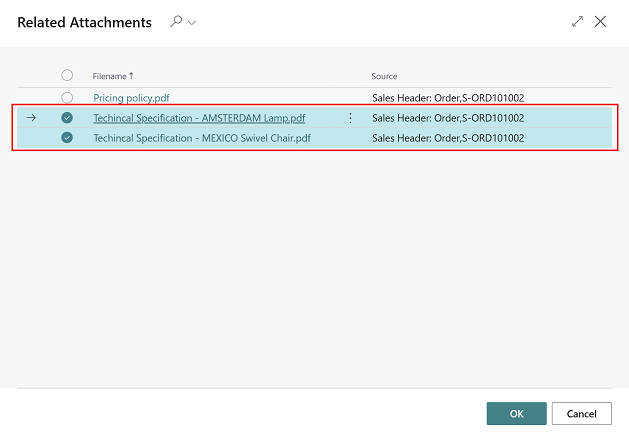
Select OK on the Related Attachments page to add the selected attachments to the email you're drafting.
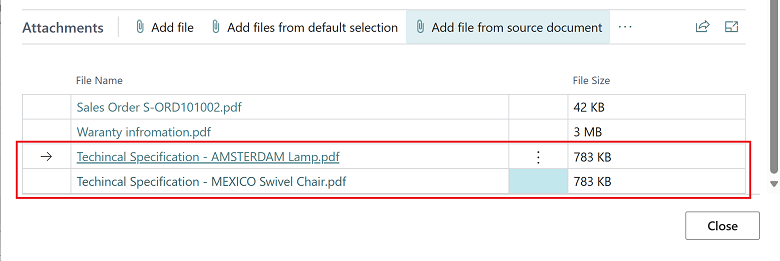
You can review the attachments included in the email draft and their file size in the Attachments part of the Email editor page.
Note
Adding attachment from Source will list attachments while drafting email from documents that support adding line attachments.
Tell us what you think
Help us improve Dynamics 365 Business Central by discussing ideas, providing suggestions, and giving feedback. Use the forum at https://aka.ms/bcideas.
Thank you for your idea
Thank you for submitting this idea. We listened to your idea, along with comments and votes, to help us decide what to add to our product roadmap.
See also
Send Documents and Emails (docs)