Use AI to draft emails with Supplier news communication
Important
This content is archived and is not being updated. For the latest documentation, go to the Microsoft Dynamics 365 documentation. For the latest release plans, go to Dynamics 365, Power Platform, and Cloud for Industry release plans.
| Enabled for | Public preview | General availability |
|---|---|---|
| Users, automatically |  Apr 4, 2023
Apr 4, 2023 |
- |
Business value
To maintain optimal performance, the operations manager in charge of the supply chain must quickly identify and address any potential disruptions that could affect all customers. Collaborating proactively with suppliers is an effective way for operations managers to stay informed about critical logistics events that may impact their operations.
One possible approach is to leverage the AI-powered Supplier news communication capability within the Microsoft Supply Chain Center, which can help operations managers monitor events such as weather changes, workforce disruptions, or geopolitical factors that may pose a risk to their supply chain. Moreover, this capability includes the use of AI-generated emails that offer pertinent details for specific orders, enabling operations managers to communicate promptly with their suppliers and verify the impact of any disruptions. This allows for a speedy response and empowers them to take swift action to address the situation at hand.
Feature details
This capability delivers improved productivity and efficiency for operations managers. It helps them quickly follow up with individuals who are following a disruption in the news so they can start working on a mitigation plan sooner and spend more time on other critical supply chain work.
Supplier news communication generates draft emails based on user-selected topics and news articles to send to supply chain vendors. For example, if the topic is a follow-up about purchase orders, any open purchase order IDs for that vendor are included in the email.
Other features include:
- Target emails to your supplier’s contacts.
- Relevant information from the news.
- Relevant information about purchase orders.
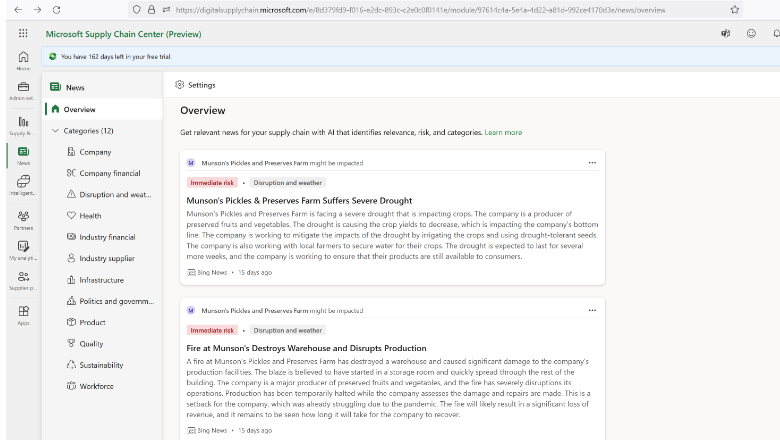
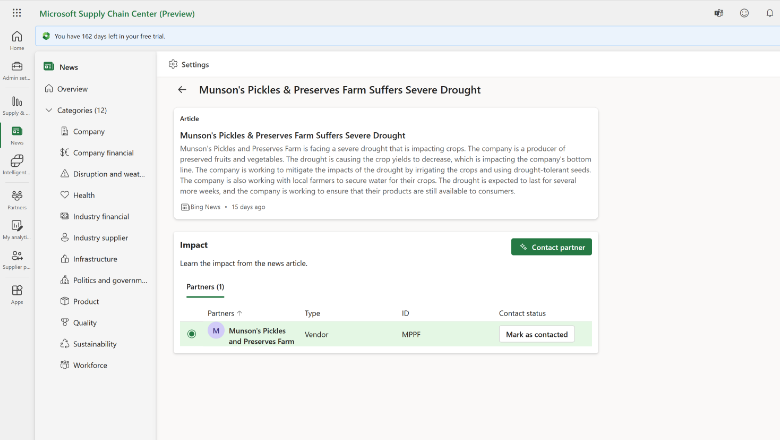
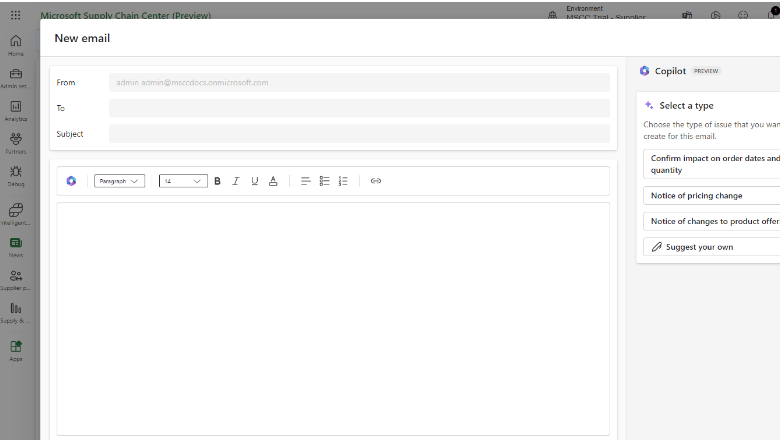
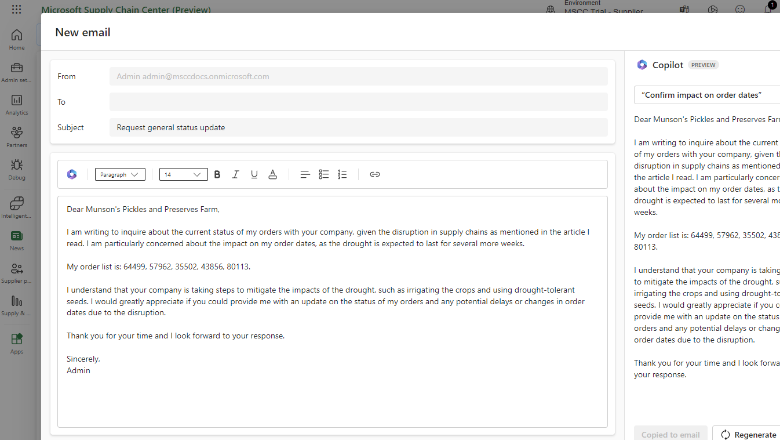
See also
Supplier news communication (docs)