Events
Microsoft Cloud for Sustainability Technical Summit November 4-7
Nov 4, 11 PM - Nov 7, 11 PM
Gain insights from expert-led sessions, interactive demos, and live Q&A!
Register nowThis browser is no longer supported.
Upgrade to Microsoft Edge to take advantage of the latest features, security updates, and technical support.
Important
This content is archived and is not being updated. For the latest documentation, go to What's new or changed in Human Resources. For the latest release plans, go to Dynamics 365, Power Platform, and Cloud for Industry release plans.
| Enabled for | Public preview | General availability |
|---|---|---|
| Users by admins, makers, or analysts |  Dec 8, 2023
Dec 8, 2023 |
- |
Employees can view time-off balances and submit leave requests from within Microsoft Teams for Dynamics 365 Human Resources. It saves time and effort, as employees don’t have to navigate to separate systems or fill out paper forms. Having this information readily available within a platform you already use improves transparency. Overall, managing leave is easier and more efficient.
Quickly view time-off balances and submit leave requests right within Microsoft Teams. The Dynamics 365 Human Resources takes the guesswork out of requesting leave. Employees can quickly access leave balance and request information right within Teams, where they already do much of their collaboration. In addition, managers also have the ability to act on leave requests needing their attention in Teams. The app is tightly integrated with Human Resources, so employees can view the progress of their leave requests in real time.
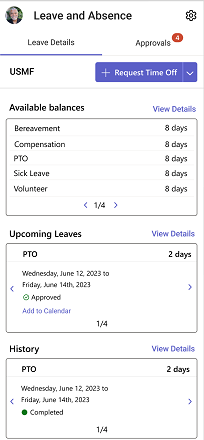
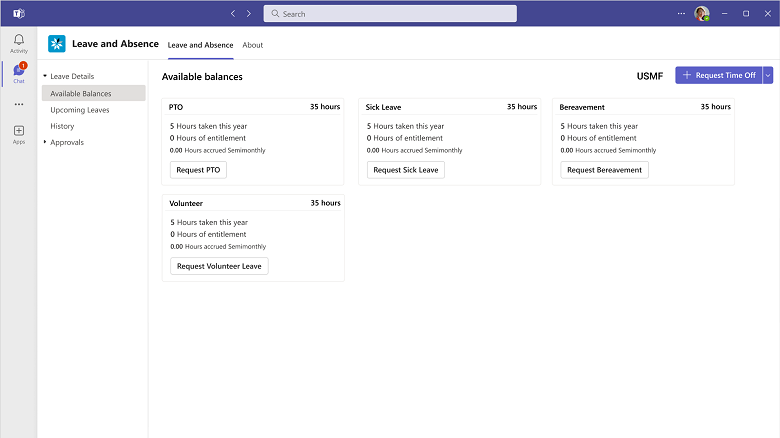
Events
Microsoft Cloud for Sustainability Technical Summit November 4-7
Nov 4, 11 PM - Nov 7, 11 PM
Gain insights from expert-led sessions, interactive demos, and live Q&A!
Register nowTraining
Module
Manage leave and absence in Dynamics 365 Human Resources - Training
Discover how to manage and create leave plans in Dynamics 365 Human Resources, including configuring parameters and handling requests.
Certification
Microsoft 365 Certified: Teams Administrator Associate - Certifications
Demonstrate skills to plan, deploy, configure, and manage Microsoft Teams to focus on efficient and effective collaboration and communication in a Microsoft 365 environment.