Events
Microsoft Cloud for Sustainability Technical Summit November 4-7
Nov 4, 11 PM - Nov 7, 11 PM
Gain insights from expert-led sessions, interactive demos, and live Q&A!
Register nowThis browser is no longer supported.
Upgrade to Microsoft Edge to take advantage of the latest features, security updates, and technical support.
Important
This content is archived and is not being updated. For the latest documentation, go to Project Operations updates. For the latest release plans, go to Dynamics 365, Power Platform, and Cloud for Industry release plans.
| Enabled for | Public preview | General availability |
|---|---|---|
| Users by admins, makers, or analysts |  Mar 31, 2024
Mar 31, 2024 |
 Mar 31, 2024
Mar 31, 2024 |
Summarization during budget import from estimates, quote line details, and contract line details greatly helps project managers. Budget lines that are summarized at a level that is easily manageable help a project manager to easily track the budget against actuals during execution of the project. Such summarized budget lines, when transferred to forecast lines in a resource non-stocked deployment, help project managers track forecasts at a manageable level of granularity.
For better forecast management in finance and operations apps, this feature enables flexible forecast line creation from budgets by summarizing budget lines at a task, role, or contract level. Project budgets, both cost and sales budgets, can be created from estimates, quotes, and contracts. Generally, estimates are created at the detail level to ensure every task, role, resource, expense, and material that are planned for a project are estimated.
If these estimates are used as-is to create budget lines, the number of budget lines that are created would be unmanageable. During project execution, the actuals that are created are matched and tracked against the budget lines that are created and approved. If there’s an unmanageable number of budget lines, tracking the budget variance would be tedious.
In resource and non-stocked based scenarios, finance and operations apps' forecasts can be created from budget lines in addition to the existing capability of creating forecasts from estimates. When estimates are created at a granular level, such as for each resource associated with a task, the resulting number of budget lines can make it challenging to track forecasts.
To address this, the summarization feature is enabled during the creation of sales budget lines from estimates, quote line details, or contract line details, such as at a task-level based on budget match priorities. This means the quantity and amount of all-time budget lines that are associated with a task will be summarized and created as a budget line against the task. Therefore, they are forecast at a task level in finance and operations apps as well. This will ensure the sales and cost budget lines are summarized and created at a manageable level of details.
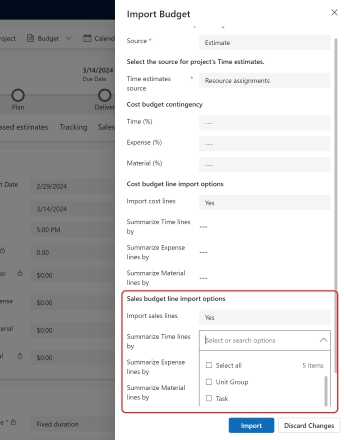
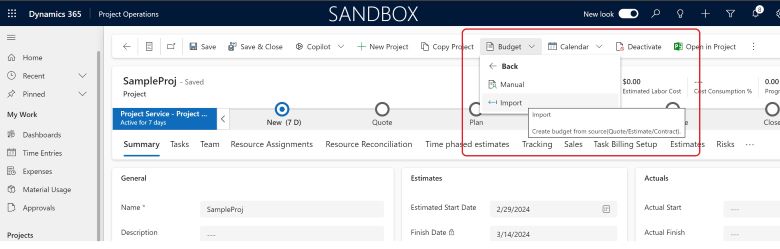
Events
Microsoft Cloud for Sustainability Technical Summit November 4-7
Nov 4, 11 PM - Nov 7, 11 PM
Gain insights from expert-led sessions, interactive demos, and live Q&A!
Register nowTraining
Learning path
Configure and use budgeting in Dynamics 365 Finance - Training
Every organization, whether it's private or public, sets financial and operational goals by creating budgets. With the collaborative and process-driven nature of budget planning, you can make your budget process more efficient.
Certification
Microsoft Certified: Dynamics 365 Finance Functional Consultant Associate - Certifications
Analyze and translate financial business requirements into processes and solutions that implement industry recommended practices.