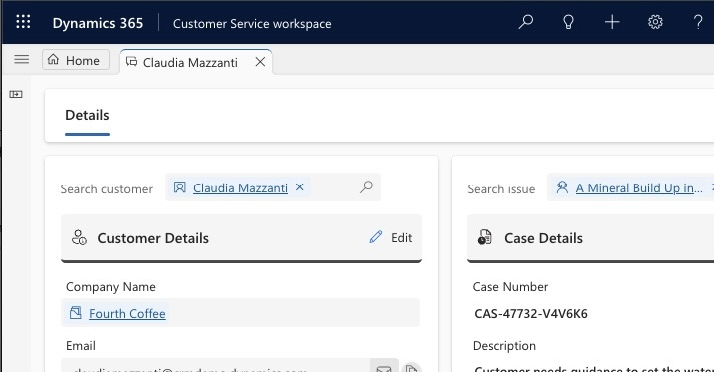Note
Access to this page requires authorization. You can try signing in or changing directories.
Access to this page requires authorization. You can try changing directories.
Important
This content is archived and is not being updated. For the latest documentation, go to Welcome to Dynamics 365 Customer Service. For the latest release plans, go to Dynamics 365, Power Platform, and Cloud for Industry release plans.
| Enabled for | Public preview | Early access | General availability |
|---|---|---|---|
| Users, automatically | - |  Jul 31, 2023
Jul 31, 2023 |
 Oct 2, 2023
Oct 2, 2023 |
Business value
The communication panel is where you, as an agent, interact with your customer. You can view the communication panel only when you accept an incoming conversation to communicate with the customer from the Customer Service workspace. This feature brings a more accessible way to minimize and access the communication panel.
Feature details
For active conversations, agents can minimize the communication panel in the Customer Service workspace to the bottom right of the app. Agents can also minimize it to the bottom left of the app by following the accessibility best practices.