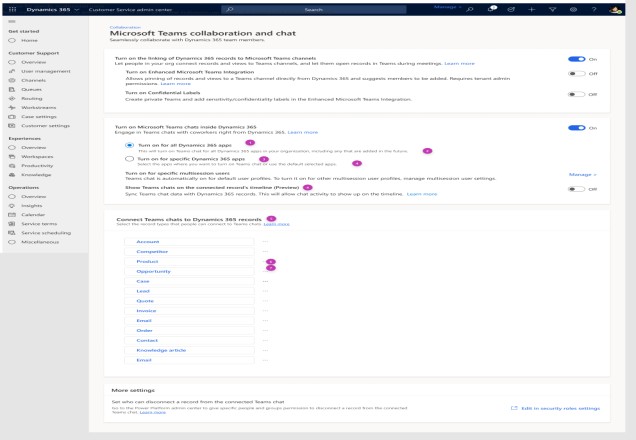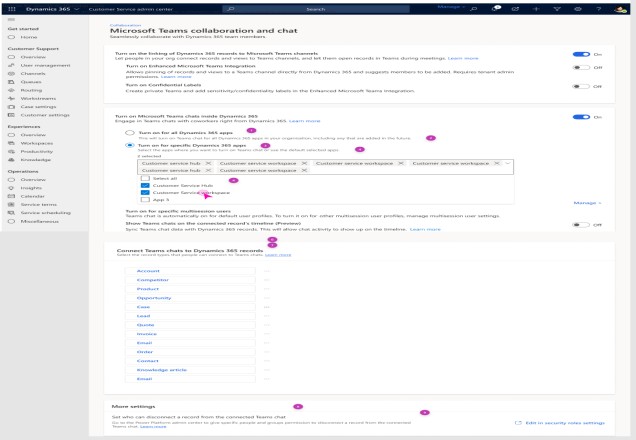Note
Access to this page requires authorization. You can try signing in or changing directories.
Access to this page requires authorization. You can try changing directories.
Important
This content is archived and is not being updated. For the latest documentation, go to Welcome to Dynamics 365 Customer Service. For the latest release plans, go to Dynamics 365, Power Platform, and Cloud for Industry release plans.
| Enabled for | Public preview | Early access | General availability |
|---|---|---|---|
| Users, automatically | - |  Jul 31, 2023
Jul 31, 2023 |
 Oct 31, 2023
Oct 31, 2023 |
Business value
With most customer support agents now working remotely, the days of getting help from a peer in the next cubicle are over. Working in isolation can cause agents and customers to become frustrated with issues taking longer to resolve. Resolving a customer issue often requires input from multiple departments across a company.
We've found that agents rank collaboration as the second most important part of their job, only behind customer engagement. That's why we've made collaboration easier in Dynamics 365 Customer Service by making experiences such as embed chat the default setting rather than requiring an admin to turn them on.
Feature details
You no longer need a global tenant admin to turn on the Teams collaboration feature, embed chat. Embed chat will be on by default for all organizations in:
- Customer Service Hub.
- Customer Service workspace for all out-of-the-box agent workspace profiles. For any custom profiles, a Dynamics 365 admin will still need to turn on embed chat for it to show in the productivity pane.
At any time, a Dynamics 365 admin can disable embed chat if needed.