Note
Access to this page requires authorization. You can try signing in or changing directories.
Access to this page requires authorization. You can try changing directories.
Important
This content is archived and is not being updated. For the latest documentation, go to What's new or changed in Business Central. For the latest release plans, go to Dynamics 365, Power Platform, and Cloud for Industry release plans.
| Enabled for | Public preview | General availability |
|---|---|---|
| Users, automatically |  Sep 1, 2023
Sep 1, 2023 |
 Oct 2, 2023
Oct 2, 2023 |
Business value
It's easier for businesses to handle transactions when they have multiple companies. Intercompany postings help you do accounting for multiple companies operating in multiple Business Central tenant environments, eliminating the need to manage files.
Feature details
It's easy to set up an intercompany partnership between companies that operate in different Business Central environments. On the Intercompany Partner Setup page, selecting Connect Externally Setup lets you set up a connection to a company in a different environment. You can select a company that you're allowed to set up as an intercompany partner in that environment. The setup also involves a step where you create and enable a registration application in Azure Portal in the company that you need to give access to from other companies.
When the setup is complete, you'll be able to automatically send and receive transactions for the company even though it's in a different environment.
You can use all intercompany features across environments, including sales and purchase documents, intercompany general journals, and purchase invoice cost distributions. For example, if you've chosen to map accounts to an intercompany chart of accounts, or dimensions or items, transactions can flow even though the partners reside in different Business Central environments.
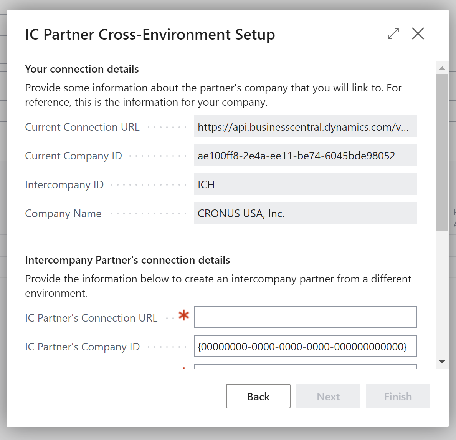
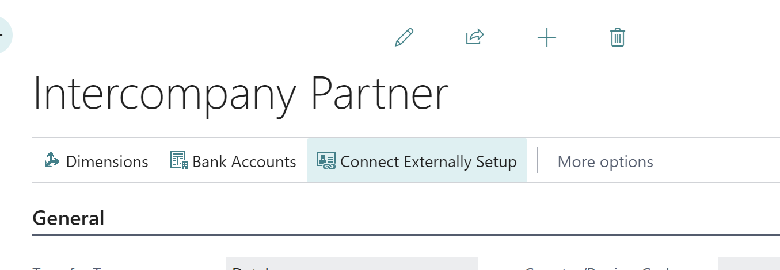
Tell us what you think
Help us improve Dynamics 365 Business Central by discussing ideas, providing suggestions, and giving feedback. Use the forum at https://aka.ms/bcideas.
Thank you for your idea
Thank you for submitting this idea:
We listened to your idea, along with comments and votes, to help us decide what to add to our product roadmap.