Note
Access to this page requires authorization. You can try signing in or changing directories.
Access to this page requires authorization. You can try changing directories.
Important
This content is archived and is not being updated. For the latest documentation, go to What's new or changed in Business Central. For the latest release plans, go to Dynamics 365, Power Platform, and Cloud for Industry release plans.
| Enabled for | Public preview | General availability |
|---|---|---|
| Users by admins, makers, or analysts |  Jan 3, 2024
Jan 3, 2024 |
 Jan 3, 2024
Jan 3, 2024 |
Business value
This feature makes it easier for layout authors to access and use metadata in their reports. This means less coding in AL and allows for more self-service and greater efficiency in report creation.
Advanced layout authors can now call Business Central APIs from Power Query, enabling them to create refreshable reports.
Feature details
Prior to this release, authors of Excel layouts couldn't use data from the report metadata or runtime of the report request unless it was available in the dataset provided by the report developer.
With this release, Excel reports will always have hidden worksheets with the following data:
- Report AL metadata
- Request metadata
- Request page options
- Request page filters
- Report captions
The following figure illustrates how data from the report AL metadata, request metadata, request page options, and filters shows up in Excel as multiple tables.
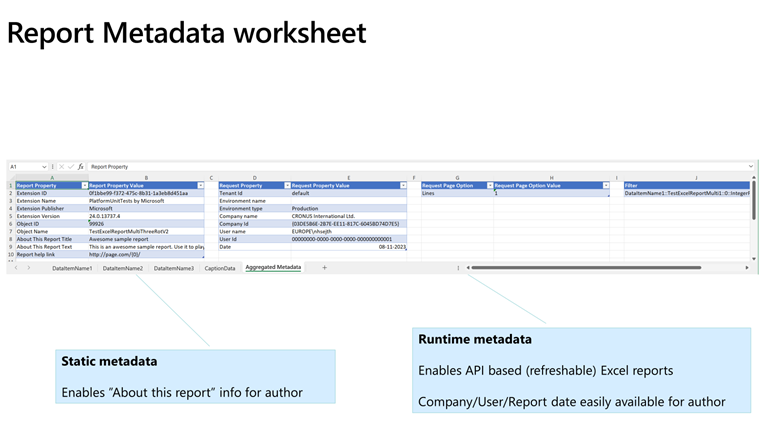
The following figure illustrates how data from the report field captions and labels shows up in Excel.
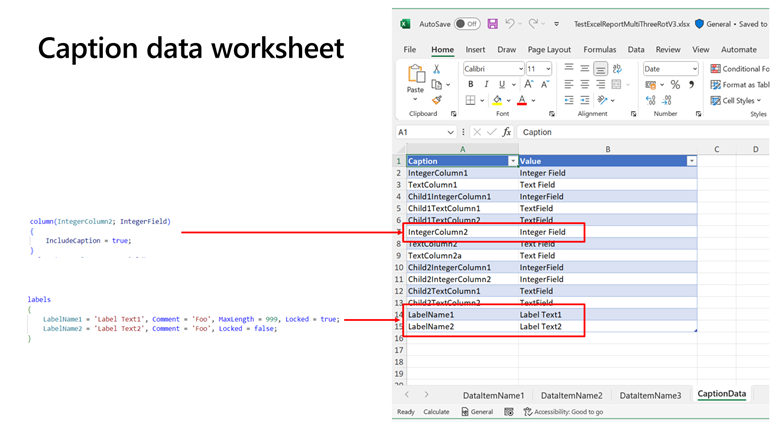
The layout author can then use all of this information in their layouts.