Note
Access to this page requires authorization. You can try signing in or changing directories.
Access to this page requires authorization. You can try changing directories.
Important
This content is archived and is not being updated. For the latest documentation, go to What's new or changed in Business Central. For the latest release plans, go to Dynamics 365, Power Platform, and Cloud for Industry release plans.
| Enabled for | Public preview | General availability |
|---|---|---|
| Admins, makers, marketers, or analysts, automatically |  Sep 8, 2023
Sep 8, 2023 |
 Oct 2, 2023
Oct 2, 2023 |
Business value
Partners can give new users a warm welcome experience by showing personalized greetings in the welcome banner.
Feature details
The welcome banner in Dynamics 365 Business Central greets the user with a message when they sign in. The banner has two static contents used for evaluation and non-evaluation companies, respectively. The welcome banner is great for welcoming users because it helps them feel recognized and appreciated, and it provides information that helps people get started with Business Central. Partners can dynamically modify the message in the banner to suit their customers—for example, based on their type of company. Shaping the welcome message creates an experience that's even more customer-centric, especially when they do so in combination with the sign-up context and customer profiling features.
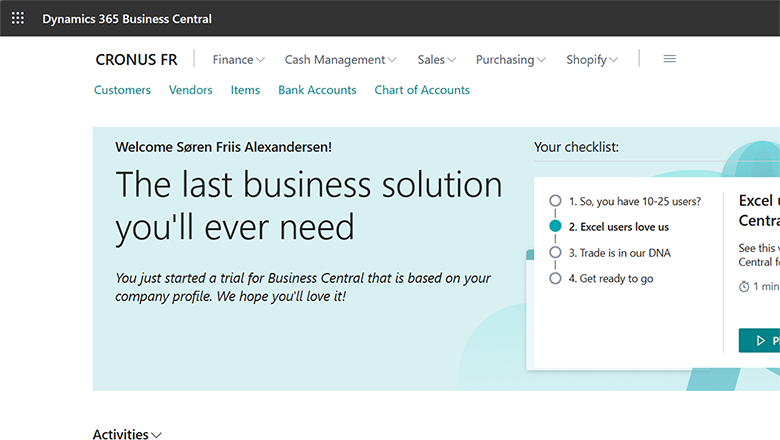
Tell us what you think
Help us improve Dynamics 365 Business Central by discussing ideas, providing suggestions, and giving feedback. Use the forum at https://aka.ms/bcideas.