Note
Access to this page requires authorization. You can try signing in or changing directories.
Access to this page requires authorization. You can try changing directories.
Important
This content is archived and is not being updated. For the latest documentation, go to What's new or changed in Business Central. For the latest release plans, go to Dynamics 365, Power Platform, and Cloud for Industry release plans.
| Enabled for | Public preview | General availability |
|---|---|---|
| Admins, makers, marketers, or analysts, automatically |  Apr 2, 2023
Apr 2, 2023 |
 Oct 9, 2023
Oct 9, 2023 |
Business value
For years, AppSource publishers and customers have been waiting for the ability to transact Business Central apps via the AppSource marketplace. Due to the lack of such support, publishers have had to build their own custom sales and licensing support, adding unnecessary work and maintenance. Some publishers have even delayed entry to AppSource due to this gap.
Customers haven't been able to see pricing options for apps directly in AppSource. Instead, they had to rely on external publisher price lists and contact the publisher directly or via a reseller. Since each publisher would have their own licensing and billing process, this added additional overhead for the customer or reseller.
We are excited to announce that with the 2023 release wave 2, transacting Business Central apps through AppSource will go live after having gone through both private and public previews. Initially, credit card payment or direct billing is supported along with per-user monthly or yearly subscription licensing managed through the Microsoft admin center.
Feature details
To enable transactability for an AppSource app, publishers opt in to selling through Microsoft on their existing offer in Partner Center.
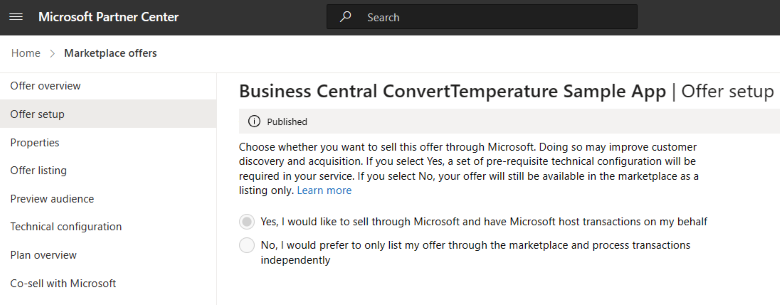
When the transact option is enabled, publishers can define plans, or variants, of their offer. Plans can be used to sell various levels of functionality, such as Gold, Silver, and Bronze variants at different prices. Plans can also be used for waterfall pricing, which means selling the same level of functionality with a discount based on the number of users bought.
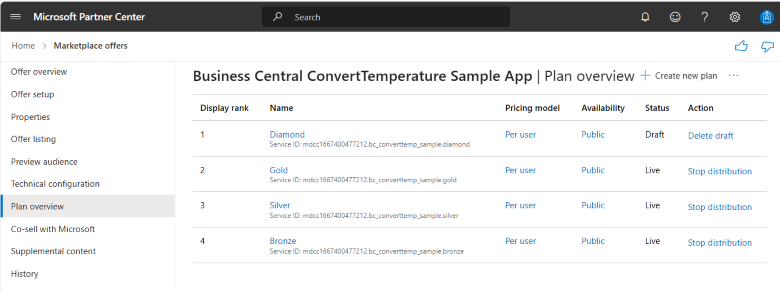
Each plan can specify the supported markets, and can have market-specific pricing. Monthly and yearly billing terms are supported, with the customer being able to choose automatic recurrence when they purchase in AppSource. A one-month free trial is also an option for publishers.
Plans are usually public and surface for all prospect customers on AppSource. However, they can also be made private, in which case they only surface for customers that the publisher has specified.
Once the publisher has defined the plans to sell, they can map those plans to functionality in their Business Central app. This is done through the Entitlement object, which links a license, such as the plan, with Business Central permission sets. Entitlements also allow mapping access to delegated admins, as well as publisher developers, so that these can run the app without any purchased license—for example, to demo, configure, test, or troubleshoot.
You can find examples of entitlements for our Converttemperature sample app in the BusinessCentralDemos repo.
Note that if the publisher already has existing customers on custom licensing, they shouldn't opt in to using transactability and entitlements until they have implemented side-by-side support, which is the ability to fall back to their custom licensing for existing customers in a transition period. Otherwise, those existing customers would be locked out once they upgrade to the app version using entitlements. To implement side-by-side support, publishers must create an entitlement mapping Unlicensed user to the required permission sets to run their custom licensing check.
When the app has been updated with entitlements and opted in to transact, it'll surface in AppSource with the different plans and pricing, allowing customers to purchase directly in the AppSource marketplace.
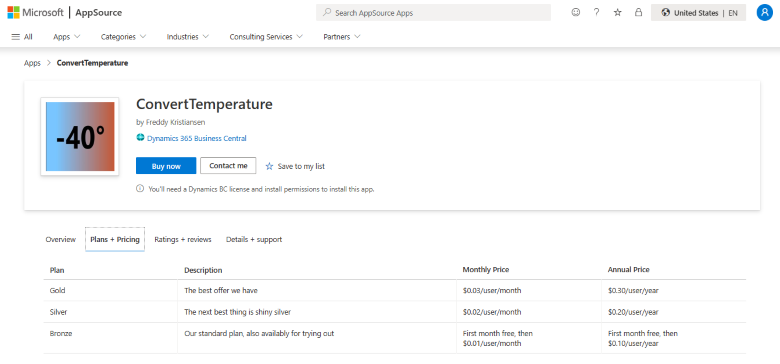
Once a number of licenses have been purchased, they appear in the customer's Microsoft 365 admin center, and can be assigned to individual users.
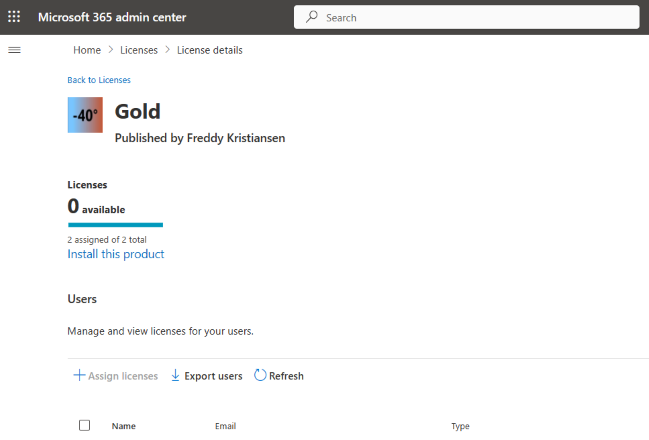
Note that even if a user has an assigned license (plan) that maps to permission sets through the entitlement for that license, the user must still be granted those permissions inside Business Central to have access. The license only defines the maximum permission to app functionality paid for, but users with the license might be granted less inside Business Central.