Note
Access to this page requires authorization. You can try signing in or changing directories.
Access to this page requires authorization. You can try changing directories.
Important
This content is archived and is not being updated. For the latest documentation, go to What's new or changed in Business Central. For the latest release plans, go to Dynamics 365, Power Platform, and Cloud for Industry release plans.
| Enabled for | Public preview | General availability |
|---|---|---|
| Users, automatically |  Sep 6, 2023
Sep 6, 2023 |
 Oct 2, 2023
Oct 2, 2023 |
Business value
Unlock scenarios where multiple companies must access data in the same Dataverse environment. This enables partners to build new experiences when working in more than one company.
Feature details
When you set up the connection to Dataverse, you can select several Business Central companies from one Dataverse environment.
You can enable multicompany synchronization for each table mapping. On the Integration Table Mappings page, select the Enable Multicompany Synchronization checkbox. Enabling multicompany synchronization has the following effects:
- Removes company filters on user- or team-owned tables, such as the Account and Contact tables.
- Makes sales quotes and orders synchronization more restrictive with respect to the company filter. You must use the company picker in Dataverse or Dynamics 365 Sales to specify the Business Central company that will process a particular document.
- Doesn't affect tables that are organization-owned, such as the Currency table.
You can open coupled records in different companies using the Open in Business Central action in Dataverse or Dynamics 365 Sales.
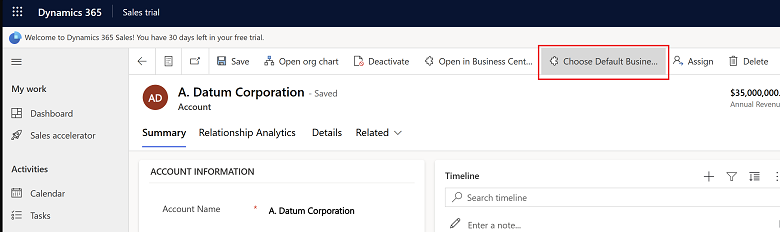
Each user can choose their default Business Central company on the Default Business Central Connection page.
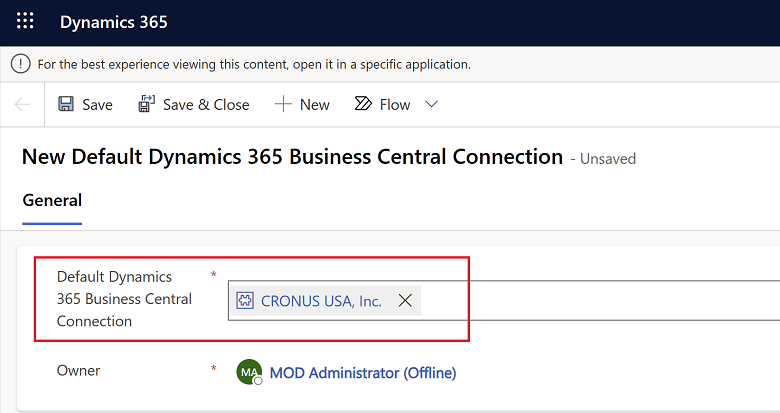
On documents, such as quotes or orders, you can specify the Business Central company that will process and fulfill specific documents.
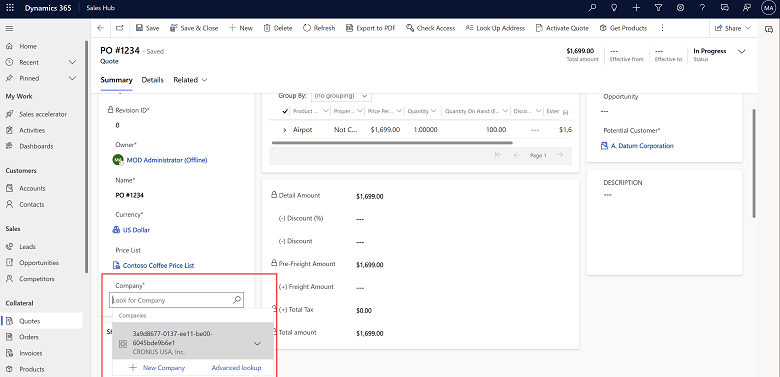
If you're already integrating Business Central with Dynamics 365 Sales, we suggest you choose the Redeploy Integration Solution on the Dynamics 365 Connection Setup page to use the company picker on integrated entities. This is particularly important on documents such as Quotes or Orders because it sets the company that will be allowed to pick up a particular quote or order when synchronizing them to Business Central.
Tell us what you think
Help us improve Dynamics 365 Business Central by discussing ideas, providing suggestions, and giving feedback. Use the forum at https://aka.ms/bcideas.
See also
Synchronizing Data in Business Central with Microsoft Dataverse (docs)