Note
Access to this page requires authorization. You can try signing in or changing directories.
Access to this page requires authorization. You can try changing directories.
Important
This content is archived and is not being updated. For the latest documentation, go to What's new or changed in Business Central. For the latest release plans, go to Dynamics 365, Power Platform, and Cloud for Industry release plans.
| Enabled for | Public preview | General availability |
|---|---|---|
| Users by admins, makers, or analysts |  Sep 6, 2023
Sep 6, 2023 |
 Oct 2, 2023
Oct 2, 2023 |
Business value
Sometimes businesses want to post payable and receivable transactions to a different general ledger (G/L) account than the one that's specified on the customer or vendor posting group. For example, in a case where a transaction is for a bad debt. Controllers can define policies for posting these nonstandard transactions, and accountants can change them during posting.
Feature details
You can let people change the default customer or vendor posting groups by turning on the Allow Multiple Posting Groups toggle on the following pages:
- For customer posting group changes, turn on the toggle on the Sales and Receivable Setup and Service Mgt. Setup pages.
- For vendor posting group changes, turn on the toggle on the Purchases and Payables Setup page.
On the Customer Posting Groups or Vendor Posting Groups pages, you can specify the posting groups to allow as substitutes by choosing Alternative Groups. Alternative posting groups can replace the default customer or vendor posting group specified for a customer or vendor. In the following image, the EU posting group can replace the DOMESTIC customer posting group.
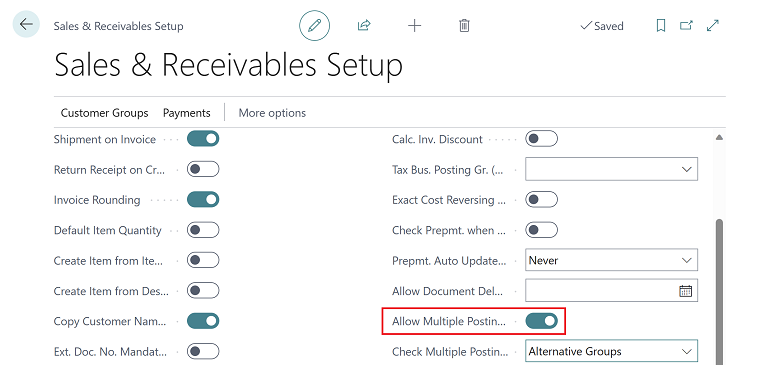
After you set this up, you can choose alternative posting groups and change the customer or vendor posting groups when you post sales or purchase documents and journals. Business Central copies the alternative customer or vendor posting groups to posted documents and journals, and posts payable or receivable G/L entries to the G/L accounts specified for the alternative groups.
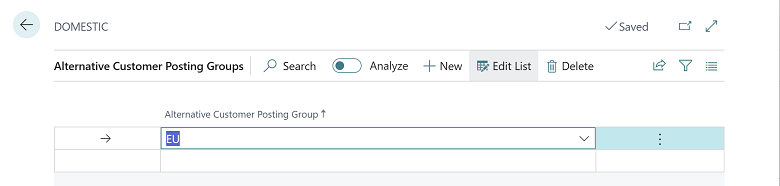
To further control where people can change posting groups, you can also Allow Multiple Posting Groups on specific customers or vendors on the Customer Card or Vendor Card pages.
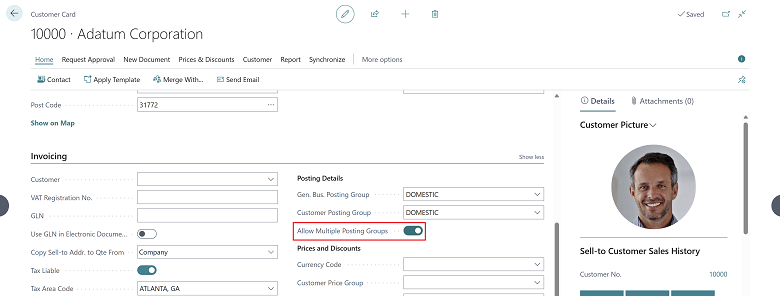
When all of the conditions are met, Business Central allows you to change the posting group on documents and journals and ensures that transactions post to the payables or receivables account specified at the time of posting.
For example, when you apply an invoice and a payment that are posted with different customer or vendor posting groups, resulting in different G/L accounts, Business Central transfers amounts between the G/L accounts to balance them.
Note
This feature is currently available only for developers and can't be turned on in production environments yet.
See also
Set Up Posting Groups (docs)