Improve engagement by editing emails in live journeys
Important
Some of the functionality described in this release plan has not been released. Delivery timelines may change and projected functionality may not be released (see Microsoft policy). Learn more: What's new and planned
| Enabled for | Public preview | Early access | General availability |
|---|---|---|---|
| Admins, makers, marketers, or analysts, automatically | Jul 2024 | - | - |
Business value
You want to create engaging email campaigns that resonate with your customers and drive them to action. But sometimes, you need to make changes to your email messages after you launch a journey. How can you do that without disrupting the customer experience or losing valuable data?
With the new email editing feature, you can edit the content and design of email messages in a live journey and see the changes in real time. This allows you to optimize your email performance and deliver personalized and relevant messages.
Editing email messages in a live journey is easy and intuitive. You can make any changes you want, such as adding or removing text, images, links, buttons, or smart variables. Editing email messages gives you more flexibility and control over your email marketing campaigns and allows you to adapt to changing customer needs and preferences. With this feature, you can create email messages that are always fresh, relevant, and effective.
Feature details
- Easily edit the links and personalization in your live email messages without breaking your journey.
- Track the performance of your edited links and see how they compare to the original ones.
- Gain flexibility and control over your email content and optimize your engagement and conversion rates.
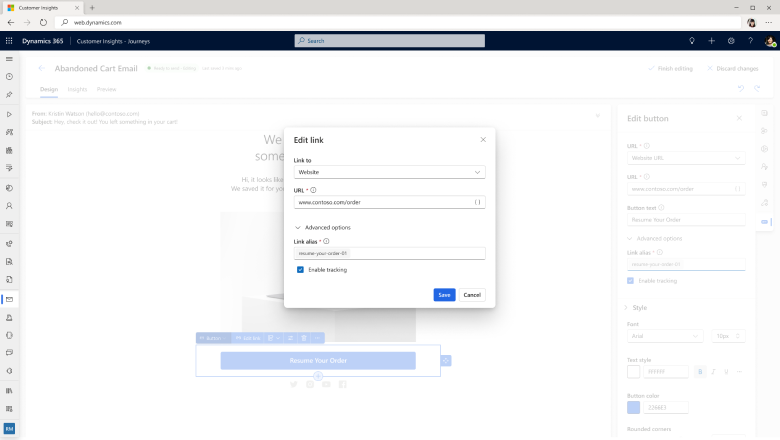
Feedback
Coming soon: Throughout 2024 we will be phasing out GitHub Issues as the feedback mechanism for content and replacing it with a new feedback system. For more information see: https://aka.ms/ContentUserFeedback.
Submit and view feedback for