Note
Access to this page requires authorization. You can try signing in or changing directories.
Access to this page requires authorization. You can try changing directories.
Important
This content is archived and is not being updated. For the latest documentation, go to Project Operations updates. For the latest release plans, go to Dynamics 365, Power Platform, and Cloud for Industry release plans.
Important
Some of the functionality described in this release plan has not been released. Delivery timelines may change and projected functionality may not be released (see Microsoft policy). Learn more: What's new and planned
| Enabled for | Public preview | General availability |
|---|---|---|
| Users by admins, makers, or analysts |  Jun 7, 2024
Jun 7, 2024 |
Mar 2025 |
Business value
This feature adds additional flexibility for resource-based/non-stocked scenarios by adding financial dimensions for both cost and revenue to better analyze financial performance. It eliminates the need to reclassify costs or revenue manually.
Feature details
Previously there were limited options to determine how financial dimensions default. This feature adds functionality and more flexibility in defaulting financial dimension values. With this feature, you can:
- Create a configuration to determine how financial dimensions default based on criteria like contract, project, or cost and revenue profile.
- Set criteria to determine if dimensions should default from contract lines or projects.
- Improve reliability when saving financial dimensions and value defaults on the project.
- Add the ability to set dimensions on time and material contract lines.
- Add the ability to use contract lines for revenue recognition.
In the example in the image below, the system uses the following logic:
- The line at the bottom of the grid defaults all projects and contracts to use the project dimension unless an individual record overrides that behavior.
- The table line at the top of the grid is the next most specific record and causes all projects associated with contract 00000017 to use the dimensions from the project.
- The middle line is the most specific record because it is project specific, it overrides previously defined behavior, and has all transactions specific to Project 000000004 use the contract line for the basis of default dimensions.
The Enable contract line based revenue recognition with Project Operations for non-stocked/resource based scenarios feature modifies the Project default dimension rules form by adding another column to add rules based on specific contract line groups as the first filter.
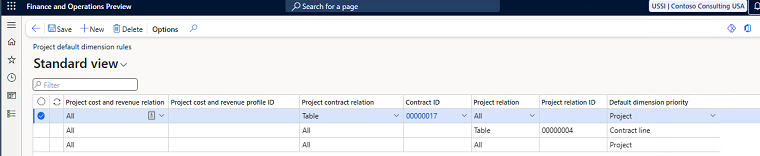
See also
Financial dimension defaults (docs)