Note
Access to this page requires authorization. You can try signing in or changing directories.
Access to this page requires authorization. You can try changing directories.
| Enabled for | Public preview | Early access | General availability |
|---|---|---|---|
| Users by admins, makers, or analysts |  Dec 4, 2023
Dec 4, 2023 |
- |  Aug 30, 2024
Aug 30, 2024 |
Business value
With the agenda view in the new user experience for the Field Service mobile app, technicians can quickly see an overview of their scheduled bookings over several days. They can easily scroll in both directions to find past and future bookings, and get an at-a-glance view of pertinent details such as customer name, current booking status, start time, and more. An organization can customize and add relevant columns to enhance usability for their technicians, reducing the need for them to open the booking to find details.
Feature details
Agenda view includes:
- Scroll to see bookings across multiple days, from 90 days in the past to 90 days in the future.
- Usability enhancements for easy visibility, such as large colored labels for booking status and day separators.
- Swipe gestures for quick actions, like changing the booking status.
- Shortcuts, such as the Get Directions icon, to start navigation to a booking from within the agenda view.
- Visible out-of-the-box columns, such as booking name, booking start time, duration, and customer name, so technicians can see an overview of the booking without opening its details.
- Customization options for organizations to match their business scenarios with the agenda view by editing existing columns or adding new columns.
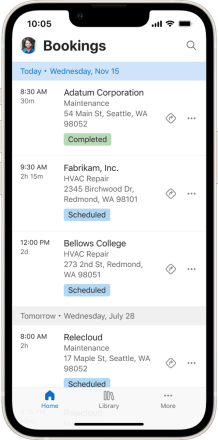
Additional resources
Do and record your work (docs)