Note
Access to this page requires authorization. You can try signing in or changing directories.
Access to this page requires authorization. You can try changing directories.
| Enabled for | Public preview | General availability |
|---|---|---|
| Users, automatically |  Mar 4, 2024
Mar 4, 2024 |
 Apr 5, 2024
Apr 5, 2024 |
Business value
When you assign salespeople to the shipping location instead of the billing address, you get accurate sales reports that show the true geographical distribution of your sales. Assigning a salesperson to a customer's ship-to address gives you precise insights, optimizes resource allocation, and drives strategic growth for your business.
Feature details
You can assign a salesperson on the Customer card page by selecting Customer and then Ship-To Addresses to open the Ship-to Addresses List page. Select Manage, and then Edit to open the Ship-to Address card page. Enter or select a Salesperson Code to choose the salesperson responsible for the customer's ship-to address.
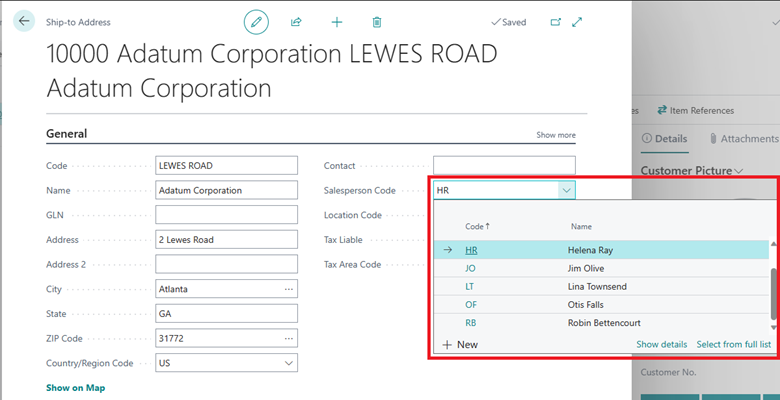
When you select the Alternate Shipping Address option as a Ship-To location on a sales document, the Salesperson Code updates to match the salesperson from the Ship-To Address rather than the Bill-To Customer code.
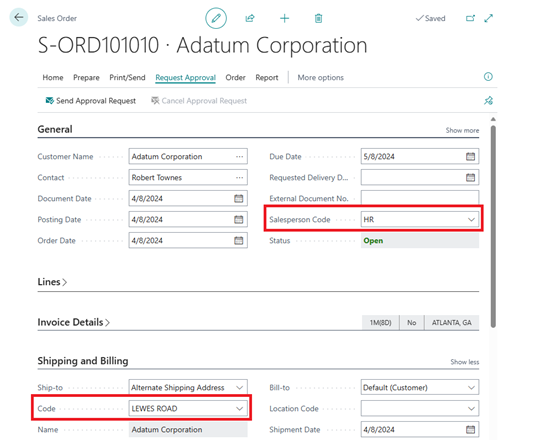
Tell us what you think
Help us improve Dynamics 365 Business Central by discussing ideas, providing suggestions, and giving feedback. Use the forum at https://aka.ms/bcideas.
Additional resources
Register new customers (docs)