Note
Access to this page requires authorization. You can try signing in or changing directories.
Access to this page requires authorization. You can try changing directories.
Important
This content is archived and is not being updated. For the latest documentation, go to What's new or changed in Business Central. For the latest release plans, go to Dynamics 365, Power Platform, and Cloud for Industry release plans.
| Enabled for | Public preview | General availability |
|---|---|---|
| Users, automatically | - |  Apr 5, 2024
Apr 5, 2024 |
Business value
You can tailor the action bar to fit the needs of your industry, company, or yourself. Add actions that you want to make available in an easily discoverable and consistent way across the product for new users to quickly learn the product, or tailor it to your business-specific needs for proficient users.
Feature details
In 2022 release wave 2 we introduced the modern action bar feature. Until now, the modern action bar was an optional feature you could turn on by choosing All Users in the Enabled for column on the Feature Management page. With 2024 release wave 1, the modern action bar is automatically enabled for all users.
When you sign in to 2024 release wave 1, the following callout explains the changes we've made in the action bar.
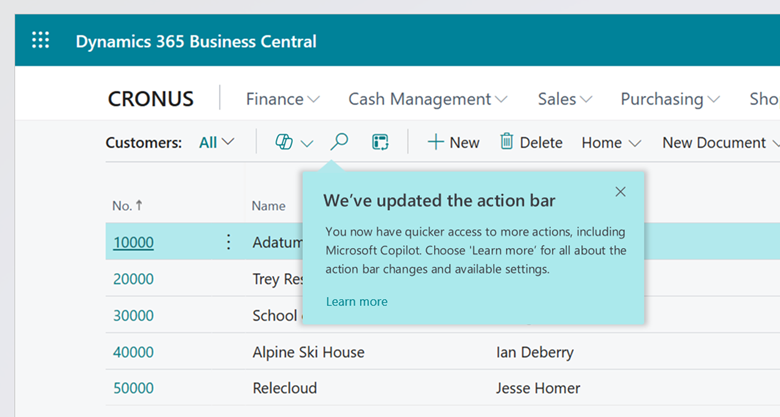
In addition to enabling the modern action bar for all users, you'll notice other improvements:
- We've added the Copilot icon to the action bar, so you can open a Copilot prompt directly. You can also show the Copilot callout on list pages.
- We've spared captions for the Search and Analyze actions to save space. Choosing the Search icon or using the F3 keyboard shortcut expands or collapses the search control. The same applies to the Analyze icon, which turns on analysis mode on the page.
The modern action bar introduces split buttons. A split button is a combination of a button and a menu that offers one-click access to the first action in a menu without opening the menu first.
We've found that the majority of new Business Central users are confident with split buttons and likely know the concept from other applications. However, to support the rare cases where split buttons or some of the other action bar improvements cause problems for a user, there's a new personalization option to use the legacy action bar. The Legacy Action Bar toggle is available on the My Settings page.
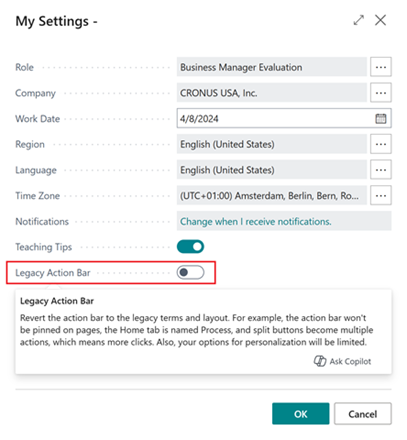
To manage the legacy action bar setting for users, administrators can go to the User Settings page and use the Legacy Action Bar toggle to turn the legacy action bar on or off for users.
To learn more about the modern action bar, go to Action bar improvements.
Tell us what you think
Help us improve Dynamics 365 Business Central by discussing ideas, providing suggestions, and giving feedback. Use the forum at https://aka.ms/bcideas.