Define a service invoice posting policy for various users
Important
This content is archived and is not being updated. For the latest documentation, go to What's new or changed in Business Central. For the latest release plans, go to Dynamics 365, Power Platform, and Cloud for Industry release plans.
| Enabled for | Public preview | General availability |
|---|---|---|
| Users by admins, makers, or analysts |  Mar 1, 2024
Mar 1, 2024 |
 Apr 2, 2024
Apr 2, 2024 |
Business value
Companies often have unique processes for invoices and shipments. For example, processes can vary from one person posting everything on a service order to multiple employees, each working with their own pages. A setting on the User Setup page lets you specify how each user can process service invoices.
Feature details
You can use posting policies to restrict users from posting service invoices, or require them to post invoices together with the related service shipment. To specify a posting policy, on the User Setup page, choose one of the following options in the Service Invoice Posting Policy field:
- Allowed (Default): Keep the current behavior, where you can choose the posting option, such as Ship, Invoice, and Ship and Invoice.
- Prohibited: Prevent people from posting invoices. Business Central shows a confirmation dialog that provides only the Ship option.
- Mandatory: Let people post invoices along with service shipments. Business Central shows a confirmation dialog with the Ship and Invoice option.
The setting affects the following documents:
- Service orders
- Warehouse shipments
- Service invoices
- Service credit memos
The following table describes the effects on different documents.
| Document | Option 1: Allow Displays a series of options |
Option 2: Prohibited Confirmation dialog |
Option 3: Mandatory Confirmation dialog |
|---|---|---|---|
| Service Order | - Ship - Invoice - Ship and Invoice |
Do you want to post the shipment? | Do you want to post the shipment and invoice? |
| Warehouse Shipment | - Ship - Ship and Invoice |
Do you want to post the shipment? | Do you want to post the shipment and invoice? |
| Service invoice | No options | Do you want to post the invoice? | Do you want to post the invoice? |
| Service credit memo | No options | Do you want to post the credit memo? | Do you want to post the credit memo? |
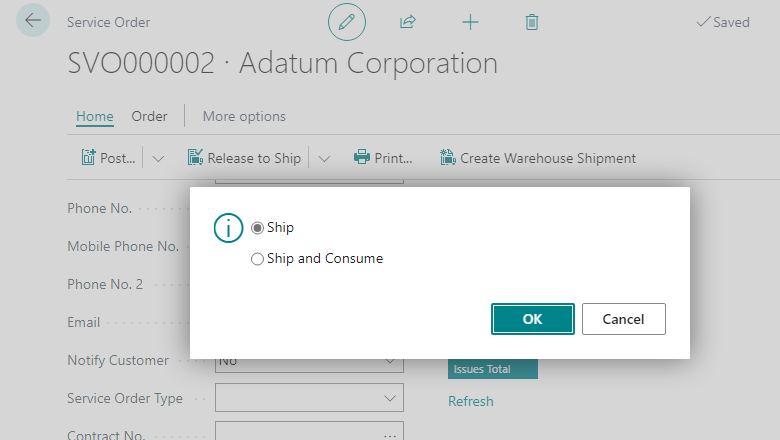
Note
When you post service invoices and credit memos, you don't have any posting options. The documents always post the physical and financial transactions together. You can't partially post invoices and credit memos.
Tell us what you think
Help us improve Dynamics 365 Business Central by discussing ideas, providing suggestions, and giving feedback. Use the forum at https://aka.ms/bcideas.