Note
Access to this page requires authorization. You can try signing in or changing directories.
Access to this page requires authorization. You can try changing directories.
Important
This content is archived and is not being updated. For the latest documentation, go to What's new or changed in Business Central. For the latest release plans, go to Dynamics 365, Power Platform, and Cloud for Industry release plans.
| Enabled for | Public preview | General availability |
|---|---|---|
| Users, automatically |  Apr 1, 2024
Apr 1, 2024 |
- |
Business value
As procurement processes become more digital, the e-documents feature in Business Central plays a key role in automating how you receive and process invoices from vendors. Copilot can assist in this process by improving the mapping and matching of vendor invoices to purchase orders. This assistance reduces time spent on tasks that would normally require extensive search, lookup, and data entry. The benefit is compounded by the fact that vendor invoices often don't relate exactly with purchase orders, in which case Copilot can help identify the corresponding purchase orders. Enhanced matching capabilities particularly benefit small and midsized organizations that need efficient document tracking for purchase order lines. Copilot is the AI-powered assistant for work that boosts creativity and improves productivity for Business Central users.
Feature details
In the initial release of the E-document app, we introduced fundamental scenarios for e-documents for the entire sales process. However, there's a need for enhancements and automation in handling received documents, especially in the context of purchase processes. Copilot refines how you manage e-documents in the purchase process, particularly with respect to purchase orders. The e-documents framework lets you specify the type of purchase document to create for each vendor when you receive e-invoices from them. Previously, the only option was to manually create a purchase invoice, either as a document or a general ledger journal.
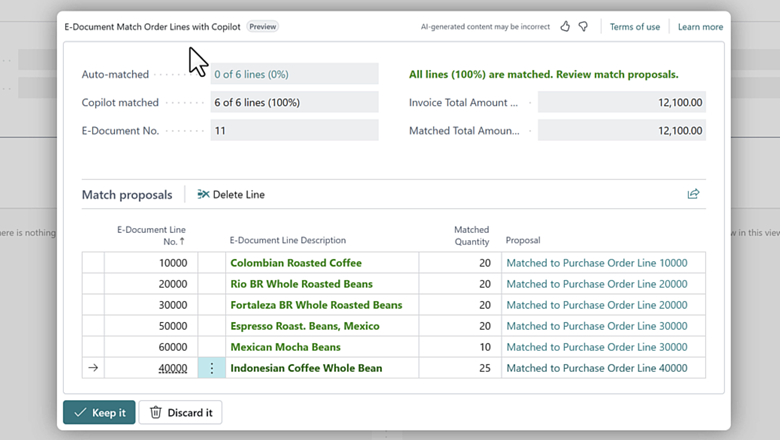
You can also update an existing purchase order with the information received in the e-invoice.
Identify purchase orders
First, you can identify the purchase orders that you can automatically match.
Map lines
Mapping features let you automatically match e-invoice lines with purchase order lines. Copilot provides additional intelligence to improve the matching.
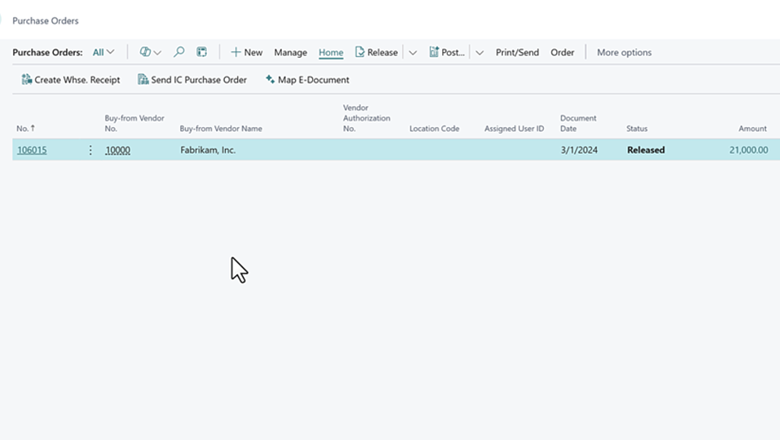
After you match and map, Business Central updates the matched purchase order with the relevant receipt information to ensure that you receive the correct quantities on the order lines.
The following additions are available with update 24.2 for 2024 release wave 1:
- This feature is available in environments localized for Canada.
- People who use Business Central in a language other than English can access this feature.
Note
This feature is available as a production-ready preview for production and sandbox environments in any country localization. Production-ready previews are subject to supplemental terms of use. For more information, see Supplemental terms of use for Dynamics 365 preview.
This feature is supported in English only. While it can be used in other languages, it may not function as intended. Language quality may vary based on the user’s interaction or system settings, which may impact accuracy and the user experience.
AI-generated content might be incorrect.
Geographic areas
This feature will be released into the following Microsoft Azure geographic areas:
- Germany
- Norway
- Singapore
- South Africa
- Switzerland
- United Arab Emirates
- United States
- Europe
- Asia Pacific
- United Kingdom
- Australia
- Brazil
- Canada
- India
- Japan
- France
- Korea
Tell us what you think
Help us improve Dynamics 365 Business Central by discussing ideas, providing suggestions, and giving feedback. Use the forum at https://aka.ms/bcideas.