Events
Microsoft Cloud for Sustainability Technical Summit November 4-7
Nov 4, 11 PM - Nov 7, 11 PM
Gain insights from expert-led sessions, interactive demos, and live Q&A!
Register nowThis browser is no longer supported.
Upgrade to Microsoft Edge to take advantage of the latest features, security updates, and technical support.
| Enabled for | Public preview | General availability |
|---|---|---|
| Users, automatically | - |  Apr 1, 2024
Apr 1, 2024 |
When companies operate in multiple countries or regions, it's important that they can do business and prepare financial reports using the dimensions they have set up for reporting.
In the previous release, 2023 wave 2, the currency exchange rate adjustment batch job was improved to allow you to control the posting of dimensions assigned to the adjustment entries.
In 2024 release wave 1, the same concept applies when you submit payments to invoices in foreign currencies. The dimensions assigned to entries that are posted to realized gains and losses accounts are controlled by a setting on the Application FastTab on the General Ledger Setup page. The setting, Dimension Posting, offers three options:
Source Entry Dimensions: G/L entries for realized gains and losses have dimensions values that were transferred from the application entry.
Note
The application entry is usually the payment entry—for example, when you apply and post payments in journals—but can also be an invoice or credit memo if you select them as the applying entry from the customer/vendor ledger entries.
No Dimensions: G/L entries for realized gains and losses won't have dimensions values.
G/L Account Dimensions: G/L entries for realized gains and losses have dimensions values that were transferred from the realized gains and losses G/L account's dimension settings source entry.
Note
We recommend that you discuss with your auditor whether to use the Dimension Posting setting and how to set it up. Transferring dimensions from applied entries will affect the numbers on financial reports.
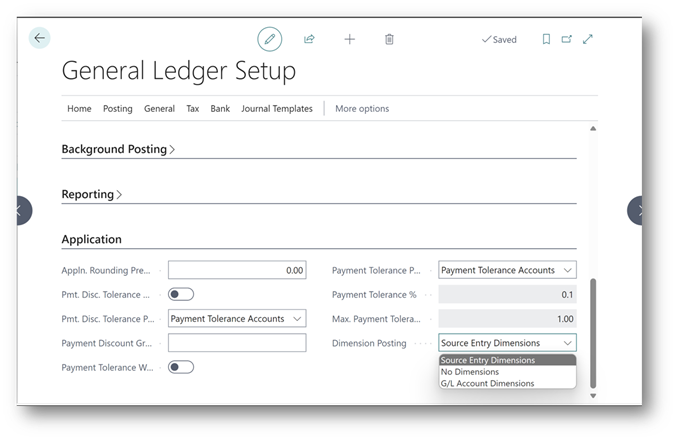
Events
Microsoft Cloud for Sustainability Technical Summit November 4-7
Nov 4, 11 PM - Nov 7, 11 PM
Gain insights from expert-led sessions, interactive demos, and live Q&A!
Register nowTraining
Module
Set up dimensions in Dynamics 365 Business Central - Training
If you are responsible for financial reporting, then follow along with this module to learn how to set up dimensions. Dimensions are used to group posted entries for reporting purposes. Dimensions can be used throughout Business Central on entries in journals, documents, and budgets. Additionally, dimensions offer more extensive analysis and reporting functionalities.
Certification
Microsoft Certified: Dynamics 365 Finance Functional Consultant Associate - Certifications
Analyze and translate financial business requirements into processes and solutions that implement industry recommended practices.