Note
Access to this page requires authorization. You can try signing in or changing directories.
Access to this page requires authorization. You can try changing directories.
| Enabled for | Public preview | General availability |
|---|---|---|
| Users, automatically |  Nov 9, 2023
Nov 9, 2023 |
 Oct 1, 2024
Oct 1, 2024 |
Business value
Bookkeepers in small and medium-sized business organizations need to import bank statements and reconcile transactions with their bank ledger entries. They make sure that all transactions are accounted for. While Business Central already reduces the effort through rule-based transaction matching, the residual work to process unmatched transactions each week is cumbersome and quickly adds up to lost workdays. Copilot reduces the bookkeeping effort by matching more transactions and suggesting G/L accounts to post the remaining transactions.
Feature details
The bank account reconciliation feature in Business Central is enhanced with the following capabilities:
- AI-powered transaction matching that works with rule-based matching to reduce unmatched transactions that need review.
- AI-powered G/L account suggestions where Copilot suggests the most likely ledger account for posting residual transactions. It also offers the option to remember a specific transaction description for the next reconciliation.
- Built-in demo data for evaluation companies that simplifies experiencing and demonstrating this Copilot capability. Demo data is available in English with version 23.1 and in other languages with version 23.2.
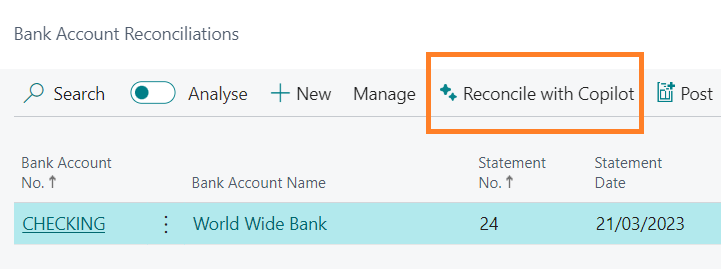
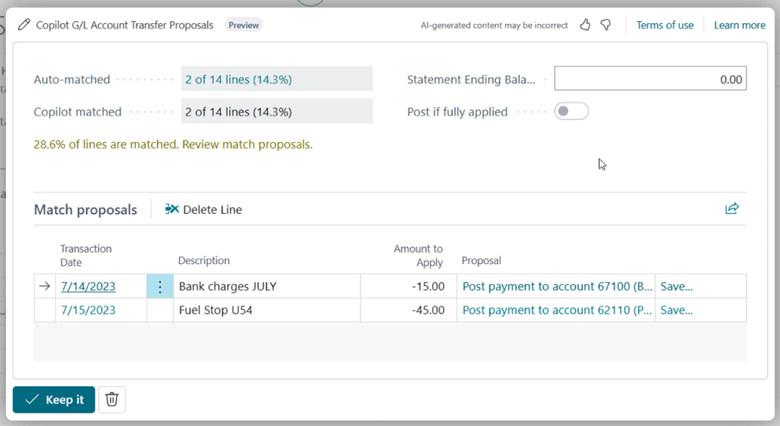
Public preview notes
You can use this feature as a production-ready preview in production and sandbox environments with any country localization of Business Central. Any user language is available. Production-ready previews have supplemental terms of use. For more information, see Supplemental terms of use for Dynamics 365 preview.
While the feature is in preview, it works best when the G/L account names, ledger entries, and bank account transaction descriptions are in English.
Availability
You can use this feature only with Business Central online.
Looking for more information?
Watch the 20-minute video where the product engineering team at Microsoft shares more information about this new capability.
To access recordings on demand from the Business Central 2023 release wave 2 launch event, register for free at aka.ms/BCLE.
Try it out
To get started, go to the Bank Account Reconciliations page and select Reconcile with Copilot.
All new production and sandbox environments with Update 23.1 include this feature.
For existing customers, Update 24 automatically enables the feature. Administrators can enable the feature earlier, starting with Update 23.1. To enable the feature early, sign in to your online environment and open Feature Management. Enable for all users the item named Feature Preview: Bank account reconciliation with Copilot.
In some regions where Azure OpenAI Service isn't available, administrators must first consent to business data moving across compliance boundaries from the Copilot & AI capabilities page.
Tell us what you think
We're excited to have you with us on our Copilot journey.
Help us improve Dynamics 365 Business Central by discussing ideas, providing suggestions, and giving feedback. Use the forum at aka.ms/bcIdeas, or join the discussion on the Dynamics 365 Business Central Development Yammer network to help shape the future of AI in Business Central.
Geographic areas
We're releasing this feature in the following Microsoft Azure geographic areas:
- Germany
- Norway
- Singapore
- South Africa
- Switzerland
- United Arab Emirates
- Sweden
- United States
- Europe
- Asia Pacific
- United Kingdom
- Australia
- Brazil
- Canada
- India
- Japan
- France
- Korea