Use improved features for document reports
| Enabled for | Public preview | General availability |
|---|---|---|
| Users by admins, makers, or analysts | - |  Oct 1, 2024
Oct 1, 2024 |
Business value
Developers and power users can use more of the features that Word provides for document layouts. These improvements reduce time spent on designing layouts for documents and let more power users work with document layouts.
Feature details
You use report documents in Business Central when you need to send a document such as a quote, order, or invoice to your customers or suppliers. The following sections list improvements that are available in this release.
Word layouts
The following improvements are available for the Word layout feature:
You can use sections in Word layouts even when the report uses the WordMergeDataItem property in AL code. This improvement unlocks the ability to change layout properties, such as margins, orientation (portrait or landscape), or columns inside your Word layout. Additionally, you can use different watermarks for different parts of the layout. Learn more at Using sections in a Word layout.
A new Word add-in lets you control the conditional visibility of text, tables, or table rows/columns.
New layouts that you can apply themes to are included for the following document reports: draft invoice, sales quotes, confirmations, invoices, credit memos, shipments, return shipments, and purchase orders.
These layouts allow you to change the report’s look and feel (including colors, fonts, and styles) directly in Word by changing the Office Theme from the Design tab.
Report layout page
From the Report Layouts page, you can now do the following:
Export a report schema as a Microsoft Word custom XML file. This file makes it easier to convert an RDL layout or a customer-supplied Word file into a Word layout for a report.
Update a layout with the latest report dataset definition.
Create a new blank Word layout for any report.

Custom report layouts page
From the Custom Report Layouts page, you can now migrate layouts to the new system table for layouts. The layouts will appear on the Report Layouts page.
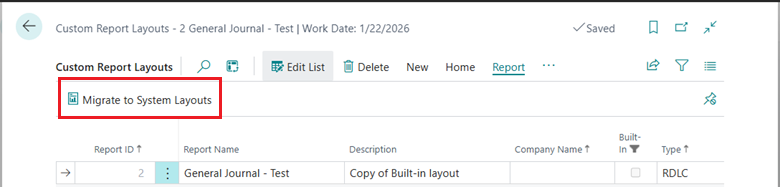
Visual Studio Code
In Visual Studio Code, we added a code snippet for report (and query) DataLinkItem to make developers more productive when creating report objects.
Report layout lifecycle telemetry (25.1)
A telemetry event is emitted to telemetry when you do any of the following actions from the Report Layouts page:
- Add a report layout.
- Change the default layout for a report.
- Change the properties for a report layout.
- Export a report layout.
- Replace a report layout.
- Delete a report layout.