Note
Access to this page requires authorization. You can try signing in or changing directories.
Access to this page requires authorization. You can try changing directories.
When you configure conversation intelligence, sales call recordings of sellers are processed and analyzed to provide necessary insights such as overall customer sentiments, sentiment trends, and identify keywords that customers have used during calls.
Configure Call recording storage, Data consent and privacy
Go to Change area in the lower-left corner of the page and select Sales Insights settings.
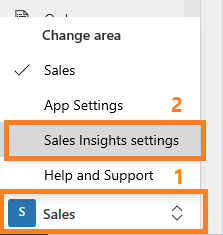
In the configuration page, under Productivity, select Conversation intelligence.

On the Settings page, select the sections as required:
- Select the Call recording storage section to configure data retention policy for your organization.
- Select the Data consent and privacy section to configure data consent and privacy for your organization.
Call recording storage
The Call recording storage section allows you to configure the data retention policy to determine how long you want to keep the analyzed call recording data in conversation intelligence by specifying a time limit. When you specify a retention time limit, the application keeps the call recording data for the specified time limit. The application deletes the data when the time limit is reached.
For example, retention time limit is set 30 days. At any given time, application keeps the call data from the time it's analyzed to 30 days. On the 31st day, the application deletes the analyzed call data.
Choose the storage option as described in the following table:
| Option | Description |
|---|---|
| Storage for call recordings | Select an option to store your call recordings for analysis:
|
| Retention policy | Choose a retention time limit. The application keeps call recording data for the specified time limit, and deletes it when the time limit is reached. |

Data consent and privacy
Waive individual user consent: Select this option to automatically provide your organization's users with access to conversation intelligence. You provide consent on behalf of your organization's users of Microsoft Dynamics 365 online services to activate, configure, and enable functionality that transmits your data to external systems.
Allow read-only access to data: Select this option to allow Microsoft to improve the quality of insights through manual (human) read-only access to your organization's data in conversation intelligence. More information: Terms and Conditions.

Learn more about Microsoft Dynamics 365 and data privacy.
Important
This feature is intended to help sales managers or supervisors enhance their team's performance. This feature isn't intended for use in making, and shouldn't be used to make, decisions that affect the employment of an employee or group of employees, including compensation, rewards, seniority, or other rights or entitlements. Customers are solely responsible for using Dynamics 365, this feature, and any associated feature or service in compliance with all applicable laws, including laws relating to accessing individual employee analytics and monitoring, recording, and storing communications with end users. This also includes adequately notifying end users that their communications with sales persons may be monitored, recorded, or stored and, as required by applicable laws, obtaining consent from end users before using the feature with them. Customers are also encouraged to have a mechanism in place to inform their sales persons that their communications with end users may be monitored, recorded, or stored.
Can't find the feature in your app?
There are a few possibilities:
- You don't have the necessary license to use this feature. Check out the comparison table and the licensing guide to see which features are available with your license.
- You don't have the necessary security role to use this feature.
- To configure or setup a feature, you need to have the Administration and customization roles
- To use sales-related features, you need to have the Primary sales roles
- Some tasks require specific Functional roles.
- Your administrator hasn't turned on the feature.
- Your organization is using a custom app. Check with your administrator for exact steps. The steps described in this article are specific to the out-of-the-box Sales Hub and Sales Professional apps.
Related information
Introduction to administer conversation intelligence
Set up conversation intelligence in Sales Hub app
Dynamics 365 Sales and privacy laws and regulations
Sales Insights and privacy laws