Note
Access to this page requires authorization. You can try signing in or changing directories.
Access to this page requires authorization. You can try changing directories.
This article answers frequently asked questions about product and price list in Dynamics 365 Sales, Sales premium, and Sales professional.
Why can't I make inline edits or see grid actions like move up or move down in the Product subgrid?
If you select a view other than Opportunity Product Inline Edit View in the legacy web client, you can't make inline edits or see grid actions like move up, move down, and lock icons. This is by design. The inline edit view is available in Unified Interface. To verify whether a grid can be edited, go to Grid control properties.
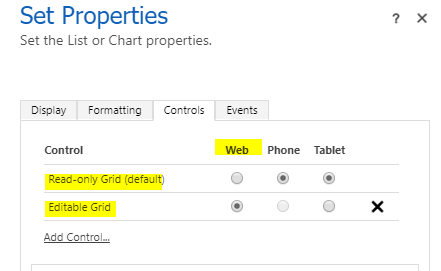
Note
- In Unified Interface, the behavior of the grid columns Price Per Unit and Quantity as editable or non-editable is independent of the view that's selected.
- An editable grid doesn't guarantee that all columns are editable; it depends on the Pricing.
Why are some fields editable while some are locked in the product subgrid?
There are certain restrictions on inline editing, based on the type of product in the Products subgrid for opportunity, quote, order, and invoice:
- If it's an individual (unbundled) product and it exists in the product catalog, all fields except Quantity and Discount are locked for editing.
- If it's an individual product and it exists in the product catalog as a write-in, all fields except Product Name, Quantity, and Discount are locked for editing.
- If it's a product bundle or an optional item in a bundle, all fields except Quantity and Discount are locked for editing.
- If it's a required product in a bundle, all fields are locked for editing.
How can I set the default pricing to override price on the product form?
To set the value of the default Pricing as Override Price on the opportunity, quote, order, or invoice product form, follow these steps:
- Go to Settings > Customizations > Customize the System.
- Select Entities > Opportunity Product > Fields.
Note
For quote, order, and invoice, select Quote Product, Order Product, and Invoice Product forms respectively.
- Select ispriceoverridden, and then set Default Value to Override Price.
- Save and publish the customizations.
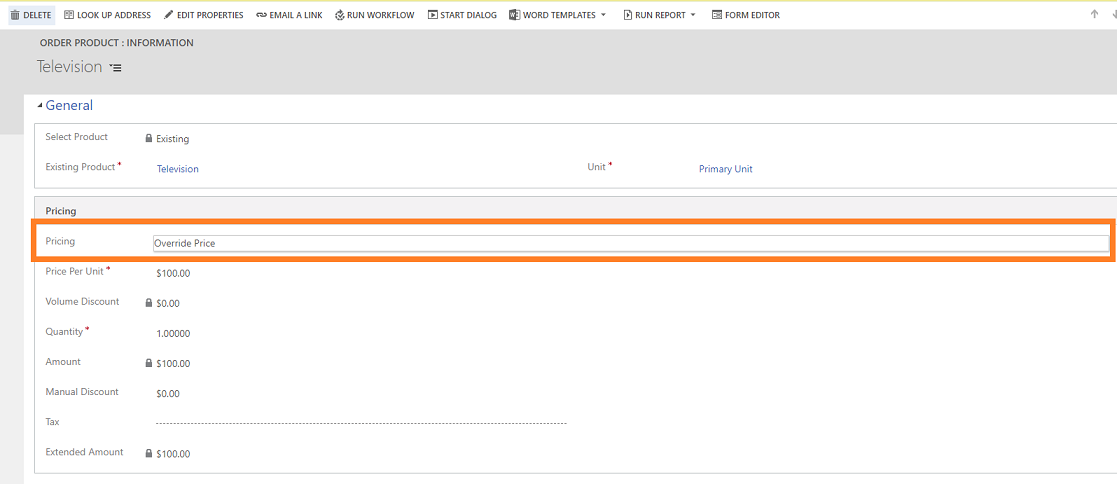
Why can't I update the owning business unit for opportunity products?
There's no direct relationship between business units and opportunity products. The owning business unit for opportunity products is automatically inherited from the parent opportunity. So, you can't update the owning business unit at the opportunity product-level.
How do I change the default value for Prices Locked?
You can change the default value for Prices Locked in the Order or Invoice form through customizations or the inline editable grid:
- Go to Settings > Customizations > Customize the System.
- Select Entities > Order or Invoice > Fields.
- Select ispricelocked, and then set Default Value to No.
- Save and publish the customizations.
How do I change the state of Prices Locked?
To change the state of Prices Locked, select the Lock icon on the inline editable grid.
In the legacy web client:
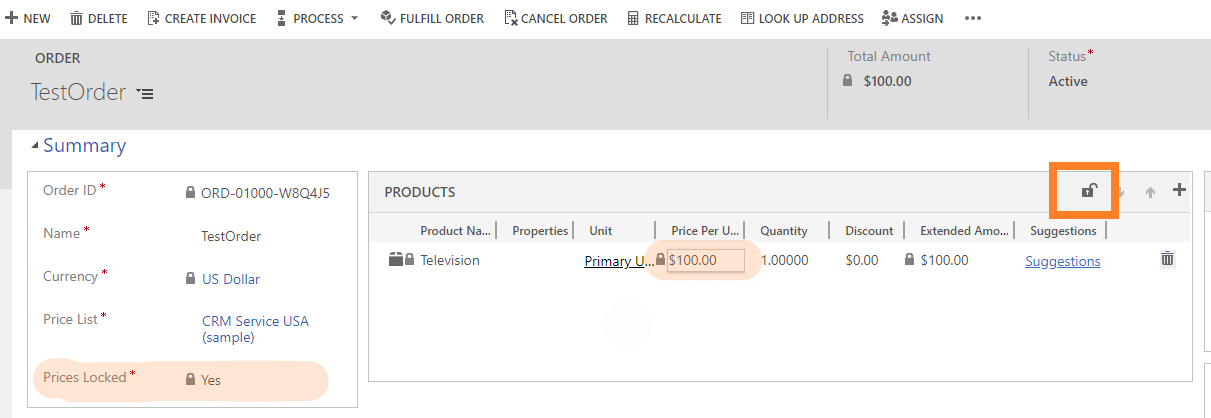
In Unified Interface:
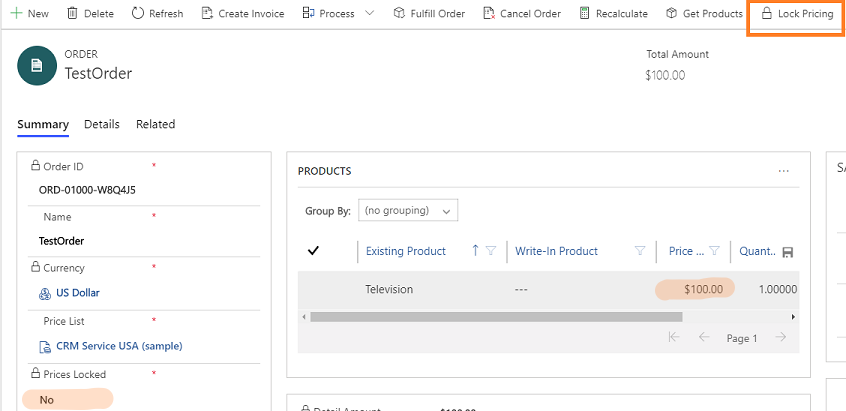
Why can't I change the values in the Price Per Unit column in the Products grid?
The Prices Locked (ispricelocked) setting controls whether the prices specified on the Order or Invoice form can be changed.
The following tables show the interaction between Prices Locked and Price Per Unit on editable and non-editable grids in the Products subgrid and Order product form.
For existing products:
| Prices Locked | Price Per Unit (editable grid) | Price Per Unit (non-editable grid) | Order product form |
|---|---|---|---|
| Yes | Non-editable | Non-editable | Non-editable |
| No and Pricing is Override Price | Editable | Non-editable | Editable |
| No and Pricing is Use Default | Non-editable | Non-editable | Non-editable |
For write-in products:
| Prices Locked | Price Per Unit (editable grid) | Price Per Unit (non-editable grid) | Order product form |
|---|---|---|---|
| Yes | Non-editable | Non-editable | Non-editable |
| No | Editable | Non-editable | Editable |
How does changing the product price in Price list affect Price Per Unit on the Order product form?
The following table shows the effect of changing the product price in Price list on the Price Per Unit of the Order product form.
| Entity state | IsPriceLocked | Pricing | Does Price Per Unit change? |
|---|---|---|---|
| Editable | Yes | Default or Override | No |
| Editable | No | Default | Yes |
| Editable | No | Override | No |
| ReadOnly | Yes or No | Default or Override | No |