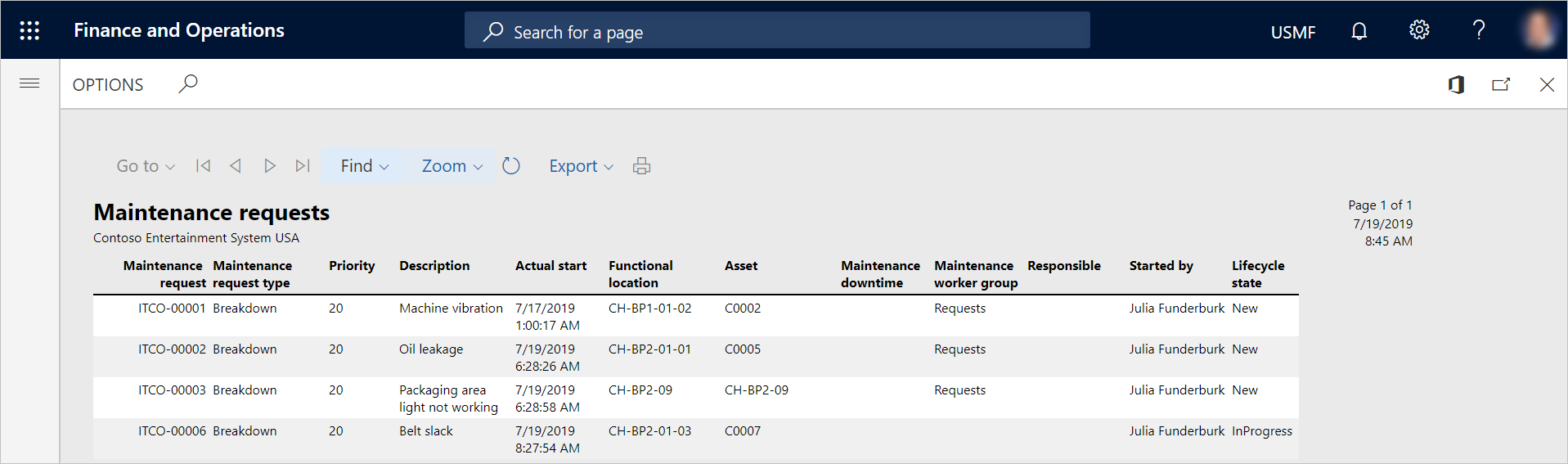Note
Access to this page requires authorization. You can try signing in or changing directories.
Access to this page requires authorization. You can try changing directories.
In Asset Management, you can generate two reports that are related to maintenance requests. One report shows details, and the other report provides a list that can be used for planning and follow-up.
Create a Maintenance request details report
The Maintenance request details report shows various information that is related to maintenance requests.
- Select Asset management > Reports > Maintenance requests > Maintenance request details.
- On the Records to include FastTab, you can select specific maintenance requests to include on the report.
- On the Run in the background FastTab, you can set up report generation as a batch job, as you require.
- Select OK to generate the report.
The following illustration shows an example of the Maintenance request details report.
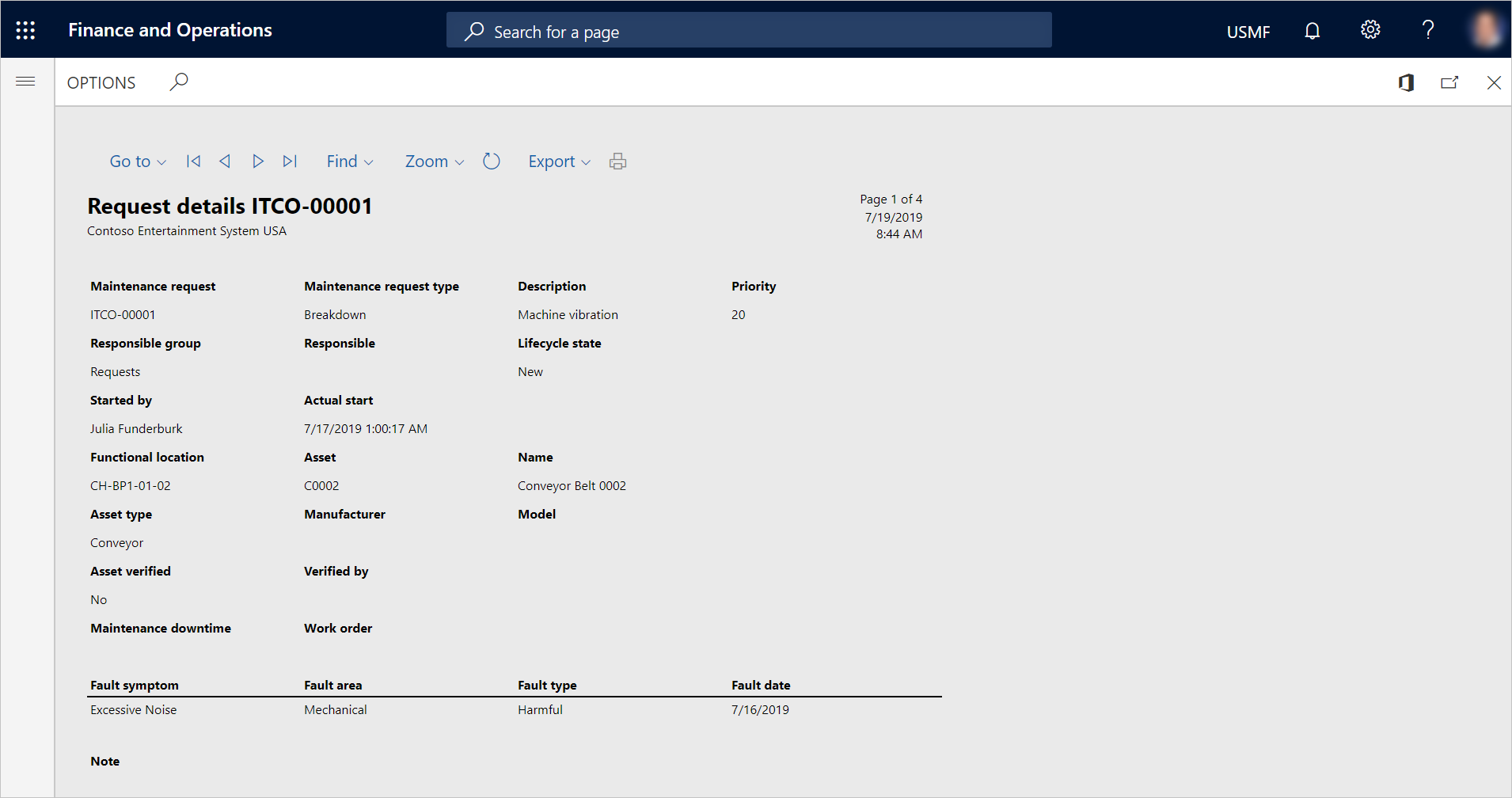
Create a Maintenance request list report
The Maintenance request list report shows a list of all maintenance requests of the same request type.
- Select Asset management > Reports > Maintenance requests > Maintenance request list.
- On the Records to include FastTab, you can make selections to define which maintenance requests are included on the report.
- On the Run in the background FastTab, you can set up report generation as a batch job, as you require.
- Select OK to generate the report.
The following illustration shows an example of the Maintenance request list report for all active maintenance requests.