Note
Access to this page requires authorization. You can try signing in or changing directories.
Access to this page requires authorization. You can try changing directories.
Applies to:  Workforce tenants
Workforce tenants  External tenants (learn more)
External tenants (learn more)
Invitation emails are key to welcoming partners as Microsoft Entra B2B collaboration users. Although not mandatory, these emails give essential information to help recipients decide whether to accept your invitation. They include a link for quick access to your resources later.
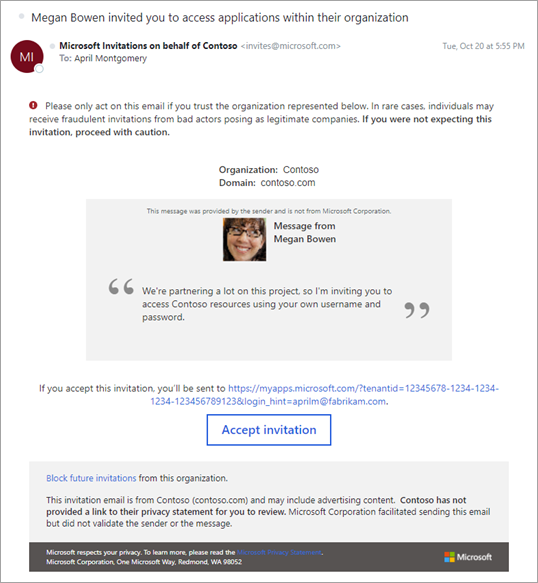
Explaining the email
Let's review a few elements of the email so you understand how to use their capabilities. These elements might appear slightly different in some email clients.
Subject
The subject line of the email follows this pattern:
<username> invited you to access applications within their organization.
From address
We use a LinkedIn-like pattern for the From address. This pattern should make it clear that although the email comes from invites@microsoft.com, the invitation is from another organization. The format is: Microsoft Invitations invites@microsoft.com or Microsoft invitations on behalf of <tenantname> invites@microsoft.com.
Note
For the Azure service operated by 21Vianet in China, the sender address is Invites@oe.21vianet.com.
For Microsoft Entra ID for government, the sender address is invites@azuread.us.
Reply To
The reply-to email is set to the inviter's email when available, so that replying to the email sends an email back to the inviter.
Phishing warning
The email starts with a brief phishing warning, advising users to accept only expected invitations. It’s good practice to let partners know in advance to expect your invitation.
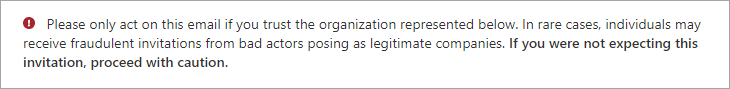
Inviter's information and invitation message
The email includes the name and primary domain associated with the organization sending the invitation. This information should help the invitee make an informed decision about accepting the invitation. The inviter can include a message as part of their invitation to the directory, group, or app, or when they use the invitation API. The message is highlighted in the main section of the email. The inviter's name and profile image are included if available. The message itself is a text area, so for security reasons, it doesn't process HTML tags.
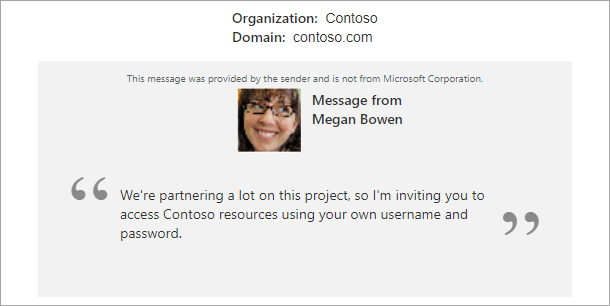
Accept invitation button or link and redirect URL
The next section of the email shows where the invitee is redirected after accepting the invitation, along with a button or link to proceed. In the future, the invitee can always use this link to return to your resources directly.
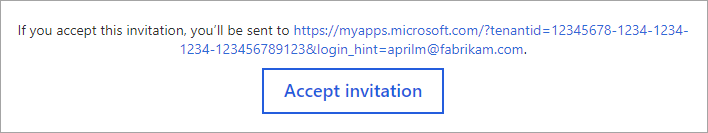
Footer section
The footer provides additional details about the invitation. If the organization configured a privacy statement, the link to the statement is displayed here. Otherwise, a note indicates the organization's privacy statement isn't available.
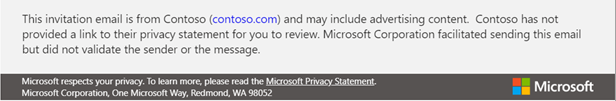
How the language is determined
The following settings determine the language presented to the guest user in the invitation email. The settings are listed in order of precedence. If a setting isn't configured, the next one in the list determines the language.
- The messageLanguage property of the invitedUserMessageInfo object of the Create invitation API is used
- The preferredLanguage property specified in the guest's user object
- The Notification language set in the properties of the guest user's home tenant (for Microsoft Entra tenants only)
- The Notification language set in the properties of the resource tenant
If none of these settings are configured, the language defaults to English (US).