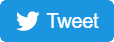Using Loop components to think, plan, and create together
Microsoft Ignite | Nov 2-4, 2021 | Digital event
November 2, 2021 | 3:50 PM UTC in Microsoft 365 & Teams / Breakouts
Speaker: Greg Howard
Loop components are universal interactive canvases that move freely between the apps where teams are already ideating and communicating, such as Teams and Outlook. See how these always up-to-date components provide a collaborative space for brainstorming, organizing, and tracking progress, either synchronously or asynchronously, so you and your teams can go from unfinished ideas to great outcomes faster — and without changing contexts — together.
Download
Download this video here (613.0 MB)
Next steps
The Learn Collection for this session features hand-picked resources such as documentation, learning modules, and community content.
View the Official Learn Collection
Keep improving your skill set
Microsoft Ignite only happens once a year, but that doesn't mean you can't keep learning more about the new products and features you discovered during the event. Our curated set of learning paths and modules helps you not only improve the skills you already have, but helps you keep moving forward with new ideas and training opportunities.
Did you like this session? Share it with your followers