Restore deleted items from public folder in Exchange Online
The items deleted from public folders are stored in the recoverable items (dumpster) of public folder until the retention period is over.
Permissions required
The user restoring items from the public folder must have at least the Author public folder client permission assigned. For more information on public folder client permissions, see Add-PublicFolderClientPermission.
Restore deleted items from public folder
In outlook, under Public Folders, select the folder from which items were deleted, and click Recover Deleted Items.
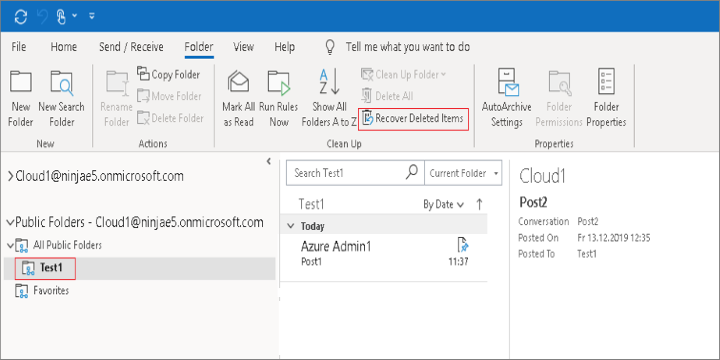
Select the item to be restored, ensure Restore Selected Items option is selected and click Ok.
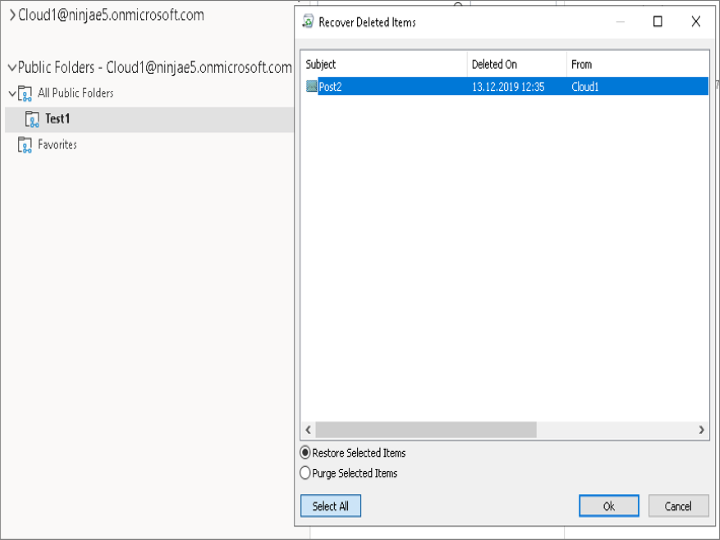
The item is restored.
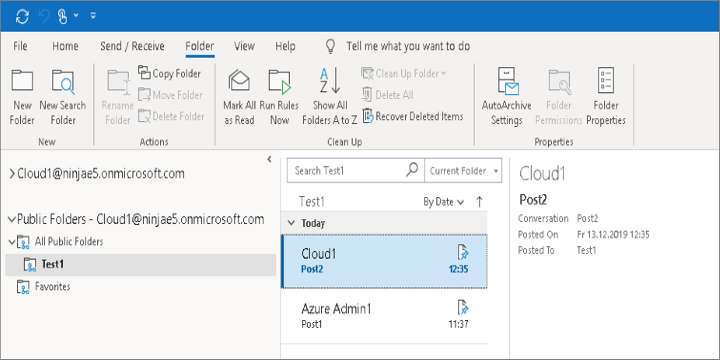
Note
To enable the Recover Deleted Items option for non-mail type (for example: Calendar, Contact, Tasks) of public folders, see Can't recover deleted items from a non-mail public folder.