Note
Access to this page requires authorization. You can try signing in or changing directories.
Access to this page requires authorization. You can try changing directories.
Symptoms
When you try to delete a public folder from a Microsoft Outlook client, you receive one of the following error messages even if you have appropriate permissions:
In Outlook for Windows
Cannot delete this folder. Right-click the folder, and then click Properties to check your permissions for this folder. See the folder owner or administrator to change your permissions. Some items cannot be deleted. They were either moved or already deleted, or access was denied.
In Outlook for Mac
Outlook cannot complete the action because of an error on the Exchange server.
HTTP error. Access to the resource has not been authorised.
Cause
This issue occurs because the public folder is mail-enabled. Public folders must be mail-disabled before you can delete them.
Resolution
To resolve this issue, mail-disable the public folder by using the following steps.
Note: You must have administrator permissions to do these steps.
Remove the public folder by using the following command:
Remove-PublicFolder <identity of PF>In the output, you see an error message that indicates that the public folder should be mail-disabled before you can continue.
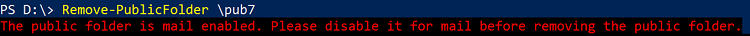
Mail-disable the public folder by using the following command:
Disable-MailPublicFolder <identity of PF>When you're prompted to confirm this action, enter Y.
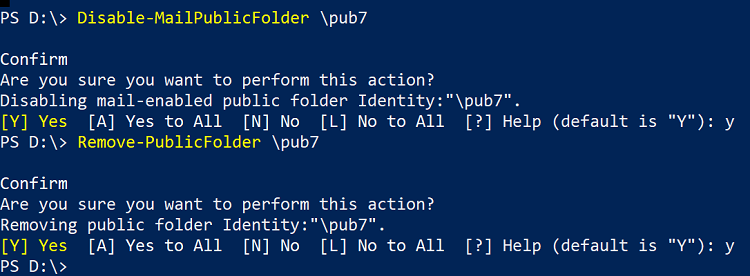
After you complete these steps, you can remove the public folder from Exchange Online PowerShell, or the user can remove it from the Outlook client.