Note
Access to this page requires authorization. You can try signing in or changing directories.
Access to this page requires authorization. You can try changing directories.
Symptoms
When you migrate public folders from Microsoft Exchange Server 2010 to Exchange Online, the process stops at 95%.
Additionally, when you run the following command to review the migration report:
Get-PublicFolderMailboxMigrationRequest |Get-PublicFolderMailboxMigrationRequestStatistics -IncludeReport
You see the following error:
Name StatusDetail TargetMailbox PercentComplete
---- ------------ ------------- ---------------
PublicFolderMailboxMigrationfb3cdd37-ecf4-4d33-xxxx -fcec86xxxxxx FailedOther MigP1 95
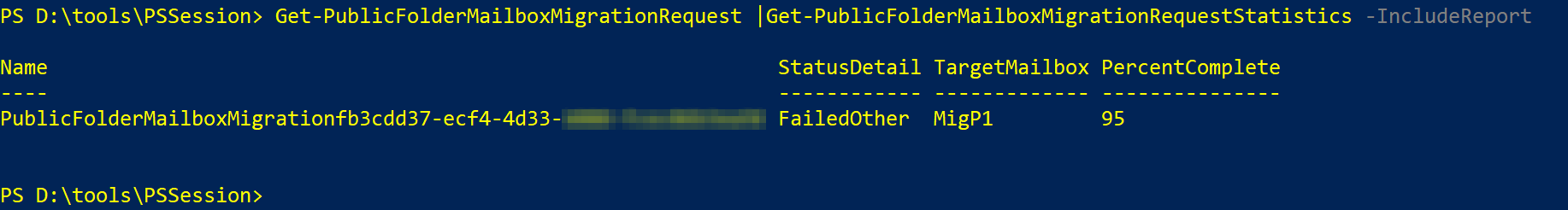
Then, you run the following command and receive the error details:
$p=Get-PublicFolderMailboxMigrationRequest -Status Failed | Get-PublicFolderMailboxMigrationRequestStatistics -IncludeReport;$p[0].report.failures[-1].Message
Error details:
FailureType : FailedToMailEnablePublicFoldersException
Message : Error: There are 32 Public Folders that could not be mail-enabled. Please, check the migration report starting at date/time for additional details. This may indicate that mail public folder objects in Exchange Online are out of sync with your Exchange deployment. You may need to rerun the script Sync-MailPublicFolders.ps1 on your source Exchange server to update mail-enabled public folder objects in Exchange Online Active Directory.
From the error details, the migration request shows that it has failed at syncing mail-enabled public folders from on-premises.
However, all on-premises mail-enabled public folders are synced to Exchange Online. The error will repeat even if you have run the script ".\Sync-MailPublicFolders.ps1" multiple times.
Also, if you run the Get-MailPublicFolder command on-premises, it doesn't show any mail-enabled public folders, and the migration request continues to fail with the error.
Cause
If a public folder is mail-enabled, it will have the MailEnabled property set to True. The Disable-MailPublicFolder command changes this property to False and removes corresponding entries from the Microsoft Exchange System Objects (MESO) container.
If the Disable-MailPublicFolder command doesn't complete the cleanup correctly, it may leave behind the MailEnabled property as True. But it will remove the objects from MESO container.
In such scenario, the Get-MailPublicFolder command won't list the folders described in the error message as mail-enabled public folders. However, these folders are still considered mail enabled. This causes the migration failure.
Workaround
There are two ways to work around this issue:
Method 1: Use script to detect issues with on-premises mail-enabled public folders
Download and run the ValidateMailPublicFolders script on Exchange Server on-premises.
The script reports orphaned mail-enabled public folders and mail-enabled public folders found under the NON_IPM_Subtree folder. It also suggests using a command to fix the issue.
Run the command suggested by the script.
After fixing the issues reported by the script, run the script again and make sure no issue is reported for mail-enabled public folders.
Method 2: Use commands to detect issues with on-premises mail-enabled public folders
List the public folders that still have the MailEnabled property set to True. To do this, run the following command:
Note
If you see errors in the output command in addition to the error that says the public folder isn't a mail-enabled public folder, ignore the errors.
$pf=Get-PublicFolder \ -recurse -ResultSize Unlimited | ? { $_.MailEnabled }; ForEach ($i in $pf) {$mesoObj = Get-MailPublicFolder $i.identity; if ($mesoObj -eq $null) {$i }}Run the following command to disable the mail-enabled public folders:
$pf=Get-PublicFolder \ -recurse -ResultSize Unlimited | ? { $_.MailEnabled }; ForEach ($i in $pf) {$mesoObj = Get-MailPublicFolder $i.identity; if ($mesoObj -eq $null) { Disable-MailPublicFolder $i -confirm:$False} }Resume the failed migration batch in Exchange Online.