Note
Access to this page requires authorization. You can try signing in or changing directories.
Access to this page requires authorization. You can try changing directories.
The Git integration tenant admin settings are configured in the tenant settings section of the admin portal.
The tenant admin can choose to delegate control of these switches to the workspace admin or capacity admin. If the tenant admin enables delegation, the capacity admin can override the tenant admin's decision to enable or disable the switch. The workspace admin can override the tenant and the capacity settings.
For information about how to get to and use tenant settings, see About tenant settings.
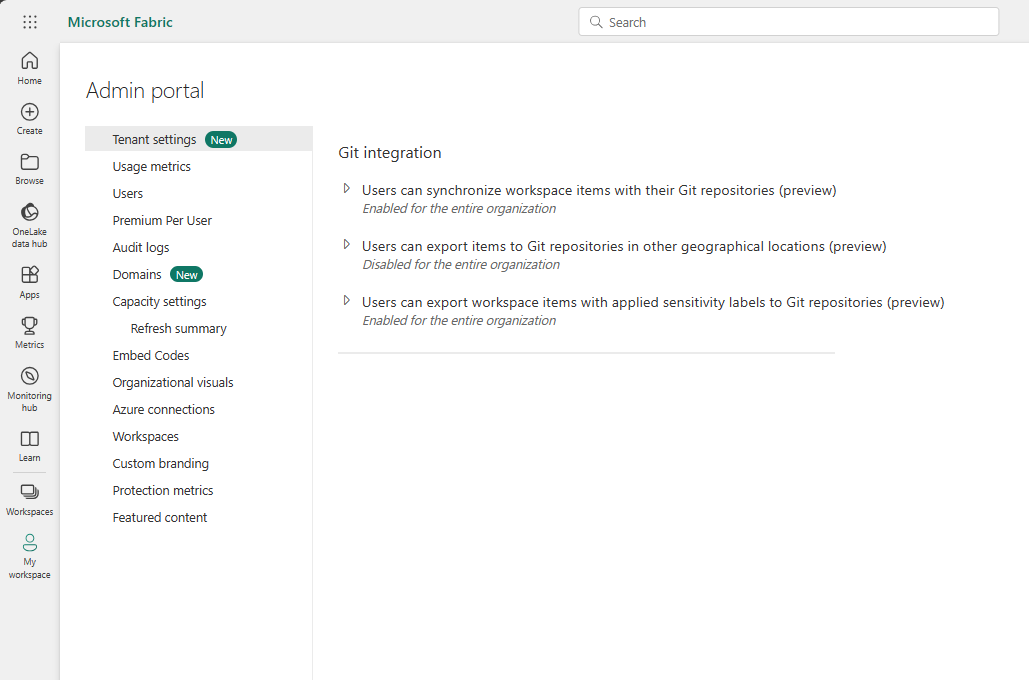
Important
The switches that control Git integration are part of Microsoft Fabric and only work if the Fabric admin switch is turned on. If Fabric is disabled, Git integration will work for workspaces that contain only Power BI artifacts.
Users can synchronize workspace items with their Git repositories
Users can synchronize a workspace with an Azure Git repository, edit their workspace, and update their Git repos using the Git integration tool. You can enable Git integration for the entire organization, or for a specific group.
This switch is enabled by default. Disable it to prevent users from syncing workspace items with their Git repositories.
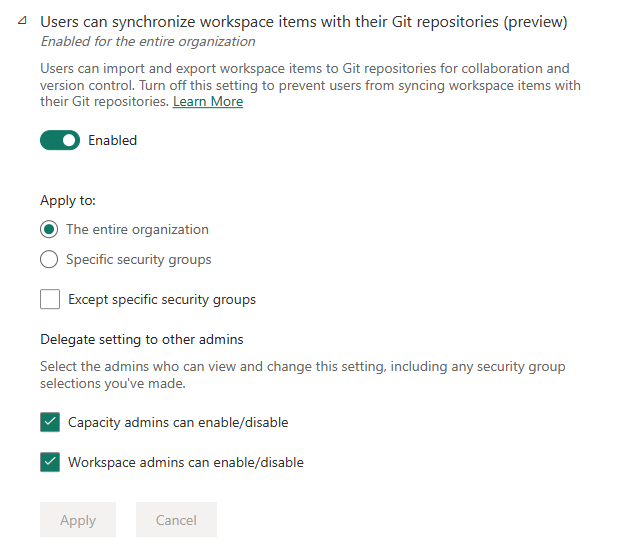
To learn more, see Introduction to Git integration.
To get started with Git integration, see Manage a workspace with Git.
Users can export items to Git repositories in other geographical locations
If a workspace capacity is in one geographic location (for example, Central US) while the Azure DevOps repo is in another location (for example, West Europe), the Fabric admin can decide whether to allow users to commit metadata (or perform other Git actions) to another geographical location. Only the metadata of the item is exported. Item data and user related information are not exported.
Enable this setting to allow all users, or a specific group or users, to export metadata to other geographical locations.
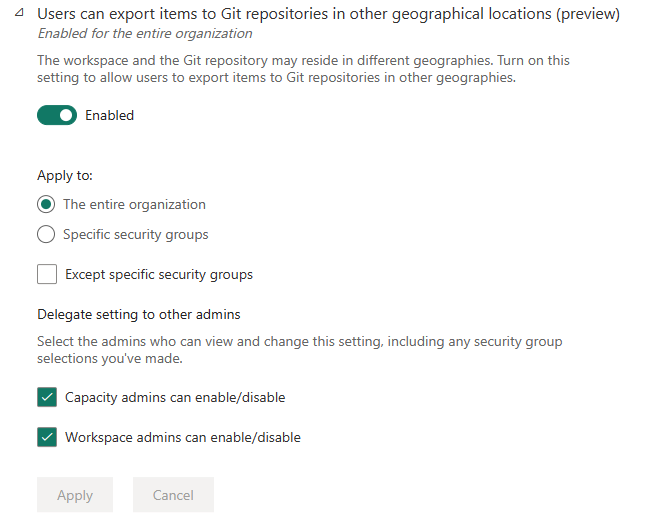
Note
GitHub doesn't support enforcement of this switch.
Users can export workspace items with applied sensitivity labels to Git repositories
Sensitivity labels aren't included when exporting an item. Therefore, the Fabric admin can choose whether to block the export of items that have sensitivity labels, or to allow it even though the sensitivity label won't be included.
Enable this setting to allow all users, or a specific group of users, to export items without their sensitivity labels.
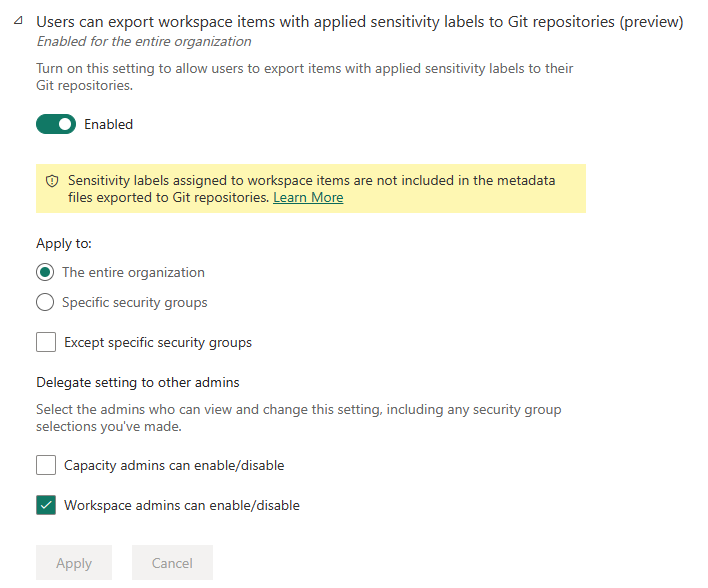
Learn more about sensitivity labels.
Users can sync workspace items with GitHub repositories
Users can synchronize a workspace with their GitHub repository, edit their workspace, and update their GitHub repos using the Git integration tool. You can enable Git integration for the entire organization, or for a specific group.
This switch is disabled by default. Enable it to allow users to sync workspace items with their Git repositories.

To learn more, see Introduction to Git integration.
To get started with Git integration, see Manage a workspace with Git.