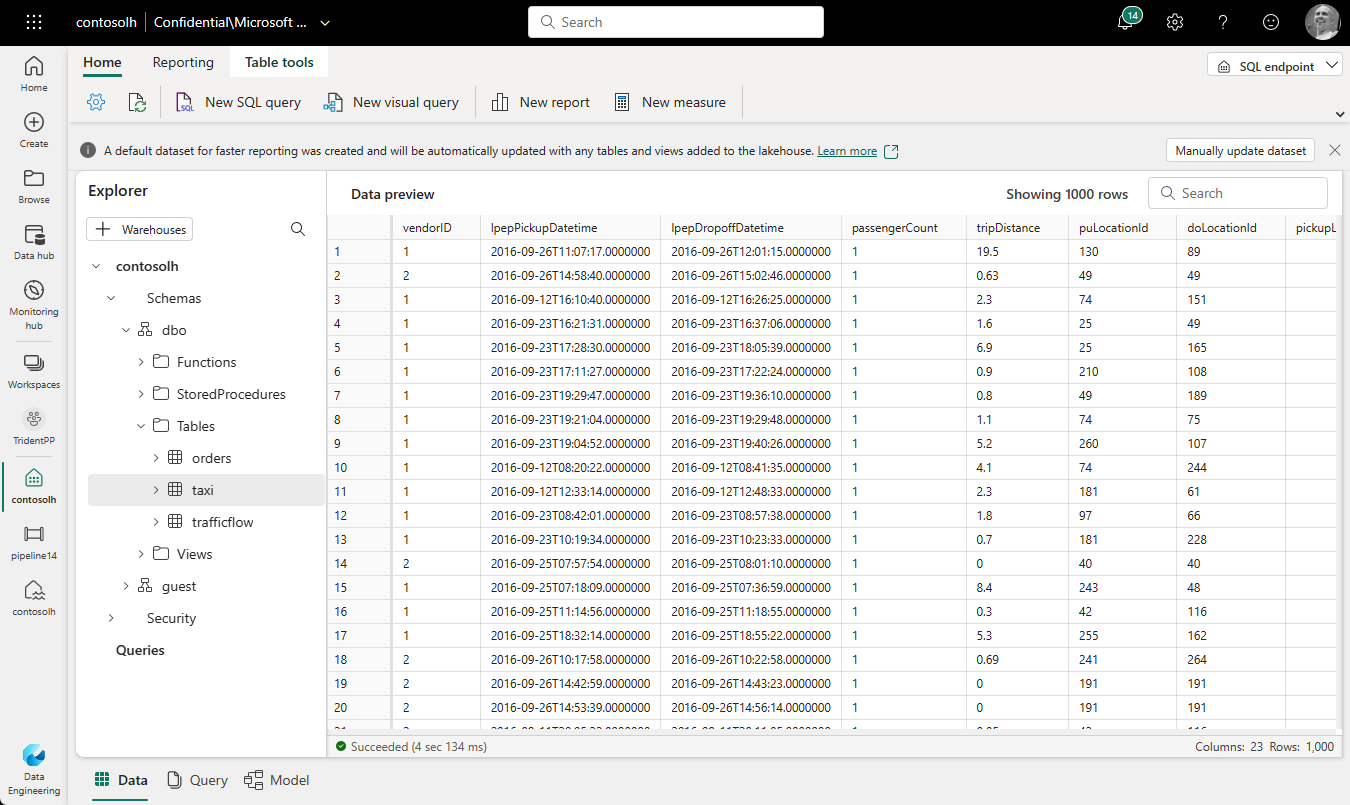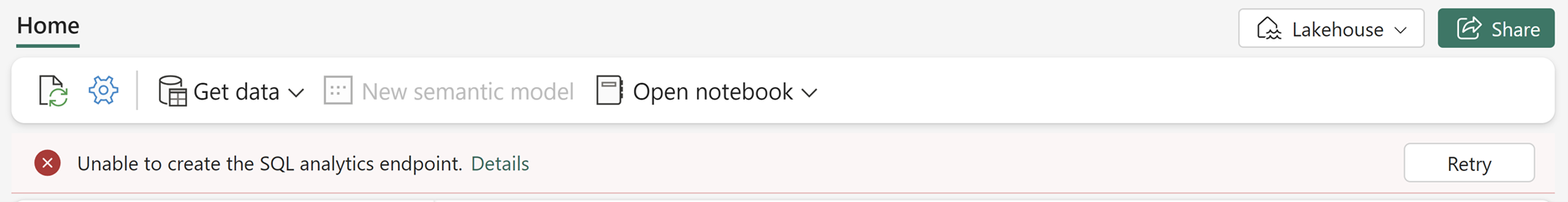Note
Access to this page requires authorization. You can try signing in or changing directories.
Access to this page requires authorization. You can try changing directories.
Microsoft Fabric provides a SQL-based experience for lakehouse Delta tables. This SQL-based experience is the SQL analytics endpoint. You can analyze data in Delta tables using T-SQL language, save functions, generate views, and apply SQL security. To access SQL analytics endpoint, you select a corresponding item in the workspace view or switch to SQL analytics endpoint mode in Lakehouse explorer.
Creating a lakehouse creates a SQL analytics endpoint, which points to the lakehouse Delta table storage. Once you create a Delta table in the lakehouse, it's available for querying using the SQL analytics endpoint. Many Fabric items, including a warehouse, mirrored database, SQL database, and Cosmos DB automatically provision a SQL analytics endpoint when created.
SQL analytics endpoint reprovisioning
We offer the ability to retry SQL analytics endpoint provisioning directly within a lakehouse. Therefore if your initial provisioning attempt fails, you have the option to try again without the need to create an entirely new lakehouse. This feature empowers you to self-mitigate provisioning issues in convenient way in the UI avoiding the need for complete lakehouse re-creation.
Note
It's important to note that while this feature improves the user experience, a SQL analytics endpoint re-provisioning can still fail, just as it can during the initial creation of a lakehouse.
SQL analytics endpoint read-only mode
The SQL analytics endpoint operates in read-only mode over lakehouse Delta tables. You can only read data from Delta tables using the SQL analytics endpoint. While you can only perform read operations on Delta tables through the SQL analytics endpoint, you have the flexibility to create functions, define views, and implement SQL object-level security to manage access and structure your data effectively.
Note
External Delta tables created with Spark code aren't visible to the SQL analytics endpoint. Use shortcuts in Table space to make external Delta tables visible to the SQL analytics endpoint. To learn how to create a shortcut, see Create a shortcut to files or tables.
To modify data in lakehouse Delta tables, you have to switch to lakehouse mode and use Apache Spark.
Access control using SQL security
You can set object-level security for accessing data using SQL analytics endpoint. These security rules only apply for accessing data via SQL analytics endpoint, see SQL granular permissions
To ensure data isn't accessible in other ways, you must set workspace roles and permissions, see Workspace roles and permissions.
Limitations of the SQL analytics endpoint
The SQL analytics endpoint has some limitations based on its use of the Fabric Data Warehouse engine. For more information, see Limitations of the SQL analytics endpoint.