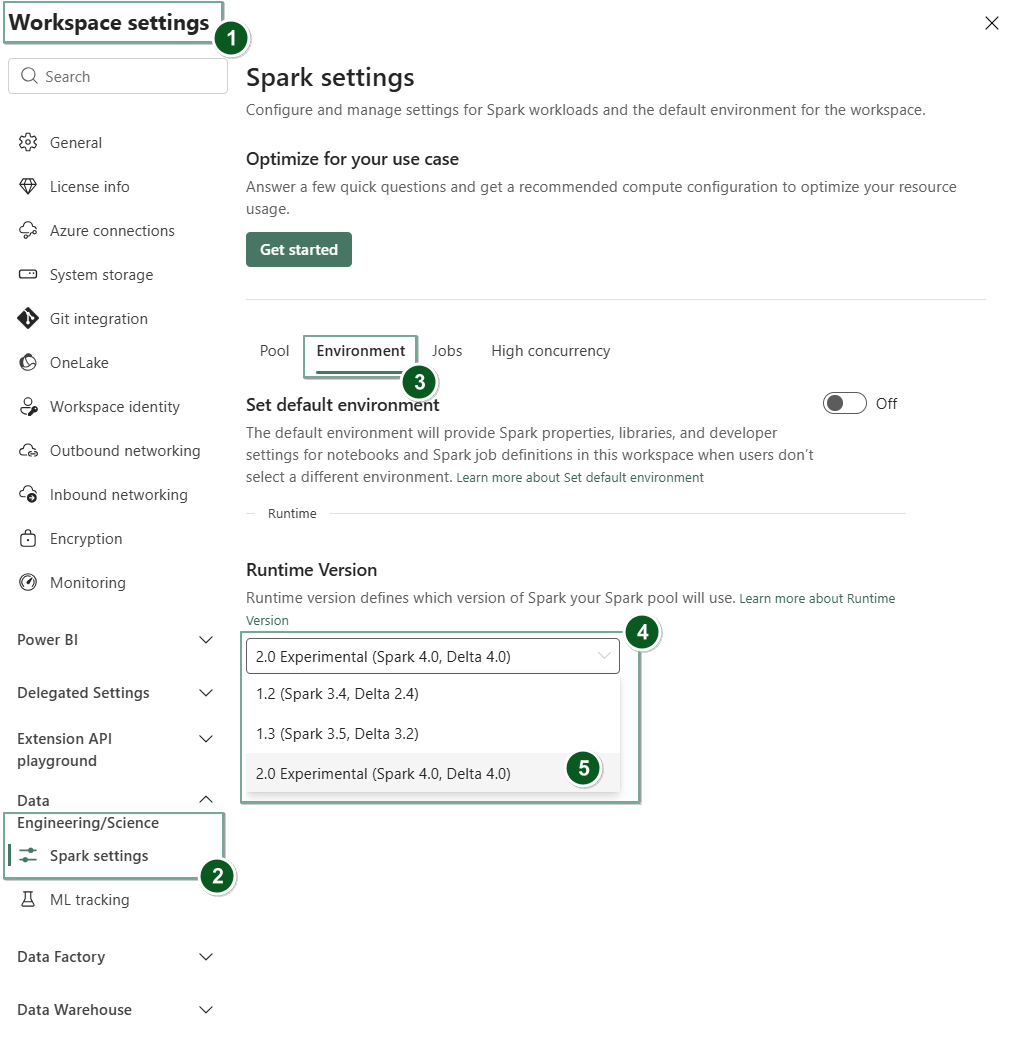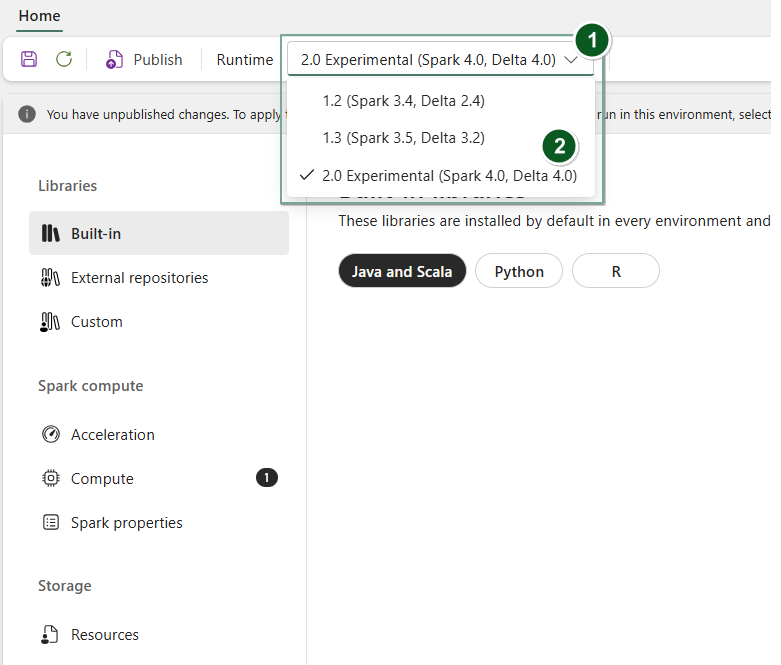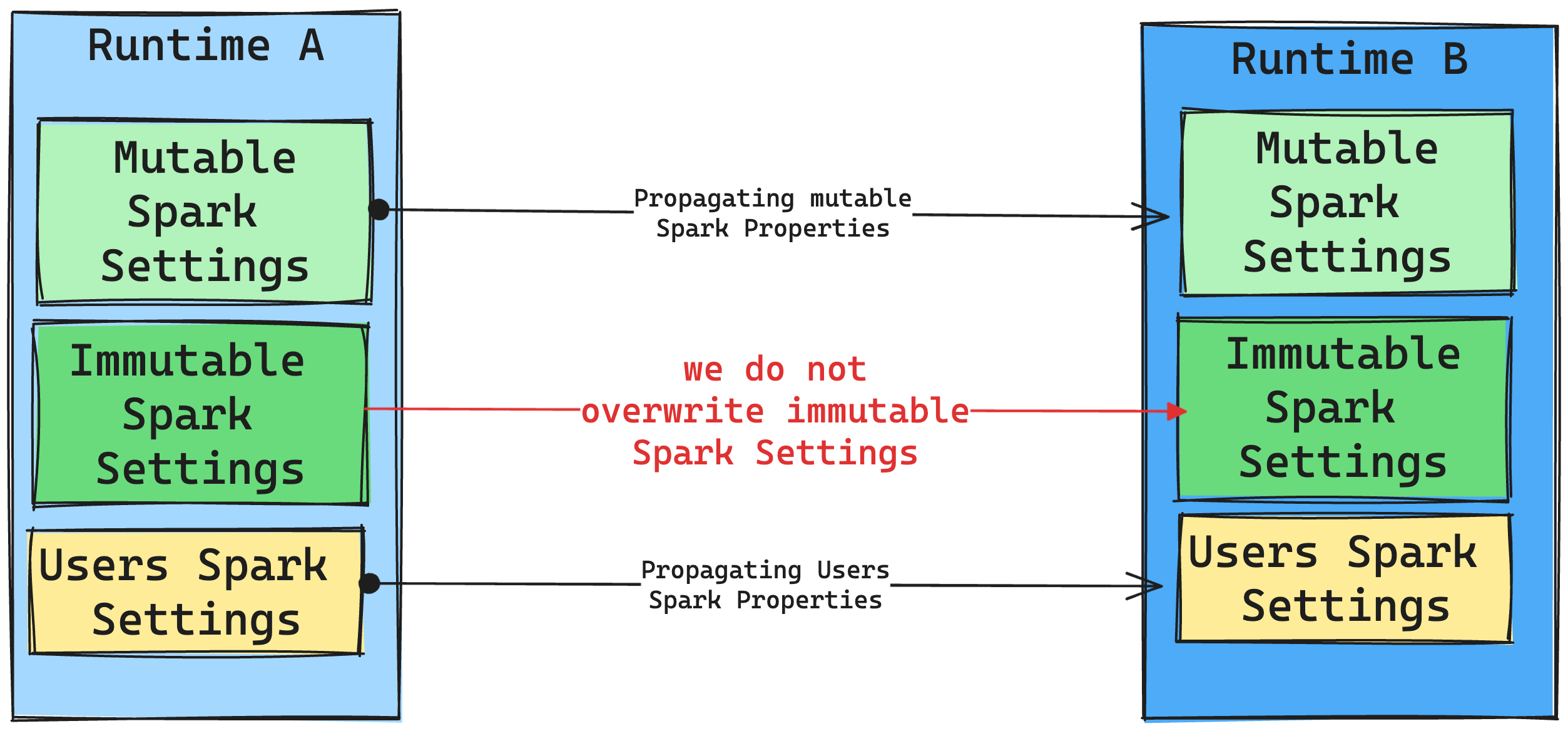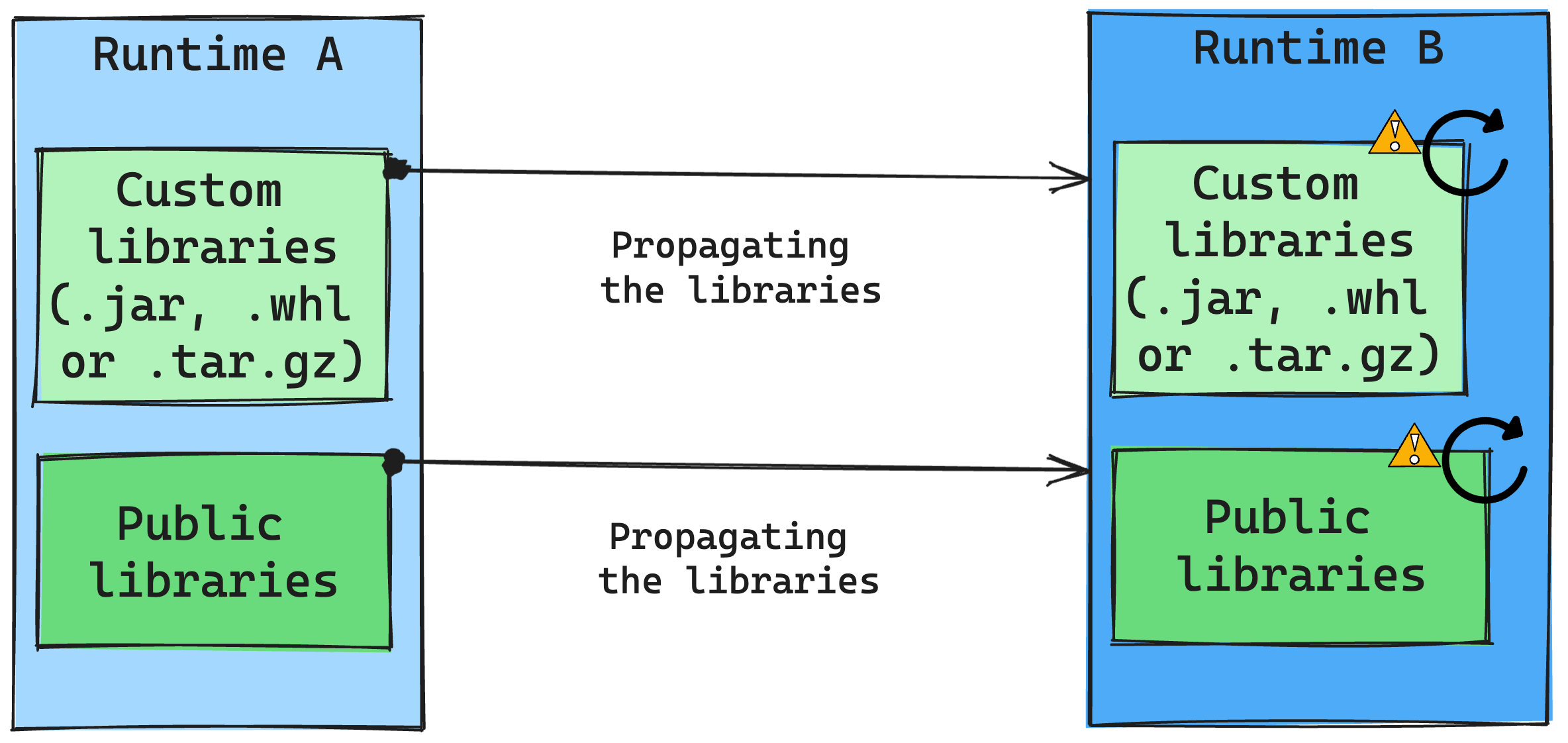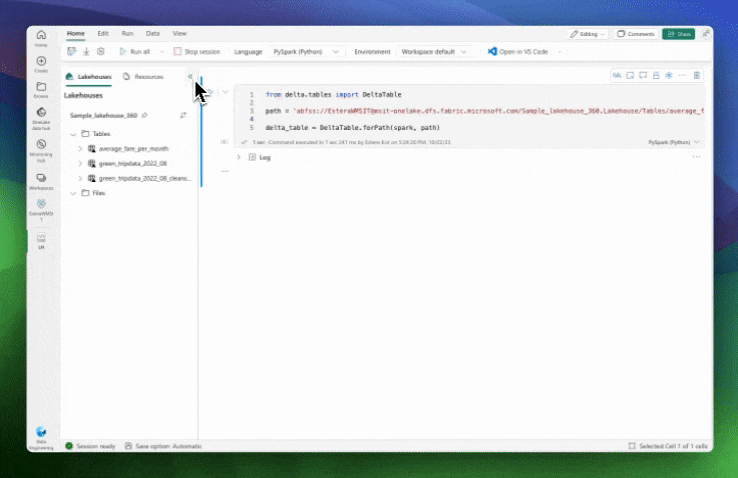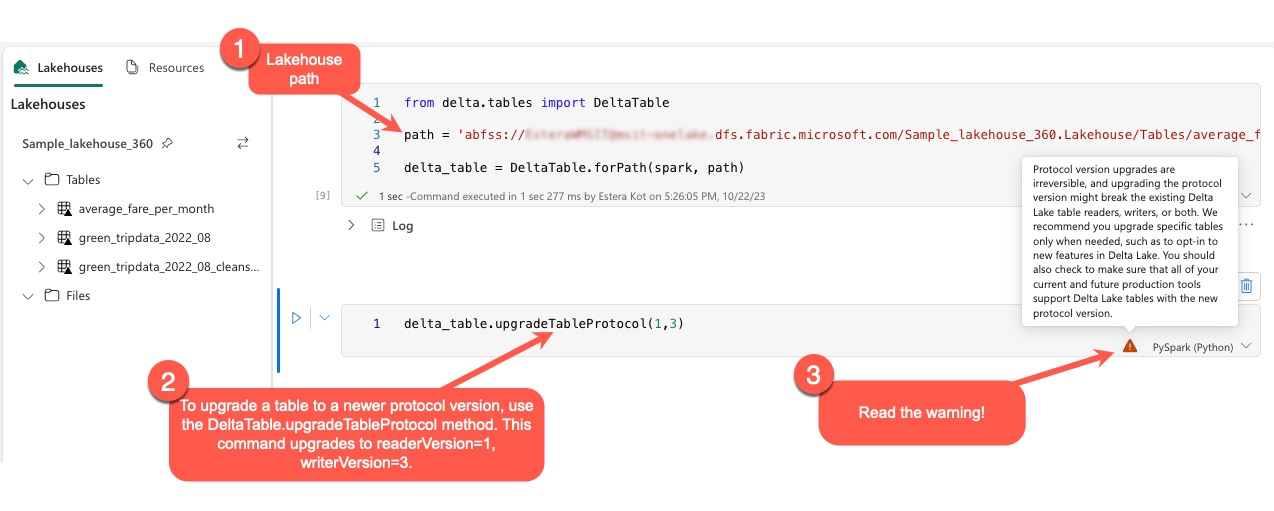Note
Access to this page requires authorization. You can try signing in or changing directories.
Access to this page requires authorization. You can try changing directories.
Microsoft Fabric Runtime is an Azure-integrated platform based on Apache Spark that enables the execution and management of data engineering and data science experiences. It combines key components from both internal and open-source sources, providing customers with a comprehensive solution. For simplicity, we refer to Microsoft Fabric Runtime powered by Apache Spark as Fabric Runtime.
Major components of Fabric Runtime:
Apache Spark - a powerful open-source distributed computing library that enables large-scale data processing and analytics tasks. Apache Spark provides a versatile and high-performance platform for data engineering and data science experiences.
Delta Lake - an open-source storage layer that brings ACID transactions and other data reliability features to Apache Spark. Integrated within Fabric Runtime, Delta Lake enhances data processing capabilities and ensures data consistency across multiple concurrent operations.
The Native Execution Engine - is a transformative enhancement for Apache Spark workloads, offering significant performance gains by directly executing Spark queries on lakehouse infrastructure. Integrated seamlessly, it requires no code changes and avoids vendor lock-in, supporting both Parquet and Delta formats across Apache Spark APIs in Runtime 1.3 (Spark 3.5). This engine boosts query speeds up to four times faster than traditional OSS Spark, as shown by the TPC-DS 1TB benchmark, reducing operational costs and improving efficiency across various data tasks—including data ingestion, ETL, analytics, and interactive queries. The Native Execution Engine is based on two key OSS components: Velox, a C++ database acceleration library introduced by Meta, and Apache Gluten (incubating), a middle layer responsible for offloading JVM-based SQL engines’ execution to native engines introduced by Intel.
Default-level packages for Java/Scala, Python, and R - packages that support diverse programming languages and environments. These packages are automatically installed and configured, allowing developers to apply their preferred programming languages for data processing tasks.
The Microsoft Fabric Runtime is built upon a robust open-source operating system, ensuring compatibility with various hardware configurations and system requirements.
Below, you find a comprehensive comparison of key components, including Apache Spark versions, supported operating systems, Java, Scala, Python, Delta Lake, and R, for Apache Spark-based runtimes within the Microsoft Fabric platform.
Tip
Always use the most recent, generally available (GA) runtime version for your production workload, which currently is Runtime 1.3.
| Component | Runtime 1.2 | Runtime 1.3 | Runtime 2.0 |
|---|---|---|---|
| Release Stage | EOSA | GA | Experimental (Preview) |
| Apache Spark version | 3.4.1 | 3.5.5 | 4.0.0 |
| Operating System | Mariner 2.0 | Mariner 2.0 | Mariner 3.0 |
| Java version | 11 | 11 | 21 |
| Scala version | 2.12.17 | 2.12.17 | 2.13.16 |
| Python version | 3.10 | 3.11 | 3.12.11 |
| Delta Lake version | 2.4.0 | 3.2 | 4.0.0 |
Visit Runtime 1.2, Runtime 1.3 or Runtime 2.0 to explore details, new features, improvements, and migration scenarios for the specific runtime version.
Fabric optimizations
In Microsoft Fabric, both the Spark engine and the Delta Lake implementations incorporate platform-specific optimizations and features. These features are designed to use native integrations within the platform. It's important to note that all these features can be disabled to achieve standard Spark and Delta Lake functionality. The Fabric Runtimes for Apache Spark encompass:
- The complete open-source version of Apache Spark.
- A collection of nearly 100 built-in, distinct query performance enhancements. These enhancements include features like partition caching (enabling the FileSystem partition cache to reduce metastore calls) and Cross Join to Projection of Scalar Subquery.
- Built-in intelligent cache.
Within the Fabric Runtime for Apache Spark and Delta Lake, there are native writer capabilities that serve two key purposes:
- They offer differentiated performance for writing workloads, optimizing the writing process.
- They default to V-Order optimization of Delta Parquet files. The Delta Lake V-Order optimization is crucial for delivering superior read performance across all Fabric engines. To gain a deeper understanding of how it operates and how to manage it, refer to the dedicated article on Delta Lake table optimization and V-Order.
Multiple runtimes support
Fabric supports multiple runtimes, offering users the flexibility to seamlessly switch between them, minimizing the risk of incompatibilities or disruptions.
By default, all new workspaces use the latest GA runtime version, which is currently Runtime 1.3.
To change the runtime version at the workspace level, go to Workspace Settings > Data Engineering/Science > Spark settings. From the Environment tab, select your desired runtime version from the available options. Select Save to confirm your selection.
Once you make this change, all system-created items within the workspace, including Lakehouses, SJDs, and Notebooks, will operate using the newly selected workspace-level runtime version starting from the next Spark Session. If you're currently using a notebook with an existing session for a job or any lakehouse-related activity, that Spark session continue as is. However, starting from the next session or job, the selected runtime version will be applied.
Additionally, to change runtime at the Environment item level, create a new Environment item or open and existing one, under the Runtime dropdown, select your desired runtime version from the available options, select Save and then Publish your changes. Next, you can use this Environment item with your Notebook or Spark Job Definition.
Consequences of runtime changes on Spark Settings
In general, we aim to migrate all Spark settings. However, if we identify that the Spark setting isn't compatible with Runtime B, we issue a warning message and refrain from implementing the setting.
Consequences of runtime changes on library management
In general, our approach is to migrate all libraries from Runtime A to Runtime B, including both Public and Custom Runtimes. If the Python and R versions remain unchanged, the libraries should function properly. However, for Jars, there's a significant likelihood that they might not work due to alterations in dependencies, and other factors such as changes in Scala, Java, Spark, and the operating system.
The user is responsible for updating or replacing any libraries that don't work with Runtime B. If there's a conflict, which means that Runtime B includes a library originally defined in Runtime A, our library management system tries to create the necessary dependency for Runtime B based on the user's settings. However, the building process fails if a conflict occurs. In the error log, users can see which libraries are causing conflicts and make adjustments to their versions or specifications.
Upgrade Delta Lake protocol
Delta Lake features are always backwards compatible, ensuring tables created in a lower Delta Lake version can seamlessly interact with higher versions. However, when certain features are enabled (for example, by using delta.upgradeTableProtocol(minReaderVersion, minWriterVersion) method, forward compatibility with lower Delta Lake versions might be compromised. In such instances, it's essential to modify workloads referencing the upgraded tables to align with a Delta Lake version that maintains compatibility.
Each Delta table is associated with a protocol specification, defining the features it supports. Applications that interact with the table, either for reading or writing, rely on this protocol specification to determine if they're compatible with the table's feature set. If an application lacks the capability to handle a feature listed as supported in the table's protocol, it's unable to read from or write to that table.
The protocol specification is divided into two distinct components: the "read" protocol and the "write" protocol. For more information, visit the page "How does Delta Lake manage feature compatibility?".
Users can execute the command delta.upgradeTableProtocol(minReaderVersion, minWriterVersion) within the PySpark environment, and in Spark SQL and Scala. This command allows them to initiate an update on the Delta table.
It's essential to note that when performing this upgrade, users receive a warning indicating that upgrading the Delta protocol version is a nonreversible process. This means that once the update is executed, it can't be undone.
Protocol version upgrades can potentially affect the compatibility of existing Delta Lake table readers, writers, or both. Therefore, it's advisable to proceed with caution and upgrade the protocol version only when necessary, such as when adopting new features in Delta Lake.
Important
To learn more about which protocol versions and features are compatible across all Microsoft Fabric experiences, read Delta Lake table format interoperability.
Additionally, users should verify that all current and future production workloads and processes are compatible with Delta Lake tables using the new protocol version to ensure a seamless transition and prevent any potential disruptions.