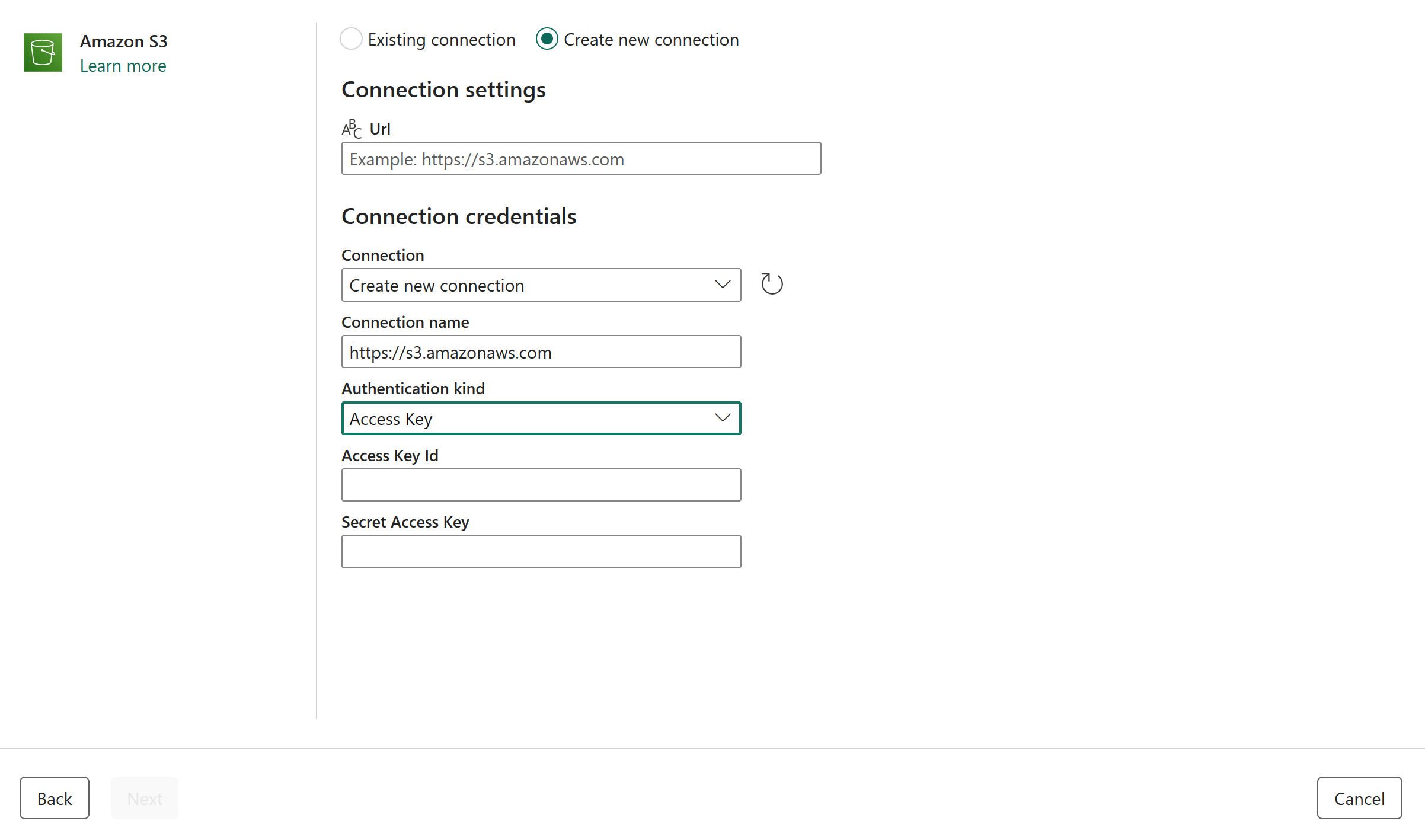Note
Access to this page requires authorization. You can try signing in or changing directories.
Access to this page requires authorization. You can try changing directories.
This article outlines the steps to create an Amazon S3 connection.
Supported authentication types
The Amazon S3 connector supports the following authentication types for copy and Dataflow Gen2 respectively.
| Authentication type | Copy | Dataflow Gen2 |
|---|---|---|
| Access Key | √ | n/a |
Set up your connection in Dataflow Gen2
The Amazon S3 connector isn't currently supported in Dataflow Gen2.
Set up your connection in a data pipeline
Browse to the New connection page for the Data Factory pipeline to configure the connection details and create the connection.
You have two ways to browse to this page:
- In copy assistant, browse to this page after selecting the connector.
- In pipeline, browse to this page after selecting + New in Connection section and selecting the connector.
Step 1: Specify the new connection name, type, data source path
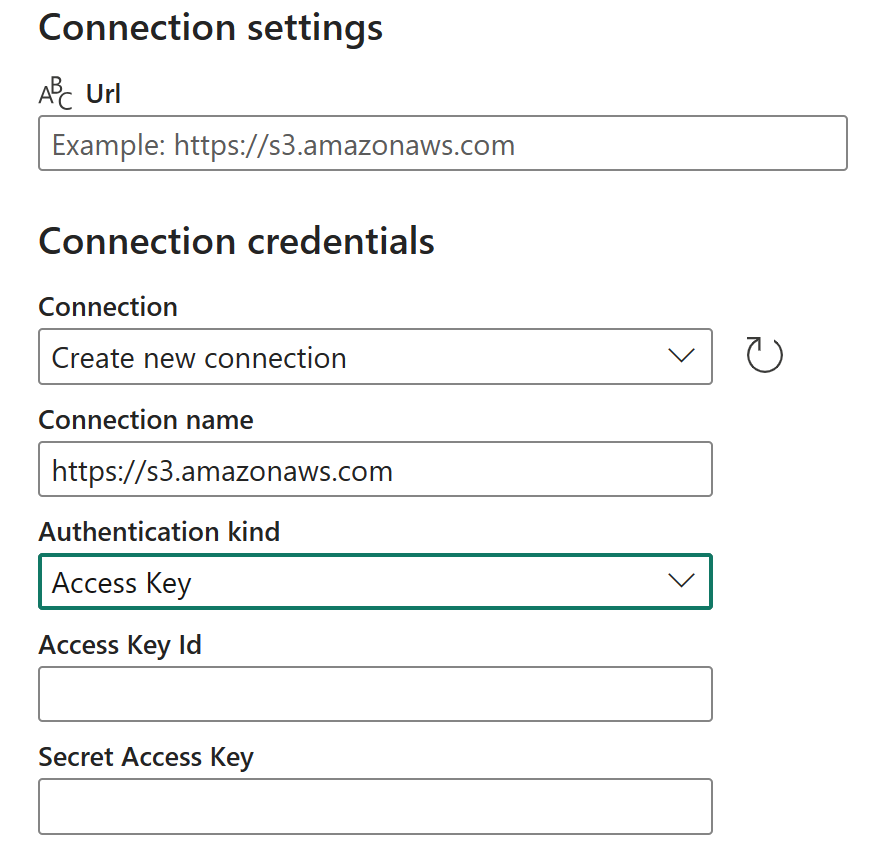
In the New connection pane, specify the following field:
- Url: Specify the account endpoint URL of your Amazon S3 data.
Step 2: Select and set your authentication
Under Authentication kind, select your authentication kind from the drop-down list and complete the related configuration. The Amazon S3 connector supports the following authentication types:
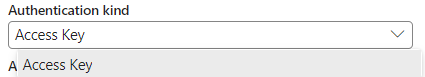
Access Key authentication
- Access Key Id: Specify the ID of the secret access key.
- Secret Access Key: Specify the secret access key itself.
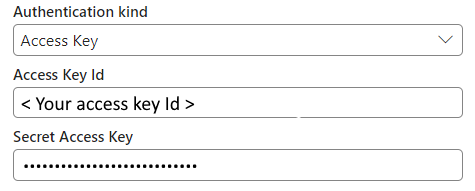
Step 3: Specify the privacy level that you want to apply
In the General tab, under Privacy level, select the privacy level that you want apply. Three privacy levels are supported. For more information, go to privacy levels.
Step 4: Create your connection
Select Create. Your creation is successfully tested and saved if all the credentials are correct. If the credentials aren't correct, the creation fails with errors.
Table summary
The following table contains connector properties that are supported in pipeline copy.
| Name | Description | Required | Property | Copy |
|---|---|---|---|---|
| Connection name | A name for your connection. | Yes | ✓ | |
| Connection type | Select Amazon S3 for your connection type. | Yes | ✓ | |
| Data source path | Enter your account endpoint URL of your Amazon S3. | Yes | ✓ | |
| Authentication | Go to Authentication | Yes | Go to Authentication |
Authentication
The following table contains properties for the supported authentication type.
| Name | Description | Required | Property | Copy |
|---|---|---|---|---|
| Access Key | ✓ | |||
| - Access Key Id | Specify the ID of the secret access key. | Yes | ||
| - Secret Access Key | Specify the secret access key itself. | Yes |