Troubleshoot the SharePoint Online list connector in Data Factory in Microsoft Fabric
This article provides suggestions to troubleshoot common problems with the SharePoint Online list connector in Data Factory in Microsoft Fabric.
Error code: SharePointOnlineAuthFailed
Message:
The access token generated failed, status code: %code;, error message: %message;.Cause: The service principal ID and key might not be set correctly.
Recommendation: Check your registered application (service principal ID) and key to see whether they're set correctly.
Connection failed after granting permission in SharePoint Online List
Symptoms
You granted permission to your data factory in SharePoint Online List, but you still fail with the following error message:
Failed to get metadata of odata service, please check if service url and credential is correct and your application has permission to the resource. Expected status code: 200, actual status code: Unauthorized, response is : {"error":"invalid_request","error_description":"Token type is not allowed."}.
Cause
The SharePoint Online List uses ACS to acquire the access token to grant access to other applications. But for the tenant built after November 7, 2018, ACS is disabled by default.
Recommendation
You need to enable ACS to acquire the access token. Take the following steps:
Download SharePoint Online Management Shell, and ensure that you have a tenant admin account.
Run the following command in the SharePoint Online Management Shell. Replace
<tenant name>with your tenant name and add-adminafter it.Connect-SPOService -Url https://<tenant name>-admin.sharepoint.com/Enter your tenant admin information in the pop-up authentication window.
Run the following command:
Set-SPOTenant -DisableCustomAppAuthentication $false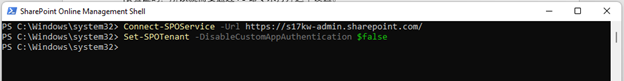
Use ACS to get the access token.
Related content
For more troubleshooting help, try these resources:
Feedback
Coming soon: Throughout 2024 we will be phasing out GitHub Issues as the feedback mechanism for content and replacing it with a new feedback system. For more information see: https://aka.ms/ContentUserFeedback.
Submit and view feedback for