Note
Access to this page requires authorization. You can try signing in or changing directories.
Access to this page requires authorization. You can try changing directories.
The Python plugin runs a user-defined function (UDF) using a Python script. The Python script gets tabular data as its input, and produces tabular output. For more information on the Python plugin, see Python plugin.
Prerequisite
- A workspace with a Microsoft Fabric-enabled capacity
- A KQL database with editing permissions
Enable the plugin
The plugin is disabled by default.
To enable the plugin, browse to your KQL database.
Select Eventhouse > Plugins.
Enable the Python language extension by toggling the button to On, then select Done.
Warning
- Enabling the Python plugin consumes additional compute resources, which might lead to increased costs.
- Enabling plugins requires a refresh of the cached data on the SSD disk, which can take up to one hour.
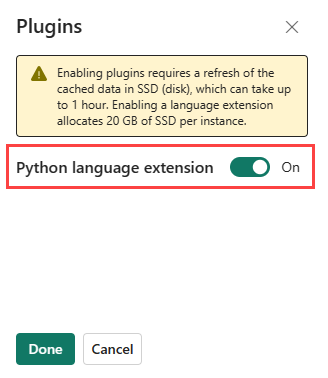
Related content
- For examples of user-defined functions that use the Python plugin, see the Functions library.
- Query data in a KQL queryset