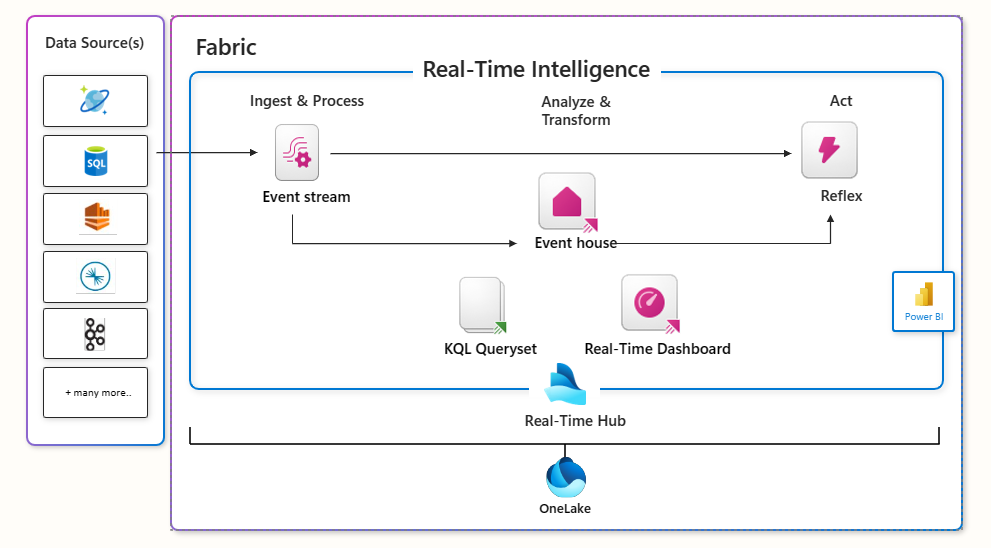Note
Access to this page requires authorization. You can try signing in or changing directories.
Access to this page requires authorization. You can try changing directories.
Real-Time Intelligence and comparable Azure solutions help organizations process time-sensitive data. These sources generate time-sensitive, complex data points, events, and signals. Data can come from sources like sensor data from physical assets such as plants, vehicles, towers, and IoT Edge devices; change data capture (CDC) streams from databases that power customer-facing web and mobile applications; and logs from on-premises and cloud infrastructure and applications. These data streams help organizations close the digital feedback loop, learn more about how customers use their physical and digital assets, and keep improving the value they provide to stay competitive.
To get this value, organizations build real-time data streaming architectures that use both cloud and on-premises data services for data capture, transport, and transformation. These architectures often use products like Azure Event Hubs, Azure Event Grid, Apache Kafka, Amazon Kinesis, IBM Message Queues, and Google Pub/Sub. As data arrives in the cloud, it goes through stages of processing and transformation—hot, warm, and cold paths—before landing in data stores like Azure Data Explorer, Azure Synapse Analytics, and Azure Data Lake Store Gen 2. After processing, this data is ready for analytics and AI apps and can be shown in tools like Power BI, Grafana, web or mobile apps, and API endpoints.
Real-Time Intelligence in Fabric gives organizations different ways to implement advanced analytics for streaming data. Microsoft Azure lets professional developers design and build architectures that need deep integration with other Azure services, end-to-end automation, and unified deployment. Real-Time Intelligence in Microsoft Fabric lets business users and citizen developers find data streams in their organization and build analytics solutions. With integration with Azure Event Hubs, Azure Event Grid, and Azure Data Explorer, Real-Time Intelligence extends Azure-based architectures into Microsoft Fabric and helps create new solutions with existing or new data sources. The following diagram shows both Azure platform as a service (PaaS) solution architecture and Real-Time Intelligence solution architecture for telemetry analytics in manufacturing and automotive organizations.
Learn more about Real-Time Intelligence in What is Real-Time Intelligence in Fabric?.
In the past, organizations spent a lot of budget, time, and resources to develop, integrate, deploy, and manage disconnected cloud or on-premises products and isolated solutions. This led to complex architectures that are hard to operate and maintain. Many organizations hesitate to invest because of this complexity or because the costs seem too high for the return. Still, users consistently want real-time business insights from immediate, detailed data.
Real-Time Intelligence changes this by using real-time capabilities in Fabric, so you get valuable, actionable insights from your first-party and third-party data right away. With Real-Time Intelligence, you get:
- A comprehensive SaaS offering: A solution that helps you find insights from time-sensitive data, so you can ingest, process, query, visualize, and act on it in real time.
- A centralized hub for your dynamic data: A unified place for all your event data in motion, making it easier to ingest, store, and curate detailed data from across your organization through the Real-Time Hub.
- Rapid solution development: Let team members with different expertise get more value from data and quickly build solutions for business growth.
- Insights powered by real-time AI: Scale manual monitoring and start actions with ready-to-use, automated features that find hidden patterns, and use the Microsoft ecosystem to move your business forward.
This article outlines key considerations to help you choose the best implementation architecture for your streaming use cases:
Overall
| Capability | Azure PaaS-based solution | Real-time Intelligence solution |
|---|---|---|
| Integration of services | Depends on integration compatibility between the services in the architecture. | One-click integration at each step: ingest, process, analyze, visualize, and act. |
| Pro and citizen dev experience | More suitable for pro developers. | Pro developers, citizen developers, and business users can coexist. |
| Low-code/No-code | Available only for transformation in Azure Stream Analytics and for creating alerts with Logic Apps or Power Automate. Pro development is required for end-to-end implementation. | You can build end-to-end solutions from ingesting, analyzing, transforming, visualizing, and acting. |
| Consumption Model | Service-dependent estimation, consumption, and billing model. | Uniform Fabric Capacity Unit consumption and billing model. |
Ingest and process
| Capability | Azure PaaS-based solution | Real-time Intelligence solution |
|---|---|---|
| Multicloud connectors | Azure Stream Analytics connects to Confluent Kafka. There aren't connectors to read data from Amazon Kinesis or Google Pub/Sub. | Native integration for Confluent Kafka, Amazon Kinesis, and Google Pub/Sub. |
| Support for CDC streams | Requires deploying other services like Debezium. | Native integration for Azure Cosmos DB, PostgreSQL, MySQL DB, and Azure SQL. |
| Support for protocols | Azure Event Hubs, AMQP, Kafka, and MQTT. | Azure Event Hubs, AMQP, and Kafka. |
Analyze & transform
| Capability | Azure PaaS-based solution | Real-time Intelligence solution |
|---|---|---|
| Data profiling | Not available | The data profiling view of your real-time tables shows out-of-the-box histograms and min-max ranges for each column. |
| Digital twin modeling | Azure Digital Twins | Digital twin builder (preview) |
| Visual data exploration | Not available | Drag features to visually analyze your real-time data. |
| Copilot experience | Add an Azure Data Explorer cluster as a source in Fabric KQL Queryset to use Copilot capabilities. | Natively available |
| Built-in ML models | Anomaly detection and forecasting models are available. Pro development is required to deploy anomaly detection and forecasting models. | Anomaly detection and forecasting models are available. Business users can also apply anomaly detection models to incoming streaming data. |
| Visualization (Microsoft) | Power BI, Azure Data Explorer dashboards | Native one-click integration with Power BI and real-time dashboard |
| Visualization (Third party) | Grafana, Kibana, Matlab | Grafana, Kibana, and Matlab can also be integrated with Eventhouse. |
Act
| Capability | Azure PaaS-based solution | Real-time Intelligence solution |
|---|---|---|
| Driving business actions from insights | Needs Azure Logic Apps, Power Automate, Azure Functions, or Azure Monitor alerts. | Available in Fabric using Fabric Activator items with built-in integration with Power BI semantic models, Eventstream, and KQL queries using KQL Querysets or Real-Time Dashboards. |
| Reactive system events | Not available | Built-in events published through Real-Time hub. Use Activator items to automate data processes, like pipelines and notebooks. |
| Real-time Semantic Models | Not available or code-first solution using Logic Apps or Azure Functions | Not available |
| Built-in AI | Not available | Not available |
| Notification destinations | Depends on the service's connector portfolio. | Microsoft Teams, Microsoft Outlook, and Power Automate connectors. |
Catalog
| Capability | Azure PaaS-based solution | Real-time Intelligence solution |
|---|---|---|
| Unified catalog of data streams | Not available | Real-time hub: - Data streams created by the users - Existing streams from Microsoft sources - Fabric system eventstreams |
| Discovery of Microsoft data streams | Not available | Real-time Intelligence hub finds data streams in your Azure tenant. |
| Capture and act on events from Azure Storage | Deploy Azure Event Grid to act on events in Azure Storage. | Azure Blob Storage event-based triggers are available. |
| Capture and act on events from Fabric | Not applicable | Native in Fabric |