Note
Access to this page requires authorization. You can try signing in or changing directories.
Access to this page requires authorization. You can try changing directories.
Workflows automate business processes without a user interface. People usually use workflow processes to initiate automation that doesn’t require any user interaction.
There are two types of workflows:
- Real-time workflows. See the Power Apps documentation for more details about real-time workflows.
- Background workflows.
To create background workflows, you must select the Run this workflow in the background (recommended) check box, as displayed in the following image.
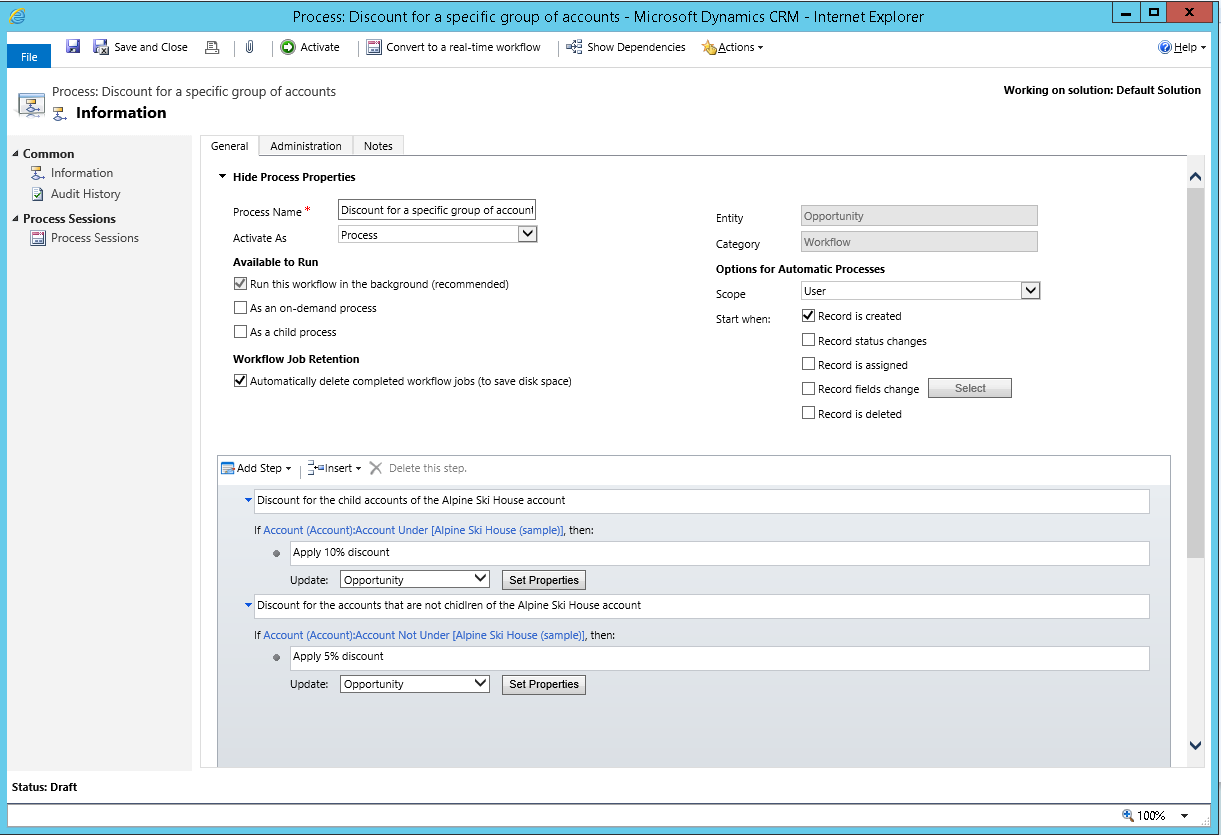
See other topics here in the Power Automate documentation to learn more about background workflows.