Note
Access to this page requires authorization. You can try signing in or changing directories.
Access to this page requires authorization. You can try changing directories.
frxcontext is a command-line utility which adds to the context menu for VHD(x) files. When installed, a new context menu item appears for VHD(x) file which mounts the VHD, loads the registry, and opens Windows Explorer. The frxcontext utility can be found at C:\Program Files\FSLogix\Apps.
frxcontext --install <switch>
--uninstall <switch>
--install-per-user <switch>
--uninstall-per-user <switch>
frxcontext <path-to-vhd>
Examples
frxcontext --install
frxcontext \\<server-name>\<share-name>\%username%_%sid%\Profile_%username%.vhdx
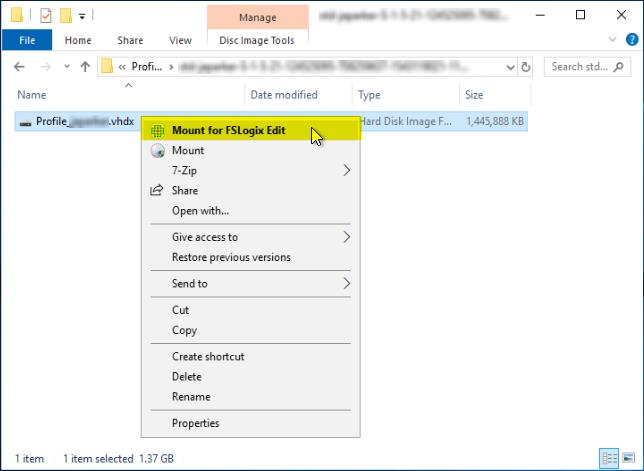
Parameters
--install
Install FSLogix container management to the Windows context menu for vhd(x) files. Installs for all users.
--uninstall
Uninstall FSLogix container management from the windows context menu. Uninstalls for all users.
--install-per-user
Install FSLogix container management to the Windows context menu for vhd(x) files. Install for the current (logged in) user.
--uninstall-per-user
Uninstall FSLogix container management from the windows context menu. Uninstalls for the current (logged in) user.
Note
FSLogix container files aren't special files. Windows provides native capability to mount and explore the container. The frxcontext utility is only provided as an aid.