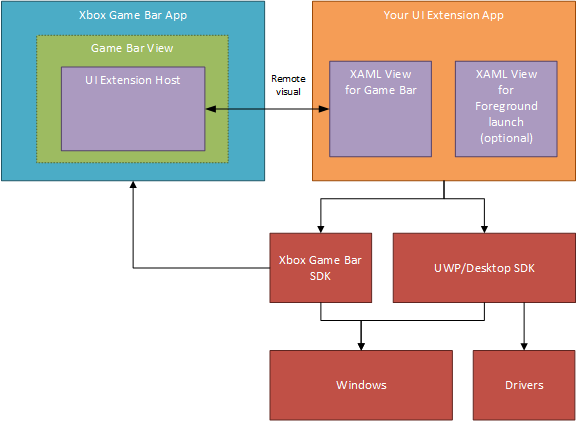Note
Access to this page requires authorization. You can try signing in or changing directories.
Access to this page requires authorization. You can try changing directories.
Overview
The Xbox Game Bar Development Kit allows you to build widgets for Xbox Game Bar. An Xbox Game Bar widget is a Windows UWP XAML app that has a XAML view rendered into Xbox Game Bar's UI.
Aside from a slightly different app activation and a little "bootstrapping" when the app is activated, an Xbox Game Bar widget is no different than any other UWP XAML app. In fact your UWP XAML app can be a normal app (support foreground activation) and one or more Xbox Game Bar widgets (support Xbox Game Bar widget activation).
When your app is activated, it will know which activation type is happening so it can create the correct corresponding XAML view.
Design
As shown in the image below, your application continues to exist as a separate entity from Game Bar. This allows it to consume the platform SDK, including access to Windows features and lower level functionality (e.g. directly access drivers). Through an app activation Game Bar and your application can communicate, and Game Bar can render your applications views into its own overlay space. These overlays maintain the ability to accept input and update as frequently as necessary.