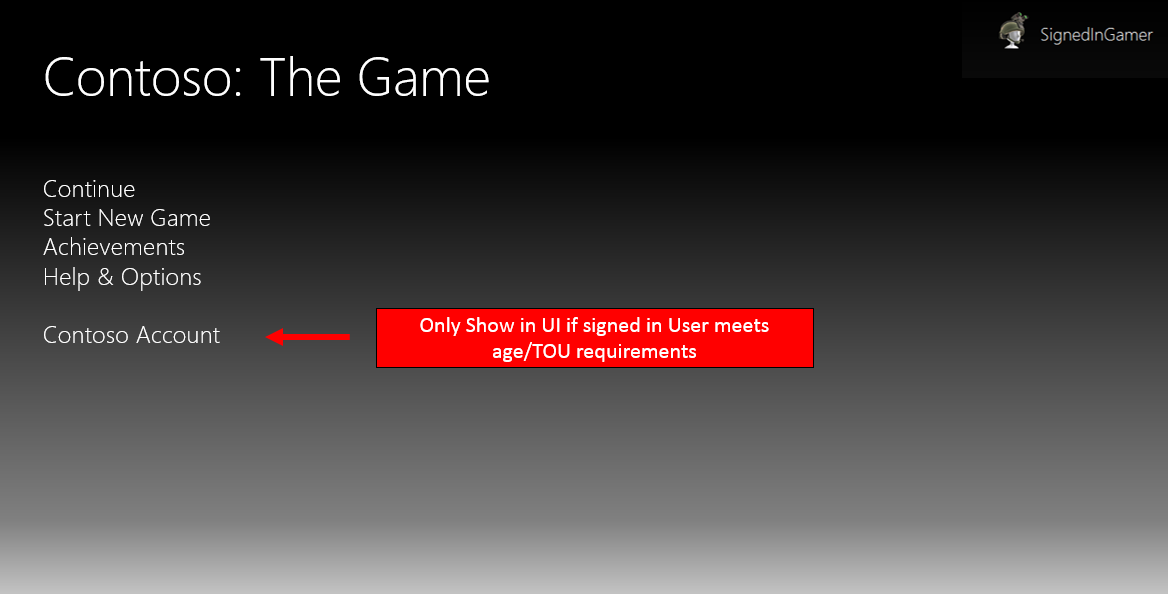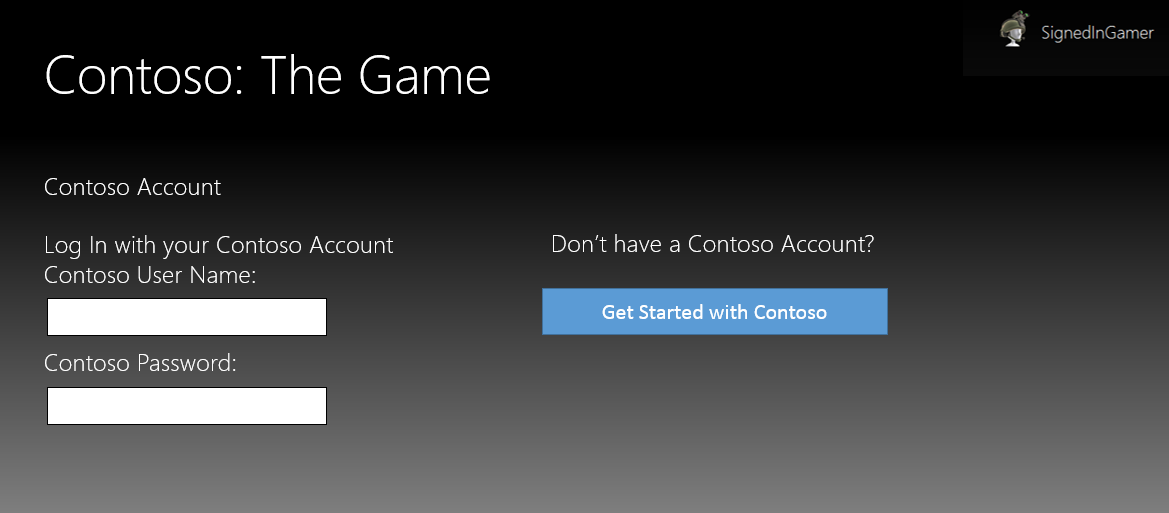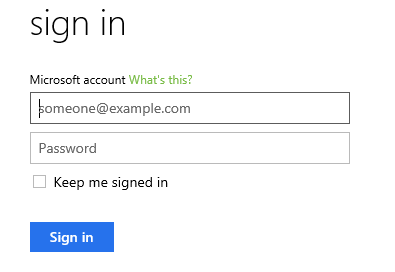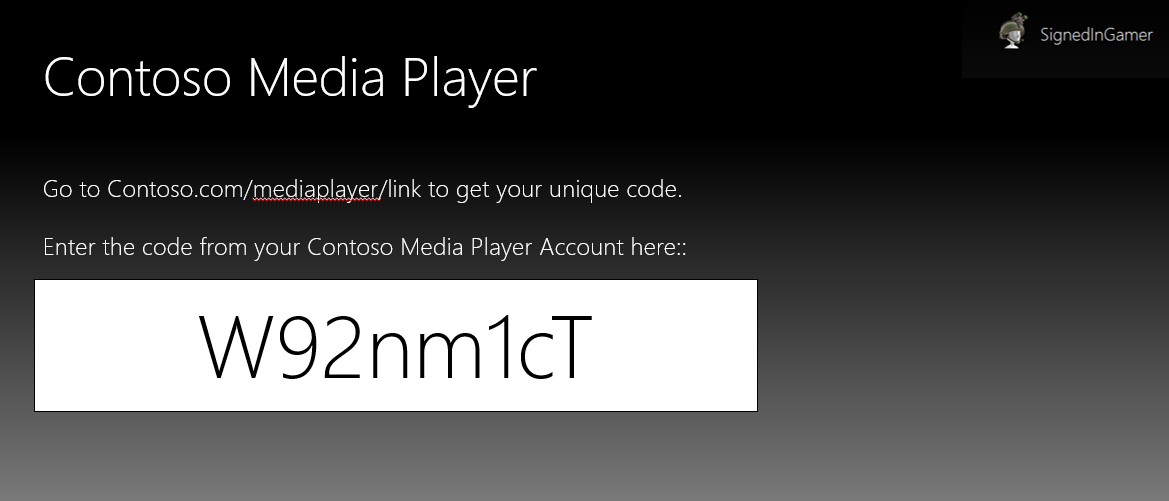XR-013: Linking Microsoft Accounts with Publisher Accounts *
Version 1.4, 11/1/2022
On Xbox consoles, titles that use partner-hosted services or accounts that require credentials must support all Xbox users and offer to link that account with the user's Microsoft account. Outside of Xbox consoles, titles can choose to allow account linking to support their game experience.
If publisher account sign in is enabled within the title, the following rules apply:
Publisher Account Sign In
- Accommodate All Users: If a publisher account sign in is required for game features (Single player, multiplayer, cross network gameplay, leader boards), sign in and sign up must support all user types, ages, and regions where the game title is offered and where those features are allowed by local/regional laws irrespective of age rating.
- A game publisher may choose to not support a particular region, age, etc. for their publisher account. If a region, age group, or other group of players cannot create or sign into an account the title cannot require those users to sign in with an account for game features.
- If a particular account setting is not supported in a title-based sign-up experience (e.g., age or region) the title must gracefully handle by providing messaging to sign up on an external site or mobile optimized experience where that user is supported.
- Gain Consent and Provide Terms for Account Information Usage: Titles must request to use and gain consent to use information from the player's Microsoft account to auto populate sign up/account creation experiences. Users must be provided all applicable terms of use, privacy and other policies within the title (or a notice with a link to such information) during a publisher account creation process.
- Disclose Requirements: If a publisher account is required for gameplay or additional features, it must be disclosed in the title's product description and any physical packaging including any restrictions such as age. In title, the game must define the reason and use of the publisher account.
Publisher Account/Microsoft Account Linking
Authentication using the Xbox Secure Token Service (XSTS): XSTS tokens must be used to provide the identity information for authentication when linking the user's publisher account to the user's Microsoft account. For more information about XSTS token authentication see Xbox services authentication for title servicesAuthorization required.
Gain Consent and Provide Choice: Users must be notified of the account linking of the user's publisher account to the user's Microsoft account. The user must be given the choice to opt-out if linking their accounts. Users must have the ability to de-link accounts.
Accommodate All Users: If a publisher account sign in is required for game features (Single player, multiplayer, cross network gameplay, leader boards), sign in and sign up must support all user types, ages, and regions where the game title is offered and where those features are allowed by local/regional laws irrespective of age rating.
Note: Publishers may implement additional fraud prevention mechanisms such as two factor authentication interrupts when a linked account signs in from a new device for the first time. This behavior is not a violation of this XR.
More Information
Account authentication: Titles performing account linking or account creation on the console must follow secure authentication procedures. Authentication can happen within the title or a partner website, or it can happen independently using a token to link authenticated accounts.
Accommodate all users: Titles must accommodate account linking for all users if a linked account is required for gameplay. Publishers are responsible for ensuring the link to their service is handled in a manner that is compliant with the Children's Online Privacy Protection Act (COPPA) for titles shipping in the US.
Unlinking: Users must have the ability to unlink publisher or service accounts from their Microsoft account. Linked Account Management is permitted in title, on the web, or in a third-party experience.
Single sign-on: Titles must implement single sign-on with any device after an account link has been made for a user.
Intent: Ensure that users have a consistent and safe experience when linking their Microsoft account to a publisher or service account.
Implementation Guidance and Best Practices
Account Linking Best Practices
Xbox users have come to expect much more than just games from their entertainment systems. But even with content providers offering dozens of services across a diverse range of categories, no single provider can effectively serve every user's needs. Account linking---that is, allowing Xbox console users to use their Microsoft account as a log-in for all of their interactive services---is an ideal solution to this problem. This white paper provides an overview of how account linking works on Xbox consoles, and it explains the best practices and Xbox Requirement (XR) for including this feature in your title.
Account linking fundamentals
The term account linking refers to establishing a relationship between a user's Microsoft account (what used to be known as an Xbox Live account) and his or her account on another service. With account linking, data is shared between the two accounts. Although the value and purpose of the linked account will vary greatly from title to title, account linking typically enables account holders to use Xbox consoles to access services offered by the linked account. This feature eliminates the need for users to remember different logins, a convenience that can greatly enhance the user experience and add significant value to your title.
Potential risks associated with account linking
The convenience offered by account linking comes with a price. Although the value of having linked accounts is unquestionable high, not taking proper precautions when creating and linking accounts can lead to abuse, fraud, privacy violations, and other potentially harmful risks to user safety.
Fraud
Perhaps the biggest risk associated with account linking is the potential for fraud. It can lead directly to financial loss for users, your title, or your community, especially in the case of links to accounts with paid subscriptions or services. Fraud typically involves an attacker finding a way to link a victim's account to one that the attacker owns. After the accounts are linked, the attacker can gain access to the services or information available in the victim's account, such as his or her credit card number or other personally identifiable information (PII).
The following is an example of how careless account-linking implementation could lead to fraud.
- Allowing users to link their movie-rental service account to their Microsoft account by simply entering their Gamertag on the movie-rental service website. Enabling the website to link accounts by requesting a user's Gamertag without requiring any account authentication would make it possible for attackers to link to any Gamertag. This could result in attackers' gaining access to valid users' paid service or exposing PII that could be used later for other attacks.
The best way to mitigate the potential for fraud is to require that both accounts be authenticated before completing the account linking. For more information about best practices pertaining to authentication, see the Account linking do's and don'ts section later in this document.
Violation of privacy
Potential violation of users' privacy is also a major risk factor associated with account linking. Title publishers that manage users' PII poorly, or that collect and share data from a linked account without user consent, can be subject to significant fines from the Federal Trade Commission (FTC). In addition to FTC penalties, privacy-violation blunders can result in major public relations disasters for publishers---which can also result in financial loss.
Examples of account-linking practices that pose privacy risks include:
- Collecting and sharing PII from a linked account without user consent.
- Gathering data from a user's account to create PII (such as time or location data).
- Sharing a user's protected data (such as height, weight, age, or gender) without proper consent.
If your title collects or displays PII, you should talk to your account manager about setting up a review with an Xbox Privacy Manager.
Safety risks
Poor implementation of account linking can also create risks to user safety. For example, the Children's Online Privacy Protection Act (COPPA) requires web sites and online services to obtain parental consent before attempting to gather any data from a user who is under age 13 in the United States. If the way a title links accounts is in violation of COPPA---that is, results in improper collection of data from a user under age 13---and the data is not kept secure, the child's personal safety could be at risk.
User safety can also be put at risk when data or content within the linked account is used inappropriately or is used to cause abuse.
If your title collects or displays PII, you should talk to your account manager about setting up a review with an Xbox Privacy Manager.
Requirements for account linking
To help promote a consistent and positive user experience, mitigate the potential risks associated with account linking, and ensure that account linking is both easy and safe to implement, Microsoft has established some requirements and policies around this increasingly popular feature. All Xbox console titles that will enable account linking must meet the Xbox Requirement (XR) entitled Linking Microsoft Accounts with Publisher Accounts. This requirement includes four main points: account authentication, account age, unlinking, and single sign-on.
Account-link authentication
Titles must authenticate both the Microsoft account and the publisher account being linked before establishing an account link between the services, and they must follow secure authentication procedures. The intent of this requirement is to ensure that user account information is protected from unauthorized exposure during account creation and linking. Practicing good authentication methods is one of the best ways to mitigate the risk of fraud in your account-linking flow. Ensuring that a user authenticates both accounts before the link is completed will make it much more difficult for attackers to access user accounts. Making sure that authentication is well-executed is key to keeping Xbox Live and your title safe from fraud.
Accommodate account linking for all users if a linked account is required for gameplay
Titles must accommodate account linking for all users if a linked account is required for gameplay. Publishers are responsible for ensuring that the link to their service is handled in a manner that is COPPA-compliant for titles shipping in the United States.
A scenario in which this requirement would apply could be a title that is created for all audiences, carries an ESRB rating of E, and requires a linked account to play. In order to play the title, users would need to create an account on the title service and link that account to their Microsoft account. Where your title might run into a problem is when a child wants to play the game but is blocked by the account-linking age requirement. Because the child expects the title to accommodate him or her because of the E rating, the child might feel cheated after having paid for the title but being unable to access it. This scenario might also encourage users to play the title using a different account or even to falsify their age. The intent of this requirement is to ensure that all users who fall within a title's rating are able to play the title they purchased.
Titles can check a user's age group by calling the UserAgeGroup property. The UserAgeGroup property does not require an exception to XR-014, Personal Information.
| Member | Value | Description |
|---|---|---|
| Adult | 3 | User is an adult. |
| Child | 1 | User is a child. |
| Teen | 2 | User is a teen. |
| Unknown | 0 | User age is unknown. |
Validate the user's age prior to creating accounts
Before offering account creation features to a Microsoft account user in the United States, titles must validate that the user's age prior to creating an account. The intent of this requirement is to encourage publishers to handle the creation of accounts on their service in a manner that is COPPA-compliant for titles shipping in the United States.
Titles can check a user's age group by calling the UserAgeGroup property. The UserAgeGroup property does not require an exception to XR-014, Personal Information.
| Member | Value | Description |
|---|---|---|
| Adult | 3 | User is an adult. |
| Child | 1 | User is a child. |
| Teen | 2 | User is a teen. |
| Unknown | 0 | User age is unknown. |
Unlinking
Users must have the ability to unlink publisher or service accounts from their Microsoft account. Title can choose to handle the unlinking process within the title, within a web experience, or within a hub app. There is not an explicit requirement to facilitate unlinking within the title, only that players do have a method to unlink their account should they want to. The intent of this requirement is to ensure that users can change and manage the accounts they have linked to their Microsoft account.
As more data is being saved in the cloud, users trust services to make the right decisions with how their data is treated. Users are more likely to share data with an account when they know they have control over the data that is being captured. Should something happen to a service where user trust is broken, or a user becomes uncertain of the safety of their data, users must be able to easily break the connection between the linked accounts.
Single sign-on experience
Titles must implement single sign-on after an account link has been made. The intent of this requirement is to give users a consistent and seamless experience on Xbox consoles without requiring them to remember multiple logins and passwords.
Xbox users expect experiences to "just work." When users link their Microsoft account with another service, they expect that link to persist beyond the initial session and setup. Single sign-on means that the title automatically signs the user in to his or her linked account when using the title. In order to keep sensitive or private information from being stored locally on the console, titles should use the Xbox Secure Token Service (XSTS) to facilitate a single sign-on experience.
Do's and Don'ts
Authentication
Do
Link accounts by using the user's Partner XUID (PXUID) instead of his or her Gamertag, because although users might change their Gamertags, their PXUID will remain the same.
Validate ownership of the Gamertag to link accounts (a relationship is created between the user's PXUID and the publisher's internal ID number).
Example 1: A user signs in to his or her Microsoft account on the console and launches the title for the first time. The title verifies that the user meets the age requirements and provides an option for the user to link to an existing publisher account or create a new publisher account. To link to an existing publisher account, the user enters his or her username and password for the publisher account; this links the signed-in user's PXUID to the publisher account. If the user does not have an existing publisher account, he or she is prompted by the title to create a new account by choosing a username and password. After the user has entered a username and password, his or her PXUID is linked to the publisher account.
Example 2: A user logs in to the publisher or service site using the publisher's account-authentication mechanism, with account ABC. Following the site's prompt, "Sign in with your Microsoft account associated with your Gamertag," the user logs in to the website with his or her Microsoft account ID. The publisher takes the user's access token to retrieve an X-token for the publisher's Relying Party and extracts the PXUID from the X-token to identify the user. The publisher or service then creates the relationship between the publisher account or service and the PXUID associated with the user.
Example 3: A user logs in to the publisher site using the publisher's account-authentication mechanism, with account ABC. The website displays a unique code, such as 123, to the user and instructs the user to log in to his or her console and enter the code. The user logs in to the console with his or her Gamertag and enters the code 123. The code is then transmitted back to the publisher site, creating the relationship between the publisher account or service and the PXUID associated with the user.
Give users the option to read the publisher or service's TOU and Privacy Statement while the account linking is taking place and the account-linking screens are displayed.
Don't
Use a user's Xbox User ID (XUID) for account linking. It is considered PII and should not be stored for account-linking purposes. The Pairwise ID should be used instead.
Allow the user to log in to the publisher account site using an authentication mechanism that is based on the user's Gamertag. In other words, don't enable account linking in which the user enters his or her Gamertag on the publisher or service website and the publisher activates the relationship between the publisher or service account and the XUID associated with the user's Gamertag. With this kind of mechanism, it would be possible for a user to log in using someone else's Gamertag and thus link his or her own publisher account with someone else's Microsoft account.
Note The user's XUID might be needed for making service-to-service calls between a publisher's server and Xbox Live services. For these scenarios the XUID can be temporarily stored while it is needed. Contact your developer account manager if you are using service-to-service calls.
Account linking for child and teen accounts
Do
For child accounts:
Require parental consent before creating an account for a child under 13 (under 14 in Korea and Spain).
Provide explicit notice about the content ratings for the title, website, or service, as well as complete information about the capability of the title or site to integrate with social media.
Parental consent, which includes explicit acceptance of the publisher's TOU and Privacy Statement, must be provided on the publisher's website, not on Xbox Live.
This practice ensures that titles don't provide a child with alternate means of viewing content or communicating with others if his or her parents have not authorized it or want the child to only communicate with and/or see content from known friends.
Note Publishers are responsible for complying with all laws and regulations applicable to child accounts in all countries and regions in which their products and services are sold and made available.
For teen accounts:
Provide teens (ages 13--18, except 14--20 in Korea and 14--18 in Spain) who create a linked account with complete information about the title or site's capabilities for integrating with social media.
Ask teens to notify their parents about having created the account creation. This includes the ability to accept the TOU and Privacy Statement for the teen. We recommend that the teen be required to accept the TOU and Privacy Statement on the publisher's website and not through the title.
User age
Do
Enforce all applicable legal and regulatory requirements regarding child online privacy and safety for all regions and services in which the title or service is available.
- Example Children's Online Privacy Protection Act (COPPA) in the United States (https://www.ftc.gov/business-guidance/resources/complying-coppa-frequently-asked-questions).
Block younger users from creating accounts on websites or services that are clearly aimed toward mature or adult audiences. Although this is not an explicit requirement, we strongly encourage it as a best practice.
- Example: Using the UserAgeGroup property, a publisher prevents a user with a Microsoft account age of 13 from creating a website account for a popular M-rated title.
Separate by title rating any content that is accessible through publisher-managed accounts. Although this is not an explicit requirement, it can create a safer and more positive customer experience for younger users.
- Example: A parent might be amenable to linking to a community site for an E‑rated title but not an M-rated title because of the nature of the content as well as the general age and maturity of each community.
Use the lower of the two user ages if the age on the user's Microsoft account is different from the age on his or her publisher account.
- Example: If the user's age on the publisher account is 15 and the user's age on his or her Microsoft account is 13, the title or service treats the user as being 13.
If the publisher's site gathers a user's age when setting up an account, and the user's age is under 13, the site should:
Inform the user that he or she does not meet the site's age requirements and therefore is not permitted to create an account at that time.
Drop a session cookie so that the user cannot refresh the page and provide a different age.
Destroy any personally identifiable information (PII) already gathered for the user.
Unlinking
Do
Give users the ability to break the association between their PXUID and the account ID on the publisher site.
(1) Inform users about how their PII or Gamertag can be associated with the social service, (2) provide users with options regarding how their information will be used on the site, and (3) require explicit user action and notification to associate and/or display the user's Gamertag with his or her account on the site.
- Example: If a link is made to a title's site, the site can display the user's Gamertag but should not show the user's real name or other identifiers to others. Users can create a profile and choose to link their Gamertag with their personal information, but this option should be explicitly presented.
Give users the ability to disassociate their PXUID and their publisher ID from the console as well as the publisher's web portal.
Provide users with full control of their account linking either through the title, website, or dedicated hub app. This should include settings for parental consent (if applicable), account linking and unlinking, single sign-on, and review of the applicable TOU and policies.
Single sign-on
Do
- Ask users for their log-in information when they launch the application for the first time on the console. An example of this exploit could be if application A, an instant messaging application, asks a user for their publisher A account login. If application B, a file storage application, provides automatic sign-in and used the same publisher A login from application A, then an attacker could use the cached credentials from application B to download and access the file storage in application B without needing the publisher A login.
Don't
- Store any PII on the console.
Examples of great account linking
The following examples provide a high-level look at some of the account-linking best practices discussed earlier.
Authentication
The following three examples are illustrative of the authentication best practices discussed previously.
Example 1: A user signs in to his or her Microsoft account on the console and launches the title for the first time. The title verifies that the user meets the age requirements and provides an option for the user to link to an existing publisher account or create a new publisher account.
To link to an existing publisher account, the user enters his or her username and password for the publisher account; this links the signed-in user's PXUID to the publisher account.
If the user does not have an existing publisher account, he or she is prompted by the title to create a new account by choosing a username and password. After the user has entered a username and password, his or her PXUID is linked to the new publisher account.
Example 2: A user logs in to the publisher or service site using the publisher account-authentication mechanism, with account ABC.
Following the site's prompt, "Sign in with your Microsoft account associated with your Gamertag," the user logs in to the website with his or her Microsoft account ID.
The publisher takes the user's access token to retrieve an X-token for the publisher's Relying Party and extracts the PXUID from the X-token to identify the user. The publisher or service then creates the relationship between the publisher account or service and the PXUID associated with the user.
For more information on how to enable Microsoft account sign-in, see the MSDN topic, Single sign-on for apps and websites.
Example 3: A user logs in to the publisher site using the publisher's account-authentication mechanism, with account ABC.
The website displays a unique code, such as 123, to the user and instructs the user to log in to his or her console and enter the code. The user logs in to the console with his or her Gamertag and enters the code 123. The code is then transmitted back to the publisher site, creating the relationship between the publisher account or service and the PXUID associated with the user's Gamertag.
User age and publisher TOU
The following flowchart depicts a good example of age/TOU validation:
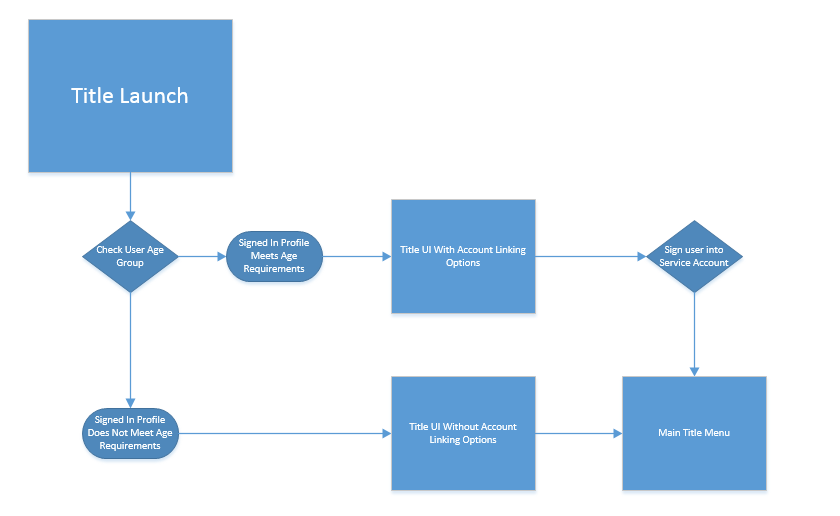
Unlinking
Create a simple UI to allow users to unlink their Xbox profile from a linked service. We do not recommend either hiding unlinking options deep in the UI or requiring users to call technical support to unlink accounts.
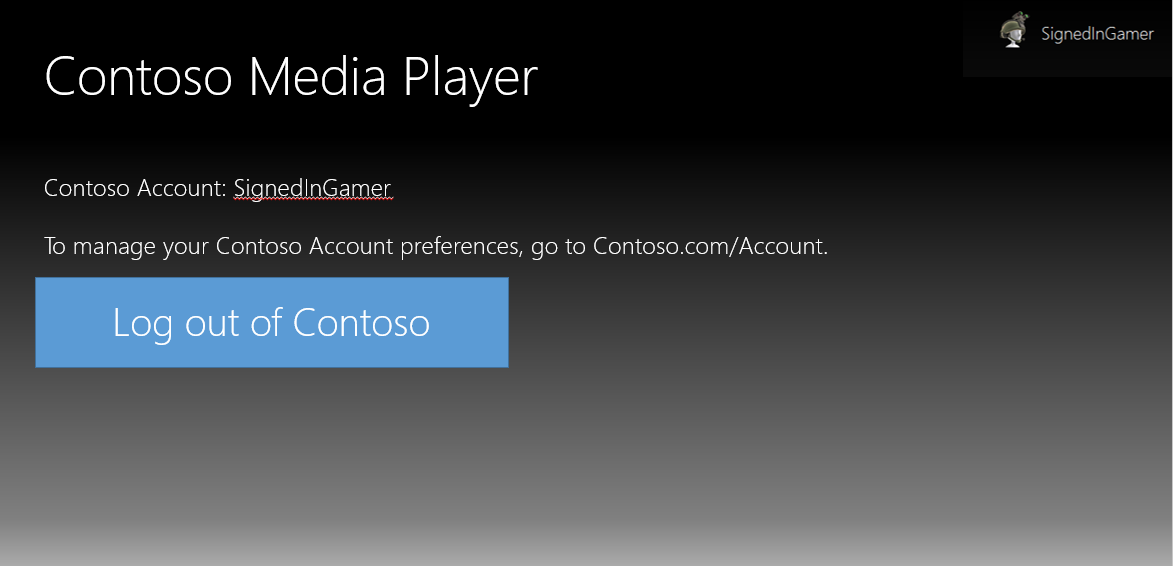
References
- Xbox services security token claimsAuthorization required
- Xbox services authentication for title servicesAuthorization required
- Appropriate age UserAgeGroup property
- Children's Online Privacy Protection Act (COPPA)
Certification Test Cases
013-01 Linking Microsoft Accounts with Publisher Accounts
Test Steps
- Verify that the title supports or requires non-Xbox accounts or login for services or functionality.
- Using a newly created Xbox profile, use the publisher provided service account or login to enter non-Xbox account credentials during initial setup.
- Verify the title allows the user to view the terms of use in the app, or informs the user how to view the terms of use, prior to completing the account linking process.
- Verify that the user is not prompted to reenter his or her non-Xbox account credentials in any location.
- Sign out and sign back in while the title is running.
- Repeat Step [4].
- Terminate and reactivate the title using the same profile.
- Repeat Step [4].
- Terminate the title.
- Verify that the title does not store non-Xbox account credentials locally by deleting any saved files that may have been created by the title.
- Reactivate the title and repeat Step [4].
- On a different console, launch the title using the same profile and repeat Step [4].
- Verify the user is able to unlink their Xbox profile from the non-Xbox account.
- Repeat steps [1]-[13] with an Xbox child account (under the age of 13) that falls within the games' age rating.
Expected Result
Titles must allow publisher accounts to be created for all users who fall within the games' age rating. The user should only have to provide his or her credentials once and allows the user to view the terms of use, or informs the user how to view the terms of use, prior to completing the account linking process. Users are provided with a mechanism to unlink their Xbox profile from their non-Xbox account.Pass Examples
- The title never asks the user to reenter his or her non-Xbox account or login credentials at any point after he or she has initially entered them and the title provides a notification of the terms of use both during the linking process and for as long as the accounts are linked.
- The title allows publisher accounts to be created for all users who fall within the games' age rating.
Fail Examples
- The title requires the user to enter his or her non-Xbox account or login credentials every time the title is launched.
- The title requires the user to enter his or her non-Xbox account or login credentials when running the title from another console.
- The title does not provide a method for viewing the terms of use during the account linking process.
- The title does not provide a method for unlinking their Xbox profile from their non-Xbox account.
- The title does not allow publisher accounts to be created for all users who fall within the games' age rating.