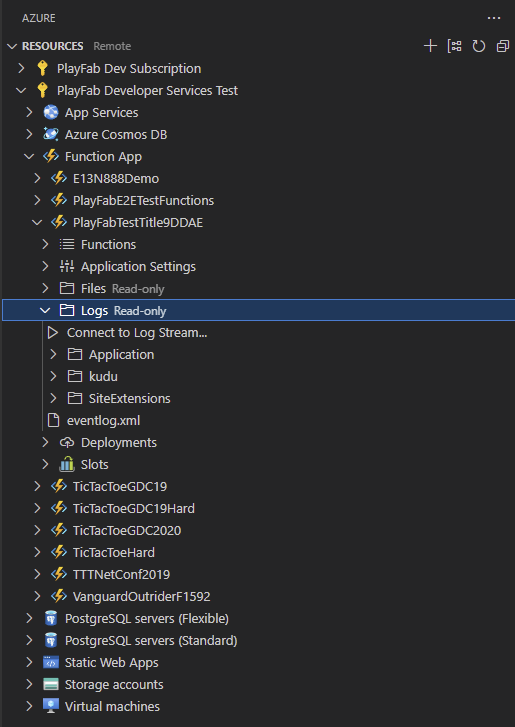Note
Access to this page requires authorization. You can try signing in or changing directories.
Access to this page requires authorization. You can try changing directories.
If you're using Visual Studio Code, you can use the Azure Functions extension to list your Azure Functions applications and there's a Start Streaming Logs option:
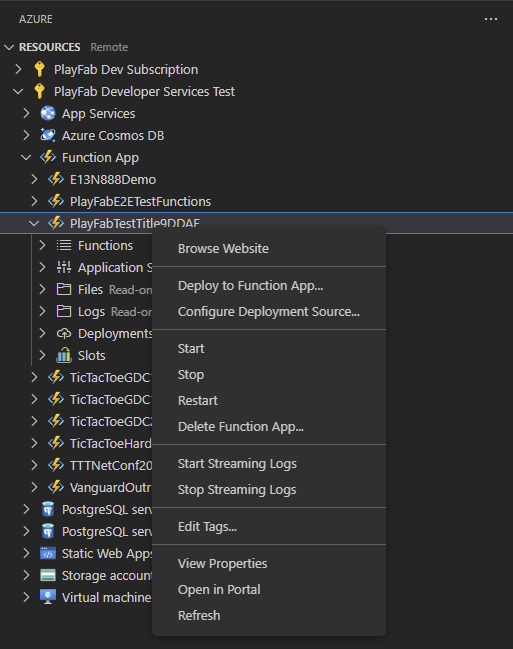
The logs then show up in the Terminal Window in VS Code as your function runs. You can also get the same under Logs using the Connect to Log Stream… option: