Catalog Pricing Meters
PlayFab Economy V2 Catalog APIs have two categories of consumption-based meters - Requests and Storage. This page outlines and defines those meters, including how it's measured and calculated. For more information on PlayFab's pricing model, see the PlayFab pricing overview.
Note
General usage of PlayFab Economy V2 may contribute toward other PlayFab meters, like PlayStream Events.
Requests
The request meters are determined by the response size of any UGC API calls or CDN requests. For each of the three PlayFab plans, there are five different rates, depending on the size:
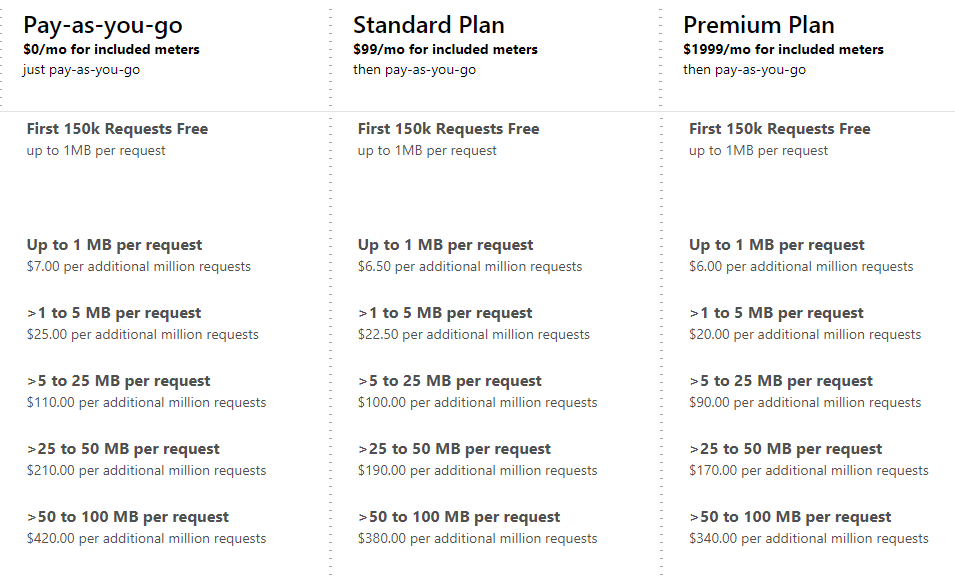
Note
Please contact us if you are planning on storing content larger than 100 MBs.
Storage
The storage meter is determined by the total size of all content (both files and images). 5 GB is included in all pricing plans. For more storage, there are three different rates for this meter depending on the plan.
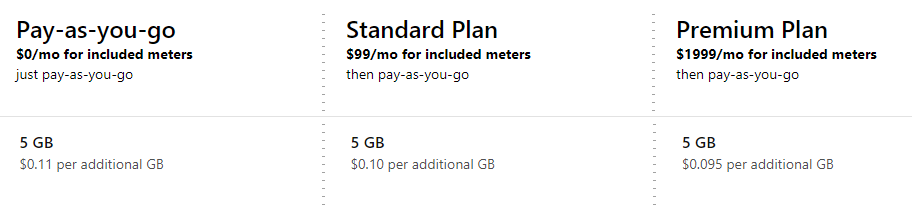
The meter includes content associated with items that haven't been published, and items that aren't visible via the public catalog. For more information on how items can be hidden from the public catalog, see Catalog Item Status.
Included Meters
There's a set of included meters for all PlayFab customers, regardless of the selected plan:
| Meter | Included Amount |
|---|---|
| Up to 1 MB Requests | 150k requests |
| Storage | 5 GB |
Note
Studios in Development Mode are required to enter payment information before enabling UGC, and overages will be charged based on the rates described.
Example Bill
Let's walk through an example customer's Catalog usage and look at their monthly bill. This example title is on the Pay-as-you-go plan. Let's start with a single user. This user goes to the content discovery page and searches for 'dinosaurs'. 10 results are displayed to the user, each with a title and thumbnail image. The user selects a piece of content, which displays the full metadata, including the description, ratings, and four more images. The user decides the content looks interesting enough, so they select the download button.
Now let's see what meter consumption this scenario just drove:
- This user goes to the content discovery page and searches for 'dinosaurs'. 10 results are displayed to the user, each with a title and thumbnail image.
- The
SearchItemscall returned 10 items with the base metadata, resulting in a single "Up to 1 MB Request". - Each of the 10 thumbnails is requested from the CDN. Let's pretend five are just under 1 MB, and five are just over 1 MB. This scenario results in five "Up to 1 MB Requests" and four "Up to 5 MBs Requests".
- The
- The user selects a piece of content, which displays the full metadata, including the description, ratings, and four more images.
- The
GetItemcall returned a single item with the full metadata, resulting in a single Up to 1 MB Request - The
GetRatingscall returned a single item's ratings, resulting in a single Up to 1 MB Request - Each of the four images is requested from the CDN. As higher quality images, two images are under 5 MBs and two images are over 5 MBs. This scenario results in two "Up to 5 MBs Requests" and two "Up to 25 MBs Requests".
- The
- The user decides the content looks interesting enough, so they select the download button.
- Content is requested from the CDN. As a large piece of content it's 20 MBs. This scenario results in a single Up to 25 MBs Requests.
| Meter | Request Count |
|---|---|
| Up to 1 MB | 8 |
| Up to 5 MBs | 7 |
| Up to 25 MBs | 3 |
| Up to 50 MBs | 0 |
| Up to 100 MBs | 0 |
Next, this title has 10,000 users that perform this scenario once a day in a 30-day month (300,000 times) - roughly the same as a single user performing on average once every 9 seconds. This scenario would result in the following meter consumption:
| Meter | Request Count |
|---|---|
| Up to 1 MB | 2.4 million |
| Up to 5 MBs | 2.1 million |
| Up to 25 MBs | 0.9 million |
| Up to 50 MBs | 0 |
| Up to 100 MBs | 0 |
If a title is the only title using UGC in the studio, and the title has 4 GB of UGC stored (which is fully covered by the 5 GB included, so no charges are incurred on the Storage meter) at the end of the month, here's what the final UGC bill would look like:
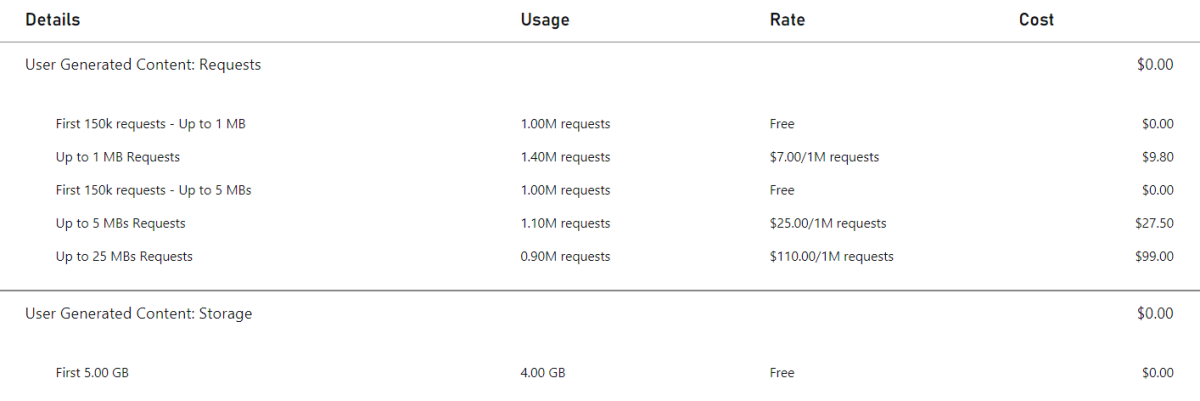
Resources
- For the most up-to-date view of prices per meter, see PlayFab pricing
- See Consumption Best Practices to learn how to maintain the lowest rate of meter usage and cost for your game
Relevant APIs
The following APIs cause the Economy Catalog meter to increment:
- CreateDraftItem
- CreateUploadUrls
- DeleteEntityItemReviews
- DeleteItem
- GetCatalogConfig
- GetDraftItem
- GetEntityDraftItems
- GetEntityItemReview
- GetItem
- GetItemModerationState
- GetItemPublishStatus
- GetItemReviews
- GetItemReviewSummary
- GetItems
- PublishDraftItem
- ReportItem
- ReportItemReview
- ReviewItem
- SearchItems
- SetItemModerationState
- SubmitItemReviewVote
- TakedownItemReviews
- UpdateCatalogConfig
- UpdateDraftItem
Note
Any calls to the CDN will also cause Economy Catalog meters to increment