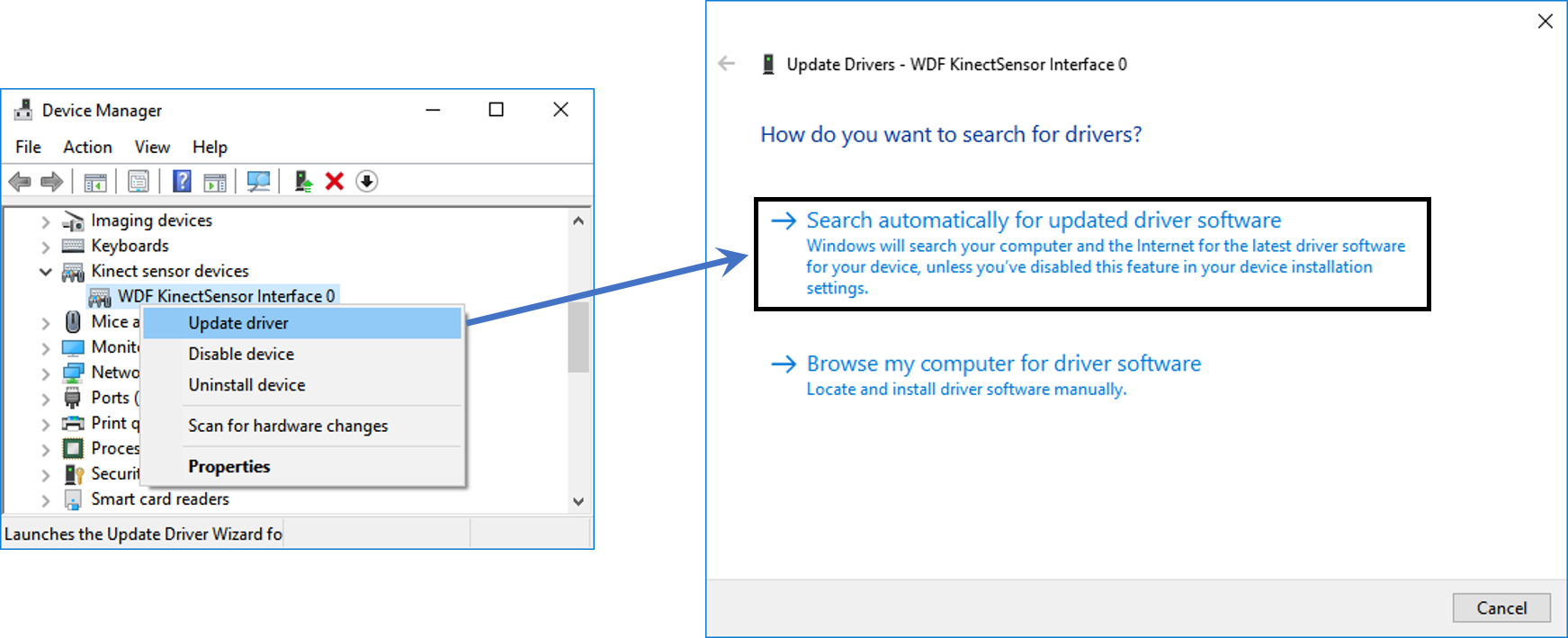Kinect v2 Troubleshooting
When facing difficulty getting Project Prague to work with Kinect v2, please follow the troubleshooting steps below.
Step 1 - USB 3.0 Port
The Kinect for Windows v2 camera must be plugged in to an SS USB 3.0 port:

Please note that sometimes, the SS USB 3.0 port is colored blue and the power USB 3.0 port is colored gray or black.
Step 2 - Kinect for Windows SDK 2.0
Verify that Kinect for Windows SDK 2.0 is installed on your machine:
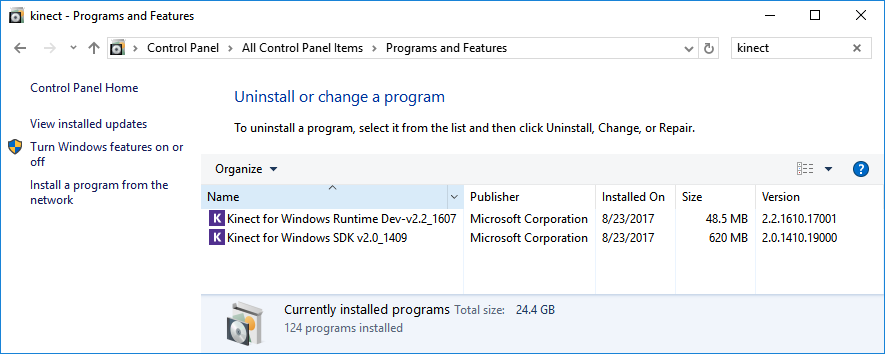
If you don't have it - download and install from this page.
Step 3 - Update Driver
In the Device Manager, locate the WDF KinectSensor Interface 0 device, right-click it, select Update driver and then Search automatically for updated driver software: