Note
Access to this page requires authorization. You can try signing in or changing directories.
Access to this page requires authorization. You can try changing directories.
Important
APIs under the /beta version in Microsoft Graph are subject to change. Use of these APIs in production applications is not supported. To determine whether an API is available in v1.0, use the Version selector.
Microsoft Graph lets your app get authorized access to a user's OneNote notebooks, sections, and pages in a personal or organization account. With the appropriate delegated permissions, your app can access the OneNote data of the signed-in user or any user in a tenant.
Note
The Microsoft Graph OneNote API doesn't support app-only authentication.
Root URL
The OneNote service root URL uses the following format for all calls to the OneNote API.
https://graph.microsoft.com/{version}/{location}/onenote/
The version segment in the URL represents the version of Microsoft Graph that you want to use:
v1.0is for stable production code.betais to try out a feature that's in development. Features and functionality in the beta endpoint might change; we don't recommend that you use it in your production code.
The location can be user notebooks on Microsoft 365 or consumer OneDrive, group notebooks, or SharePoint site-hosted team notebooks on Microsoft 365.
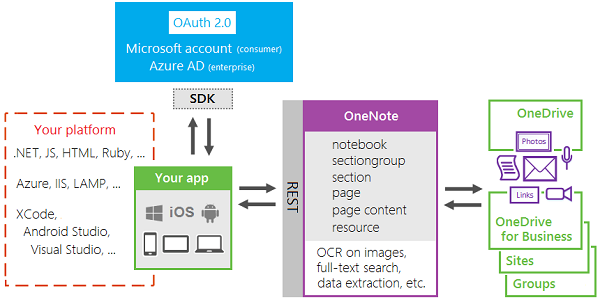
User notebooks
To access personal notebooks on consumer OneDrive or OneDrive for Business, use one of the following URLs:
https://graph.microsoft.com/{version}/me/onenote/{notebooks | sections | sectionGroups | pages}
https://graph.microsoft.com/{version}/users/{userPrincipalName}/onenote/{notebooks | sections | sectionGroups | pages}
https://graph.microsoft.com/{version}/users/{id}/onenote/{notebooks | sections | sectionGroups | pages}
meis for OneNote content that the current user can access (owned and shared).users/{id}is for OneNote content that the specified user (in the URL) has shared with the current user. Use the users API.
Note: You can get user IDs by making a GET request on
https://graph.microsoft.com/v1.0/users.
Group notebooks
To access notebooks that are owned by a group, use the following service root URL:
https://graph.microsoft.com/{version}/groups/{id}/onenote/{notebooks | sections | sectionGroups | pages}
SharePoint site notebooks
To access notebooks that are owned by a SharePoint team site, use the following service root URL:
https://graph.microsoft.com/{version}/sites/{id}/onenote/{notebooks | sections | sectionGroups | pages}